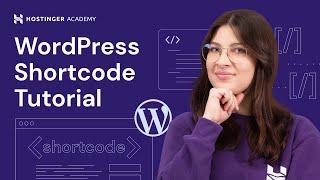How to Create a Shortcode in WordPress
Комментарии:

My site is hosted on hostinger, stuck at one point. I have multiple shortcodes but want to show in a single page but based on drop-down selection. Currently created a bunch of pages , i.e. a page for a shortcode. Please suggest.
Ответить
Hello that such a great video I congratulate you, an apology if there is any mistake in writing, but I am from Mexico, and my English is not very good, I am supporting the translator, and well I would like to see if you were so kind to be able to guide me with the following, I have an online academy with wordpress woocommerce and LernDash, and well my problem is that the payment gateway I do with WooCommerce and then I link the courses with the products, and in the store the products come out, but I really do not like the format it has, I have seen some templates that look great because the photo of the author of the course comes out, the name, etc, but I can't do it in the woocommerce product That's why I thought about touching the PHP code, to see if I could add those data I need, the name of the author, the image if it is enrolled etc, these I guess are shorcodes of lerndash, and well in conclusion not to get dizzy (Jejejeje), It would be how I can add those shorcodes in the WooCommerce product to create a more attractive product sheet, p.s. I can not put the templates that I liked, because they are not compatible with lerndash, thank you very much for the attention you can give to this message, in advance
Ответить
Let's start an English Repair Course. You seem to need it. Contact me.
Ответить
Nice
Ответить
Ok here is the other side: I've inherited a website to admin and it is strewn with short-codes. How do I find the object represented by the short-code. In the editor all I see is the short-code.
Ответить
ok
Ответить
my functions.php file is a bit different .. it just contains <?php but no ?>
it oddly ends with an empty line, just below somthing like this :
// endregion
new OCEANWP_Theme_Class();
.. but no ?> so i don't where to put the include line

Thank you for the tutorial Victoria!
Ответить