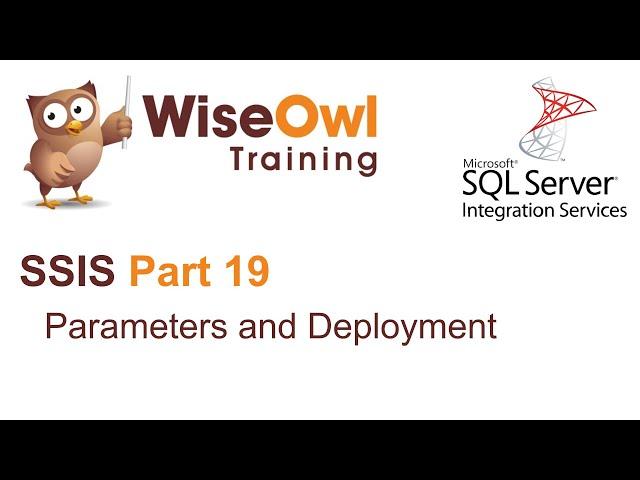
SQL Server Integration Services (SSIS) Part 19 - Parameters and deployment
Комментарии:

Why don't you update this SSIS playlist in 2021?
Ответить
Excellent video and very easy to understand, comparingly. One thing I need to try is to have a child DTSX's parameter => environment=> parent DTSX.
Ответить
It was excellent tutorial from start to deployment
Ответить
Years later and still applicable. Thank you. Imagine if you did not create this tutorial years ago, we would have been lost!, you would think someone will eventually upload a decent series but no one did but you. So thanks again.
Ответить
Great tutorial. I never would've guessed SSIS could be so easy to learn.
Ответить
good tutorial , thank you
Ответить
As always, a great tutorial in simple and clear language. I'll always choose a WiseOwl tute when there is one in my list!
Ответить
Great tutorial. Glad they're all still available
Ответить
I have gone through all the videos and I must the content is brilliantly built and explained. Keep up the good work. Subscribed :)
Ответить
Great Series. could you also add another video of job scheduling in ssis
Ответить
another helpful, easy to follow video...many thanks
Ответить
Great tutorial series, very good content and most recommended for SSIS beginners.
Ответить
Thank you for your tutorials, Could you please let me know why the result table doesn't appear after I executed the parameters.dtsx package in ssms and my report said there isn't succeeded, but it worked in my ssis visual studio ?
Ответить
Great Tutorial , Thank you so much .
Ответить
Wonderful. Perfect. Much appreciated.
Ответить
This is a very professional tutorial. Congrats and thanks a lot.
Ответить
amazing series, indeed. I have a question and am not sure if you help with. I was wondering how to create a specification sheet (maybe in XML format), import it into a package and use it to validate an Excel file?
The idea is to define such as header names, length, cell (data) types, etc. for an Excel file in a XML file and use that XML to validate the Excel file (skipping the manual creation of validations in the package).Is there a way to achieve this?
Thank you.

Excellent Sir. I really appreciate your efforts...
Ответить
Fantastic video. Thank you.
Ответить
thanks a lot
Ответить
Thanks for the wonderful tutorial. I found it extremely helpful to learn the concepts.
Ответить
Great
Ответить
A great tutorial for beginners.. :)
Ответить
The last example does not work as the teacher said. The list of contestants is supposed to be limited to those with a lower case m in it but the video shows some entries that only have an upper case M in the name. So, it appears to be case insensitive.
Ответить
Could you continue this playlist? It's very useful and there are many wondering issues that isn't explained yet.
Ответить
how to add SSIS in Managament SQL Server Management studio? please
Ответить
Wonderful tutorial
Ответить
dear
I have SQL Server 2008 r2 and I installed SSIS with it. but I cant find the Parameters window next to the Control flow . where can I find it?
Regards

Last exercise displayed the names with capital M as well. So I think its not case sensitive.
Ответить
Excellent series! The delivery was clear and at a good pace for beginners in SSIS. Thanks!
Ответить
Excellent tutorials but you left those of us with SSIS 2008 out of luck at the last step. How do we deploy packages?
Ответить
Very good tutorial!
Ответить
Hi Andy, i have deployed my package. It looks good. The challenge is, i would like it to execute itself ONLY when a row is added to a table lets call Xfactor. How do i achieve this? I know a database trigger could be used but i have no idea how to code the execution of my package into it. Any help will be highly appreciated. Many many thanks.
Ответить
Thanks for the awesome tutorials on SSIS, They have been really helpful for me :). Just wondering do you intend on making any more?
Ответить
You appear to be incorrect regarding case sensitivity in the query string-- in your example with the lower case "m", the result had two names with only uppercase "M". And in fact, where you defined the "m" value, there was a last column with a checkbox labelled "Sensitivity"-- I suspect checking that will make it case sensitive but as the default is unchecked, it's case insensitive.
Ответить
hi
database diagram support objects cannot be installed because this database this database does not a valid owner. To continue, first use files page of the database properties dialog box or the ALTER AUTHORIZATION statement to set the database owner to a valid login, then add the databse diagram support objects.

Nicely done. Thanks!
Ответить
Excellent. Thank you Andy.
Ответить
Hi, I am having a small problem with Deploying my Project.. I seem to get the error Failed to deploy project ..... 27203 Can you help on this error? Deploying from Visual Studio 2012 to SQL 2014. Great tutorials by the way...
Ответить
Thanks sir for a great tutorial.
god bless you

Thanks for the tutorial, very elaborative and gives a good overview to start using the new features of the SSIS version
Ответить
Imagine that your source is a flat file (txt for instance),and now you need to deploy the project to the server. Don't we have to change the file directory in the flat file connection?
Ответить
Excellent your delivery is impeccable.
Ответить
Will you please create a straight-forward example of creating parameterized connections and how to change inside of SSDT. Then deploy the project to the SSISdb catalog. Set up the Environment variables and references show how to include the path to destination tables going from one server to another server (with the same tables names like DimCustomer) names carefully and thoroughly. Show placing the path in the value box and explain how NOT to get an unquoted semicolon error at execution. Show the data going into the Dev DimCustomer then the QA DimCustomer table then the Prod DimCustomer table that resides on each server. It is mindboggling to me that no one on YT or any book I've found that shows the simple most common use of this. If you know how to do this please create a video ASAP I and many others would pay $$ to view it.
Ответить
Great videos! Very helpful. Thank you.
Ответить
Great tutorial series. Good tone, speed and structure. Very helpful. Thank you for doing these
Ответить
Revisited.
You have a deep knowledge on the data
I would appreciate if you could create some videos on SSAS
Thanks a bunch

hi! can u please tell me where can i find ssis xfactor sample database!!
Ответить
Thanks, excellent video to explain the Microsofts confusing concept.
Ответить

























