
Fix Error unmounting /dev/sda : target is busy in Linux - Easy Fix
Комментарии:

i cant resize it says target is busy can anyone help me get windows on my pc i bought it and its only linux mint on it but i want windows
Ответить
I am followed that steps bro,but that method was not working... Please help me
Ответить
I have already bootable pen drive for ubuntu can I use this pen drive
Ответить
this is the reason i gave up on Linux because basic thing like this ive had issues with when quickly tranfereing large files to usb the Gui completes but it still buffers in the background and then target busy and i cant reboot and if i pull out the usb while thats happening i get a mounting error.
Ответить
same error i am getting when i am going to create disk image, pls help me.
Ответить
Bro😂 this is such cap it’s didn’t work at all and still gives the same error💀
Ответить
How do you boot from drive?
Ответить
Hello so i am trying to change ubuntu back to windows 10 but i tried every tutorials but it doesn't work because i cant unmount /dev/sda2 but i found this video and i tried it but i have a question how do i find usb image writer/ any other file because i cant find it anywhere
Ответить
Thanks so much I it is working without losing my files.
😅😅😅😀😀

How do I install usb image writer because i have no usb image writer
Ответить
which linux is it
Ответить
Start from usb or other sistem
Ответить
I don't get it. I've seen a video making a backup of the partition that we want to unmount. But I've not seen how to unmount. I have my home directory on a different partition (actually a drive) then where is my system installed and still I'm not able to find a way how to temporarily unmount this drive.
Ответить
Thanks. It Worked.
Ответить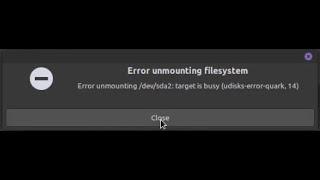




![Hertz - Context [Tronic] Hertz - Context [Tronic]](https://invideo.cc/img/upload/NEszSmh6ZjNSTTY.jpg)





![Bayonetta Bloody Fate Trailer (deutsch/german) [HD] Bayonetta Bloody Fate Trailer (deutsch/german) [HD]](https://invideo.cc/img/upload/QWZOU21fUmM4ejQ.jpg)














