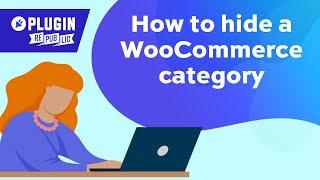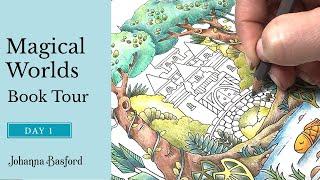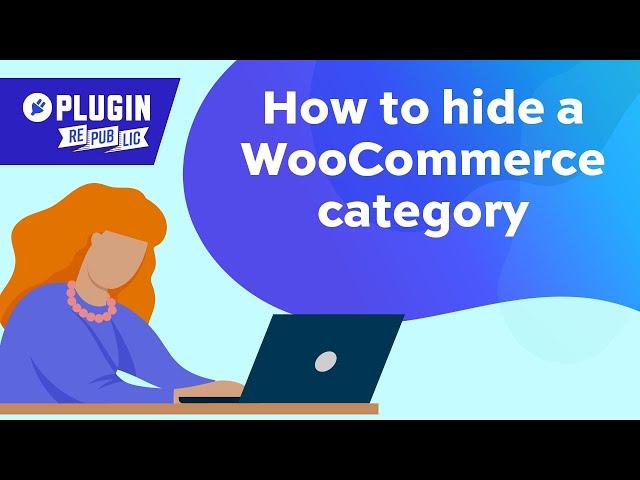
How to hide a WooCommerce category
Find out how to hide categories in WooCommerce, allowing you to show different products to different customers, using the WooCommerce Members Only from Plugin Republic: https://pluginrepublic.com/wordpress-plugins/woocommerce-members-only/.
Members Only allows you to restrict access to your products - including hiding categories.
You can choose three different ways to hide categories- either by log-in status, with a password, or by user role. You can make the category visible - but prevent its products from being purchased. Or you can completely hide the category and all products within it.
You can apply restrictions globally or you can hide different categories from different users.
There's a full tutorial on how to hide categories in WooCommerce here: https://pluginrepublic.com/hide-category-woocommerce/
0:00 Hide WooCommerce category
1:30 Hide category on shop page
1:45 Hide categories by user role
2:35 Additional settings
3:12 Resources
Members Only allows you to restrict access to your products - including hiding categories.
You can choose three different ways to hide categories- either by log-in status, with a password, or by user role. You can make the category visible - but prevent its products from being purchased. Or you can completely hide the category and all products within it.
You can apply restrictions globally or you can hide different categories from different users.
There's a full tutorial on how to hide categories in WooCommerce here: https://pluginrepublic.com/hide-category-woocommerce/
0:00 Hide WooCommerce category
1:30 Hide category on shop page
1:45 Hide categories by user role
2:35 Additional settings
3:12 Resources
Тэги:
#WooCommerce #WooCommerce_hide_category #WooCommmerce_membershipsКомментарии:
How to hide a WooCommerce category
Plugin Republic
MAGICAL WORLDS BOOK TOUR : DAY 1
Johanna Basford
Animated overlays in imovie
Rebecca Dominique
Chipmunk - Look For Me (Video) ft. Talay Riley
Chiptubeofficial
Magic John & Amazon scammen mich...
verpennt gaming