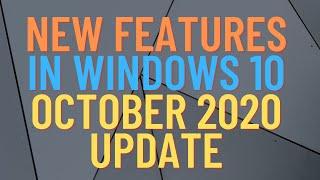![Смотреть How to Copy Path in File Explorer in Windows 10 [Tutorial] How to Copy Path in File Explorer in Windows 10 [Tutorial]](https://invideo.cc/img/full/MDF4aWxjenlxNEc.jpg)
How to Copy Path in File Explorer in Windows 10 [Tutorial]
Комментарии:

is there a way to have a permanent address bar to type into/ copy and paste from etc? or do i have to try and remember that keyboard shortcut everytime i want to do this.
Ответить
Thanks soooo much
Ответить
Error: 'invalid syntax. Perhaps you forgot a comma? (, line 1)'. Check your schedules/ init values please. Also make sure you don't have a backwards slash in any of your PATHs - use / instead of \. Full error message is in your terminal/ cli.
Ответить
Thank you very much
Ответить
I subscribed, great tip. I have been writing the path on my personal file Word hard-copy copies for years. Your method of Ctrl L works wonders! Is it possible while a Word document is OPEN, I can locate the file path, without going to Win Explorer, to paste it to my copy after printing the copy to be mailed? Thanks
Ответить
I'm trying to figure out how to show the drive description, though. Is there a way...instead of showing C:\ in your example, to show This PC\Local Disk\ or whatever your drive may be. As you know, the drive letter can be arbitrary
Ответить
Great tip!
Ответить
thx i can finally copy the RTX files to roblox so is better
Ответить
Respect from Pakistan.......Much Obliged.
Ответить
Holy shit bro u deserve a sub. I feel like you were sent by the angels in heaven. The reason is that I was so stressed to send my homework which will take me 6 hours to upload in Google class. Cuz my WiFi is so slow. I was so stressed and my mom and dad scold me very bad. Dude u just saved my future. thx do much man u will be known.
Ответить
You are amazing thank you!!
Ответить
JUST PRESS CTRL + L or ALT + D nice vid
Ответить
thanks!
Ответить
Thanks a lot man you saved my day😘...
Ответить
Sir i have a slight different problem...when i save a file from a video application in my file manager the url of the file is visible in the address bar of file manager(windows 7) (for example beside top MDTech in your pc) but the problem is i cant copy the url...is there any way to copy it
Ответить
Sweet. Thanks.
Ответить![How to Copy Path in File Explorer in Windows 10 [Tutorial] How to Copy Path in File Explorer in Windows 10 [Tutorial]](https://invideo.cc/img/upload/MDF4aWxjenlxNEc.jpg)
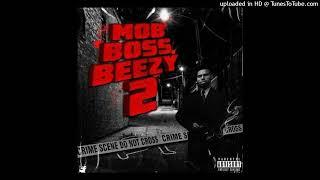
![[150M] Clicker Simulator Script AUTO FARM | INFINITE CLICKS | AUTO HATCH | FREE GAMEPASSES [150M] Clicker Simulator Script AUTO FARM | INFINITE CLICKS | AUTO HATCH | FREE GAMEPASSES](https://invideo.cc/img/upload/a0NyV3ItMHZobUw.jpg)