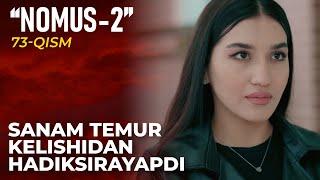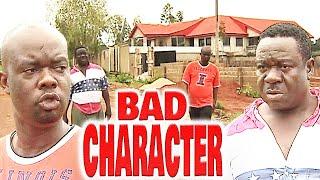DaVinci Resolve 18 - COMPLETE Tutorial For Beginners in 2024!
Комментарии:

Such a great, easy to follow, concise video. Thanks for sharing!
Ответить
AMAZING Video! Well done! I just finished my 90 day trial of FCP which I wanted to see all the rage was for Davinci. This has been one of the best videos by far for someone who is starting from ground zero. Looking forward to learning more with you! Simple question, would you go with FCP or Davinci? I come from 10 years experience of using Premiere but I like what I see Davinci has to offer. I find it is quicker to edit and cut in FCP. Side note I am using a new MacBook Pro M2 Pro. .
Ответить
I am a newbie on this tool and your tutorial helped me much for a quick jumpstart. Thank you for your effort on this!
Ответить
How do you zoom the screen so smoothly? I record toturials with OBS and I could really use this nice zoom
Ответить
Great job !
Ответить
Great stuff, just came back to editing to find Hitfilm is a no go now. DR looks very good.
Ответить
Hey buddy thank you so much ❤❤❤it helped me a lot. Thank you again
Ответить
Absolutely fantastic overview as someone new to editing found it easy to follow many thanks
Ответить
sir how to down opacity of particular part of image and video
Ответить
I just downloaded DaVinci to my Mac BookPro. My only problem is that when I enter full screen, I can only see 3/4 of the project work area. My Mac BookPro has a 14 in.screen but apparently it's too small for this Application. If I don't enter full screen, I can move it side to side which helps; but not up or down. How do I get DaVinci Resolve to fit my screen?
Ответить
I am about to start my journey as content creator filming with the Iphone 15 pro max and I am trying to find a good external mic. Do you have any recommendations? Or any advice for a begginer regarding video editing and accesories? I was thinking buying a camera but idk if its worth it because its early yet.
Ответить
The fact that this program is completely free for anyone to use and you can do so much from the free version really is a dream come true for broke students such as myself. And the full version only being a one time payment buy is crazy! Thank you for tutorial! I look forward to many more.
Ответить
You are errant in your statement that there is no right and wrong way in regards to the volume of the music.
I have heard that statement regarding employment entry tests that had "no right or wrong answer". Funny thing about those jobs, I was never called for an interview and I know that in one instance, my application was in fact deleted from the system and the manager could not see it.
If someone is speaking in the video and the music is so loud that it interferes with the ability of people to hear the speaker, the music is too loud.
It doesn't matter that you, yourself can easily hear yourself. One viewer may be able to discern between the speaker and the music easily, whereas another viewer may have difficulty.
If the music is not set at a level so that all viewers can hear the speaker easily, the music is too loud.
Of course, there's nothing you can do when the viewer is deaf, but we're not speaking about those that are deaf; we are speaking of those that as a result of age, or being in loud environments without hearing protection too often, have damaged hearing and have selective hearing and difficulty hearing foreground audio as a result of background audio that overpowers the foreground audio.
Think of the last time you heard a song and wondered what the vocalist was singing because someone decided that the accompanying instrumentals were just as important as the message the vocalist was attempting to convey.
If a pianist gets on stage and plays the melody to a new song you have never heard, you may think that it is a very nice jazz, or pick your genre song. There would however, not be any message conveyed with the playing except it may cause you to relax if it is a slow song or want to dance if it is an upbeat song.
Now, if you hear that same melody being sung by a vocalist singing words to that same melody, the song takes on a whole different world. The message of the song may give you encouragement, a warning of coming danger, or comfort from the pain of a loss. After you have heard those words sung tot hat melody enough times, when you hear the pianist play that melody, it will remind you of the words and the message conveyed by the vocalist.
The message conveyed in a video is always the most important part of any video. A sound track can add too the video in entertainment value but; it can also distract and even destroy the message the video is attempting to convey.
There is a right and a wrong way to used audio tracks.
The right way will add too and enhance the message.
The wrong way will distract from the message and destroy it.
You cannot sell your product or service, if you are not conveying the right message to potential buyers.
Nor can you sell your product or service, if you are conveying the right mess to potential buyers, but they can't hear the message.
There is, no difference in the two outcomes.

Thanks Justin. As a photographer dipping his toes into video, I think understanding the video formats and editing is the hardest part. Capturing video came pretty easy , but doing something with it…. Ugh. I’m shooting with Nikon Z9 & Z8. If I use some “ better “ quality video settings, all the software rejects the import. Can’t find any good info on why. I think some of it is with H265 rather than 264, but don’t want to drop into the rabbit hole if converting software ( I’m old and I hate computers ). Will this software help with these problems? Thanks so much for all your knowledge that you share.
Ответить
Thanks very much for this. I am using it as a sign I need to get more videos out in 2024.
Ответить
Hi Justin, how can I get this program on my pc, can you help? Thanks.
Ответить
Thanks for this, I'm enjoying Davinci. Incedently how did you create those chapters at the bottom of the video? thanks
Ответить
Thanks
Ответить
whats kay-shing?!?!! 🤣 🤣 🤣
Ответить
Very intuitive video. I'm thinking of using this software but shoot in AVCHD. What would be the best format to convert my videos to to edit in this software.
Thanks

A clear and effective introduction to the DVR program! Thank you.
Ответить
Nice one, I have a paid version but always find myself going back to fcpx bc I just have too many plugins I use in fcpx and Davinci is kind of overkill these days if you ask me. I wish I could just color grade but the xml from fcpx to Davinci and back also is a PIA bc of the frame rate issues and no time code mismatch on the timelines. If I could breeze through making selects like I do on fcpx by hitting I and O and hitting F making favorites and then editing from those selects only I might give Davinci a chance. But how it is now it is not easy to do this at all. Wish they would add a feature like that.
Ответить
Oh my God among the video editors I have used, Davinci is a nightmare, it just freezes, gpu issues oh Lord I wish they make it smooth like premiere pro, filmora...
Ответить
Another fantastic video Justin. Presently I am using Filmora 13 and have an annual subscription but may consider using Davinci Resolve when that expires next year. Love 🥰the video and love ❤Justin and love 😍Primal Video and all the team.
Ответить
I use DaVinci Resolve on the iPad, I’m hoping to learn enough through this tutorials because there aren’t enough courses of that version available
Ответить
Hi Justin
Can you please first explain briefly a bout anything you want to teach for people like us to understand more?
HUGE thanks 😊

amazing
Ответить
I have a question about shorts video. Is it possible to add photo via phone on 15 sec short video and how to do it ?
Ответить
Hi Justin. Great video. I was about to purchase an subscription to Descript which has text to speech , studio sound and eye contact and I noticed that DaVinci Resolve Studio has text to speech and sound features. I'm in a dilemma! Any advice?
Ответить
Video came right on time for me
Ответить
What's the minimum computer spec?
Ответить
Hello from Vietnam. Im using Capcut now but it could be try with this. Thanks.
Ответить
Thank you for all your guidance 🙌
Ответить
i Got the first like yay hahahah
Ответить








![Reedzwann - Tercipta Satu Senyuman [Official Music Video] Reedzwann - Tercipta Satu Senyuman [Official Music Video]](https://invideo.cc/img/upload/UWFaNm9VTDg1VlY.jpg)