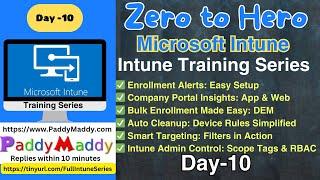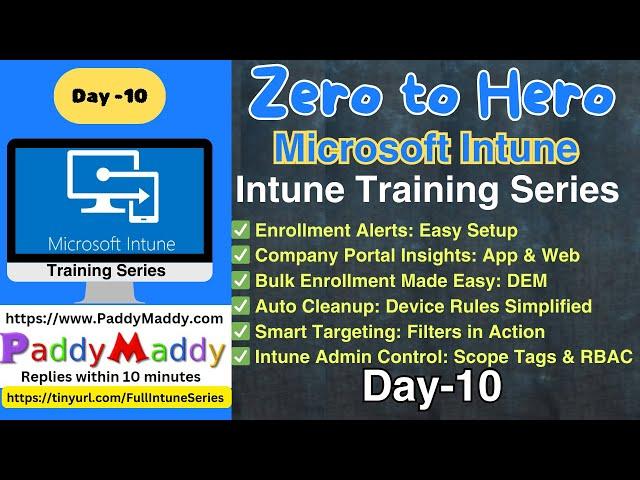
Advanced Microsoft Intune Training Series : Filters, Cleanup Rules, and Scope Tags | Day 10
🚀 Day 10 of our Zero-to-Hero Microsoft Intune Training Series is here! Today, we dive into advanced Intune topics, focusing on Enrollment Notifications, Filters, Scope Tags, and more!
What you'll learn:
✅ Setting up Enrollment Notifications for different platforms.
✅ Exploring the Company Portal App and web portal for end users.
✅ Leveraging Device Enrollment Manager (DEM) for bulk enrollment.
✅ Automating device cleanup with Device Cleanup Rules.
✅ Targeting policies more effectively using Filters.
✅ Managing administrative access with Scope Tags and role-based access control.
💼 Pro Tips for Admins:
Day 10: Mastering Enrollment Notifications & Scope Tags in Microsoft Intune
Advanced Intune Training: Filters, Cleanup Rules, and Scope Tags | Day 10
Intune Enrollment & Scope Management Simplified | Day 10 of Zero-to-Hero Series
How to Use Filters and Scope Tags Effectively in Microsoft Intune
Day 10: Unlocking the Power of Scope Tags and Enrollment Features in Intune
Microsoft Intune Enrollment, Filters, and Scope Tags Explained (Day 10)
Zero-to-Hero Day 10: Advanced Device Management in Microsoft Intune
Intune Deep Dive: Enrollment Notifications, Filters, and Role-Based Access (Day 10)
Intune for Pros: Enrollment, Filters, and Scope Tags | Zero-to-Hero Day 10
Day 10: Comprehensive Guide to Scope Tags and Filters in Intune
Learn how to optimize your Intune environment with filters and scope tags.
Discover the importance of the Company Portal for empowering end users.
Get tips on effectively managing stale devices using cleanup rules.
🎯 Don’t forget to subscribe and stay tuned for Day 11, where we’ll continue building your Intune expertise!
👉 Join PaddyMaddy channel to get access to perks:
https://www.youtube.com/channel/UClNOBXkearuQ3lPgmHmpBDw/join
👍 Like, share, and comment your thoughts!
🔔 Don’t forget to turn on notifications for updates.
#MicrosoftIntune #EndpointManager #IntuneTraining #ZeroToHero #paddymaddy
👍Full Play List ➡️ https://www.youtube.com/playlist?list=PLboJ9yx0c_SUh59HnOAr8Ln5cz0ptjXo8
👍Day 00 ➡️ https://youtu.be/ZpqqRWxxu-A ⬅️ Full Play list overview
👍Day 01 ➡️ https://youtu.be/_asTjwamtSU ⬅️ What is Intune?
👍Day 02 ➡️ https://youtu.be/DZUcVz7-0_U ⬅️ Understanding Intune
👍Day 03 ➡️ https://youtu.be/if_SuG8xPCc ⬅️ 90 Days trial
👍Day 04 ➡️ https://youtu.be/2pRJulCEBg0 ⬅️ Microsoft Intune LAB Required Hardware's
👍Day 05 ➡️ https://youtu.be/biN2Yy6II70 ⬅️ MDM Authority
👍Day 06 ➡️ https://youtu.be/aXFBDAPmxws ⬅️ Enrollment in Intune
👍Day 07 ➡️ https://youtu.be/RlP91DaYrxk ⬅️ Beginners First time configurations Step by Step
👍Day 08 ➡️ https://youtu.be/n0PwLYe0h7U ⬅️ How to start Intune as the First step in learning
👍Day 09 ➡️ https://youtu.be/LKM618mLs_I ⬅️ Step-by-Step Guide to Windows Device Enrollment
👍Day 10 ➡️ https://youtu.be/03tpWADzoEg ⬅️ Advanced Microsoft Intune Training Series : Filters, Cleanup Rules, and Scope Tags | Day 10
What you'll learn:
✅ Setting up Enrollment Notifications for different platforms.
✅ Exploring the Company Portal App and web portal for end users.
✅ Leveraging Device Enrollment Manager (DEM) for bulk enrollment.
✅ Automating device cleanup with Device Cleanup Rules.
✅ Targeting policies more effectively using Filters.
✅ Managing administrative access with Scope Tags and role-based access control.
💼 Pro Tips for Admins:
Day 10: Mastering Enrollment Notifications & Scope Tags in Microsoft Intune
Advanced Intune Training: Filters, Cleanup Rules, and Scope Tags | Day 10
Intune Enrollment & Scope Management Simplified | Day 10 of Zero-to-Hero Series
How to Use Filters and Scope Tags Effectively in Microsoft Intune
Day 10: Unlocking the Power of Scope Tags and Enrollment Features in Intune
Microsoft Intune Enrollment, Filters, and Scope Tags Explained (Day 10)
Zero-to-Hero Day 10: Advanced Device Management in Microsoft Intune
Intune Deep Dive: Enrollment Notifications, Filters, and Role-Based Access (Day 10)
Intune for Pros: Enrollment, Filters, and Scope Tags | Zero-to-Hero Day 10
Day 10: Comprehensive Guide to Scope Tags and Filters in Intune
Learn how to optimize your Intune environment with filters and scope tags.
Discover the importance of the Company Portal for empowering end users.
Get tips on effectively managing stale devices using cleanup rules.
🎯 Don’t forget to subscribe and stay tuned for Day 11, where we’ll continue building your Intune expertise!
👉 Join PaddyMaddy channel to get access to perks:
https://www.youtube.com/channel/UClNOBXkearuQ3lPgmHmpBDw/join
👍 Like, share, and comment your thoughts!
🔔 Don’t forget to turn on notifications for updates.
#MicrosoftIntune #EndpointManager #IntuneTraining #ZeroToHero #paddymaddy
👍Full Play List ➡️ https://www.youtube.com/playlist?list=PLboJ9yx0c_SUh59HnOAr8Ln5cz0ptjXo8
👍Day 00 ➡️ https://youtu.be/ZpqqRWxxu-A ⬅️ Full Play list overview
👍Day 01 ➡️ https://youtu.be/_asTjwamtSU ⬅️ What is Intune?
👍Day 02 ➡️ https://youtu.be/DZUcVz7-0_U ⬅️ Understanding Intune
👍Day 03 ➡️ https://youtu.be/if_SuG8xPCc ⬅️ 90 Days trial
👍Day 04 ➡️ https://youtu.be/2pRJulCEBg0 ⬅️ Microsoft Intune LAB Required Hardware's
👍Day 05 ➡️ https://youtu.be/biN2Yy6II70 ⬅️ MDM Authority
👍Day 06 ➡️ https://youtu.be/aXFBDAPmxws ⬅️ Enrollment in Intune
👍Day 07 ➡️ https://youtu.be/RlP91DaYrxk ⬅️ Beginners First time configurations Step by Step
👍Day 08 ➡️ https://youtu.be/n0PwLYe0h7U ⬅️ How to start Intune as the First step in learning
👍Day 09 ➡️ https://youtu.be/LKM618mLs_I ⬅️ Step-by-Step Guide to Windows Device Enrollment
👍Day 10 ➡️ https://youtu.be/03tpWADzoEg ⬅️ Advanced Microsoft Intune Training Series : Filters, Cleanup Rules, and Scope Tags | Day 10
Тэги:
#Microsoft_Intune #Intune_Training #Intune_Enrollment #Scope_Tags_in_Intune #Advanced_Intune_Training #Filters_in_Intune #Intune_Cleanup_Rules #Role-Based_Access_Control_Intune #Intune_Device_Management #Intune_Notifications #Intune_Zero-to-Hero #Intune_Scope_Management #Intune_Deep_Dive #Intune_for_Beginners #Intune_Advanced_Features #Microsoft_Endpoint_Manager #Intune_Filters_Explained #Intune_Enrollment_Notifications #Mastering_Intune_Scope_Tags #microsoft_intune_tutorialКомментарии:
بطل الحكايه حسين الجسمي أجمل حالة واتس حماسيه جديده2020 إدعمنا بلايك لنستمر
Shrook Salah (شروق صلاح)
Counter-Strike - DE dust2 HD
flashdeckanimations
BC Today, Dec. 13: What needs to change at Canada Post? | Parking lot stress
CBC British Columbia
алкаши жгут супер танцы
алексей марковцев