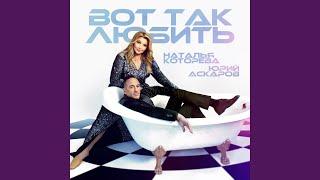How to Draw Straight Lines Vertical & Horizontal in MS Word (2003-2016)
Комментарии:

Thank you so much
Ответить
Thank you so much!
Ответить
Worst
Ответить
tysm!
Ответить
Thank you
Ответить
THANK YOU
Ответить
💕💕😍😍
Ответить
😅👍👍👍👍👍
Ответить
Ü
Ответить
Thanks
Ответить
Thanks
Ответить
Thank you
Ответить
Thanks sir
Ответить
Thank you so much
Ответить
i know this trick, but not working when i edit some edit point on shape .... hold the SHIFT key not make the line on shape is straight .....
Ответить
Thanks yu much
Ответить
Thank you!
Short and useful

Thank you somuch
Ответить
Thanks🙏 bro
Ответить
Thank you
Ответить
Thanks for teaching but how do i remove the line is i don’t want it anymore on my work and how to i know how many lines that i draw?
Ответить
Thx bro
Ответить
Thank you, this is what I need right now😇🤍
Ответить
THANKU
Ответить
😊 Thanks
Ответить
thanks
Ответить
Thank you
Ответить
thank you so much!
Ответить
Great video... It helped me a lot... Thank you so much
Ответить
Hi , I want to ask one thing. When I draw the line on Microsoft is straight and ok, but after I print I can see that not straight and wave line. What's the problem?
Ответить
Love u man❤
Ответить
Very useful
Ответить
Thank you very
Ответить
Ok brother hatur nuhun infona
Semoga manfaat salam ti orang Bogor asli

Many thanks
Ответить
tqs alot, it save my life ..haha
Ответить
Thank You!
Ответить
Great thank you
Ответить
Bhai Hindi hi bol lete .. zbrdsti English bolne ka kya h
Ответить
thanks
Ответить
TY SO MUCH NEEDED THIS FOR AN ASSINGMENT
Ответить
No help 😊
Ответить
Rhanks
Ответить
From Brazil! Pra descobrir isso 😅
Ответить
THANKS
Ответить
May allah bless you with Islam its a true religion do search for it
Ответить
thanks alot
Ответить
Thanks Sir
Ответить
Thank you brother mashala.
Ответить
Seedhi line kheechni ke liye kya kare gaye bhai batao Aaj problem ho gayi thi
Ответить