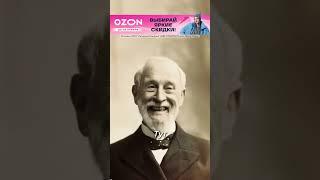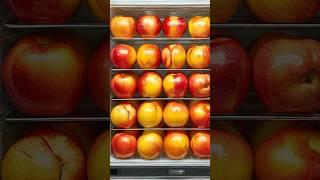How To Rebuild Icon Cache in Windows 11 | Refresh Windows Icon Files | Guiding Tech
Whenever you open any drive or storage in Windows, the file and folder icons in that drive either get displayed quickly or take some time to appear on your screen.
Icon Cache takes care of the quick display of icons as it stores all the information about the file and folder icons. This is just like the App Cache on your mobile.
In this video, we are going to show you how to rebuild the icon cache on your Windows 11 devices!
Commands for CMD, Terminal & PowerShell (Admin Mode Only):-
cd /d %userprofile%\App Data\Local\Microsoft\Windows\Explorer
attrib -h iconcache_*.db
del iconcache_*.db start explorer
Watch the full video to know more and stay subscribed for more tech videos like these.
Icon Cache takes care of the quick display of icons as it stores all the information about the file and folder icons. This is just like the App Cache on your mobile.
In this video, we are going to show you how to rebuild the icon cache on your Windows 11 devices!
Commands for CMD, Terminal & PowerShell (Admin Mode Only):-
cd /d %userprofile%\App Data\Local\Microsoft\Windows\Explorer
attrib -h iconcache_*.db
del iconcache_*.db start explorer
Watch the full video to know more and stay subscribed for more tech videos like these.
Тэги:
#rebuild_icon_cache_Windows_11 #fix_Broken_Icons_in_Windows_11 #rebuild_corrupt_icon_cache_Windows_11 #reset_icon_cache_in_Windows_11 #Windows_11_icon_cache #How_to_fix_corrupted_icons_in_Windows_11 #refresh_icon_cache_in_Windows_11 #rebuild_Windows_icon_cache #Windows_11 #MicrosoftКомментарии:
ANVIL Season 2 First Look & Draken Gameplay
Kokoplays MB
Tutorial SFX makeup
승비니 Seungbini
ابومحمد الجولانی، رهبر مخالفان اسد کیست؟
Rokh Podcast