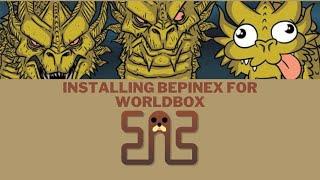Installing BepInEx Tutorial - WorldBox (0.21.1)
Комментарии:

cool map
Ответить
Nice
Ответить
Holy guacamole I didn't even notice this one. Amazing video dude!
Ответить
Great video dud, I know one day you are going to be a great content creator on the platform
Ответить
very useful tutorial ty so much
Ответить
thx alot I was trying to download a mod and you came in clutch
Ответить
RIP SIMPLEGUI
Ответить
english voices sounds too legit
Ответить
i did exactly like u told me to but the plugin file isnt created for some reason.
Ответить
thanks bro, straight to the point and easy to follow!
Ответить
bro why my bepinex not have plugins folder how?
Ответить
After installing BeplnEx my game won't start instead it open some CMD, I don't know what happen.
Ответить
thanks i already had ncms and was really confused about getting keygui
Ответить
Finally, a straightforward and helpful video
Ответить
i only have core,but thanks.
Ответить
if plugins folder isnt made download another version. and if gui doesnt work when u put the dll in then put the whole gui folder in
Ответить
thanks so much bro , the master one was so confusing for me. so I tried the version you used and it worked.
Ответить
The game that I play already have BepInEx, and I want replaced it for latest version, the thing that concern me is the plugin file have mod in it, if i replaced it will the file mod are gone or it will stay?.
Ответить
Thanks, this video helped me.
But I don't know how to install map sizes, is it outdated? I tried putting the mapsizes folder on the "plugins" folder and it kinda went horribly...

i was asking if map sizes work with nml yet and somebody said it was bepinex i had no idea what that was thanks
Ответить
Awesome guide man. Finally got mapsizes to work.
Ответить
thanks
Ответить