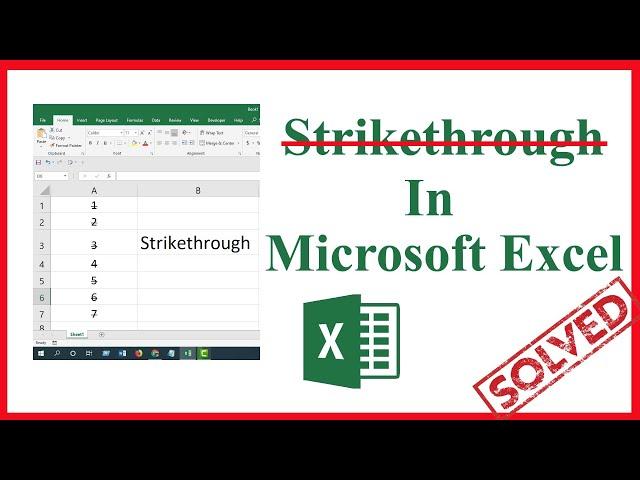
How to add or remove strikethrough in Excel
Комментарии:

How can we apply strikethrough and non- strikethrough both texts in one single cell?
Ответить
credit. usefull. quick. short sharp simple
Ответить
Thank you!!! Needed this for maths 😭
Ответить
Way too fast for me. Sorry!
Ответить
Thanks, very useful
Ответить
Thank u so much
Ответить
Thanks
Ответить
Thanks and useful. Its help.
Ответить
Thanks a lot, thanks and thank you
Ответить
Does anyone know how to make this a button on the font section?
Ответить
thanks alot i was searching this function from a very long time!
Ответить
Amazing something so simple! Thank you
Ответить
Thank you!
Ответить
Thank you so much, you saved my time
Ответить
You can also just hit CONTROL 5 😅😊
Ответить
Perfect Thanks 👍
Ответить
Thanx!👍
Ответить
Thank you so much
Ответить
Thank you!!! Don’t know it I did to create them but the lines are gone!
Ответить
Nice, thanks!
Ответить
Try Control 5
Ответить
Thank you so much 😊👍🏻
Ответить
I want to add strikethrough for a blank cell
Ответить
Thank you
Ответить
in my case it doesn't remove it, it just appeared on his on and now it's stuck on 10 000 random numbers
Ответить

























