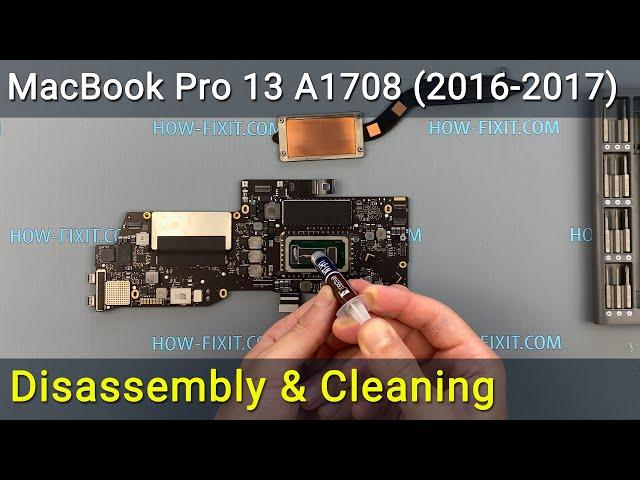
MacBook Pro 13 A1708 Disassembly, fan cleaning and thermal paste replacement
Комментарии:

For more info check out the links in the description
Ответить
Good job. 👍🏻 😀.
Ответить
When I took out the battery I broke the trackpad flex and turned on the computer and the performance is very slow. Maybe I have damaged the processor when changing the paste? or could it be just the flex?
Ответить
Thank you. Even though I replaced my fan, rather than just cleaning it, I followed this video. Because you know, thermal paste. I did a battery replacement just before this. The whole thing certainly took me at least twice as long as if a pro did it, but by design. I hadn't taken on this exact task before and was extra careful. After completion and a full calibration, my Macbook has never been cooler and quieter. Again, thank you. The only notes I have on the video if you were to ever do it again, is that I was hoping you would show the screws going from their place of origin to the magnetic board, and on to the next step/set of screws. It got a little confusing for me, but I figured it out. I just really wanted to make sure that every single screw and hardware piece made it back to exactly where they belong. I don't want to open up my laptop again if I don't have to. It all worked out.
My advice for anyone who is like me, not an expert, but not afraid, is to take your time. Be extra careful. Someone here blames the maker of this video for not mentioning to be careful when handling the CPU because he ruined his laptop. If you aren't aware that you should be careful with absolutely everything, especially the CPU, it's okay, but you probably shouldn't be doing this. But if you're up to it, don't freak yourself out. One step at a time. You've got this. Save yourself the money and get it done.

I have been repairing tech for friends and family for like 10 years, and I never encountered laptop that is as much pain as this one to open, and the amount (plus locations) of ribbon cables made me just give up on changing thermal paste on it.
Ответить
This dude literally broke my computer because he didn’t mention to be careful with the CPU before he did it now I have a $500 useless computer that I can’t do anything with I’m am so dissapointed and so upset rn.
Ответить
how do I donate to you
Ответить
Many thanks for this superb tutorial! Saved me a lot of cash. Also excellent tips!
Ответить
Excellent - so clear and easy to follow - thank you
Ответить
MacBook screen not turning on despite keyboard being lit after therms replacement 😢😢
Ответить
Gracias.
Ответить
My macbook pro heats up when it´s charging. Is it a problem with the thermal paste?
Ответить
Thank mate. Did it, hope it will be better
Ответить
I have problems with battery once assembled everything puts me battery does not charge
Ответить
Thanks for making this video! I was able to replace the thermal paste of my Macbook thanks to this video. It now runs noticeably cooler :)
Ответить
My screws are stuck 3 of the 4 got rounded and won't get out
Ответить
cool!
Ответить
Are the internals the same for the 2019 13 MacBook Pro? I can't find a tutorial for that model anywhere.
Ответить
Muchas gracias Compa!!! y un abrazo gigante te mando desde CHILE!!! :D
Ответить
thanks, i just finished the service on my macbook, o bought the Jorest 24 piece Kit from Amazon and 2g of mx-4 thermal paste which is more than u will need, just be careful as at some parts the screwdriver tips change and its not mentioned in the video, but its alway switching between the 3 which were introduced in the beginning. The Jorest Kit was o.k. but its definitely not for professional usage, but will do fine on this repair. thanks @How-FixIT !
Ответить
Cool Video 👍🏻😁
My Macbook really needs ah thermal paste replacement and a cleanup from dust 😅 how heavy is it to reconnect all the cables?

thanks , it's great!! well done ! A1708 where do you buy the screw kit! it fantastic
Ответить

![°•Istri polos milik tuan gengsters•° [GLMM] // Gacha life Indonesia °•Istri polos milik tuan gengsters•° [GLMM] // Gacha life Indonesia](https://invideo.cc/img/upload/MFVYZV9idkQyTlE.jpg)





![ENHYPEN (엔하이픈) 'Attention, please!' [Color Coded Lyrics 가사 Han/Rom/Eng] ENHYPEN (엔하이픈) 'Attention, please!' [Color Coded Lyrics 가사 Han/Rom/Eng]](https://invideo.cc/img/upload/Z3pPUW9fN0JCU24.jpg)

















