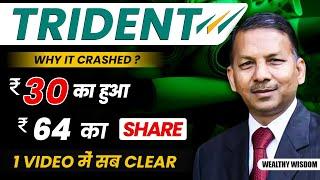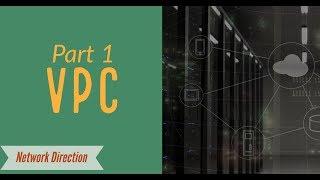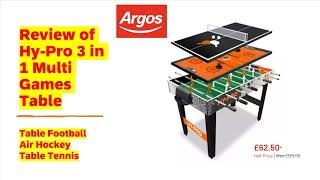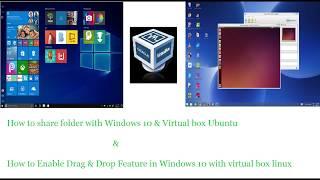FREE Final Cut Pro X Templates, Title Effects, Transitions and MORE!!!
Комментарии:

If anyone was having trouble uploading any title packs or templates, the folder names are case sensitive, so make sure all the folder you create are capitalized "Titles" instead of "titles" otherwise it won't work! Hope this helps, took me forever to figure out what I was doing wrong!
Ответить
Bryan have you seen a 'FCP negative flash transition' anywhere - I've been trying to find one but can't - (its a flashing negative of the last clip)
Ответить
I am new to Final Cut Pro. I already am not liking how complex it is to work with for NO reason. I followed all the steps on this video and it did not work! some on the comments mentioned plug ins, some mentioned caps sensitive. WHY is everything that has to do with Apple so confusing!
oh, there may be some steps on this video that I am missing that are not part of the video. Let me rely on the comments to see if the comments can help me install successfully :(

hello where to insert Film Frame Opener, Wet Ink Opener
thank you very much

They're not free, still need to buy a subscription
Ответить
Thanks for all this beautiful templates! I just have a question, What folder would the Motion Opener go in?
Ответить
Nothing works on newest FCP on Ventura
Ответить
thank you man!!!!
Ответить
These extensions don't work with new versions of FCPX
Ответить
super cool. thanks dude!
Ответить
what about audio visualizers?
Ответить
Dang mine wont work;(
Ответить
sup man, how did you create bryanprimetime on your mac
Ответить
Thanks for the video, the transitions I wanted (Glich Tecnology) is paid, how can I get it? (I live in Brazil and it’s too expensive to pay)
Ответить
Great video. I am not having any luck uploading my logo, I keep getting a blank area every time. Is there a specific dimension the logo is supposed to be?
Ответить
I did everything as said,still cannot find it on FCP
Ответить
how did i get here?
Ответить
no age restriction to make art!
Ответить
Used, cant export…
Ответить
how to stop hearing yourself in headphones when recording softs?
Ответить
just got soft soft and I feel like a kid on christmas morning
Ответить
U made it simple man ur subscribers are well deserved
Ответить
Be on tNice tutorials ²⁰¹³
Ответить
yo lo instale como dice el video y el final cut no lo ve. pensé que era más fácil. pero parece que no.
Ответить
Well to be fair shape of you lody softs just like the first random notes that popped into Nice tutorials head
Ответить
gurvir singh lol, your 7months l8. But cheers m8
Ответить
when you’re in the channel rack, click on gms to open up the gms nu, in the light blue screen on the top left look where it says
Ответить
decided to try it out.
Ответить
You the GOAT B. Thanks man.
Ответить
Dude, THANKS, I JUST SUBSCRIBED
Ответить
To those didn't work, you need to make sure what is the plugin's extension then put the plugin folder into related folder.
Example, in this video, the tiles plugin extension is .moti, so Bryan create "Titles" folder for it.
In my case, my plugin extension is .motn, so I put the plugin into "Generators" folder.
If you're not sure which extension in which folder, just ask google.
Hope this help!

Hi everyone, is there a way to use a slideshow template not with still images but with videos, such as shown in the preview on the website? I'm talking about the Event Promo, to be specific
Ответить
I've tried to put the Wet Ink Opener transition into the transitions.localized but it doesn't appear in the transitions effect in my FCPX. Could you help?
Ответить
It does really help thank you
Ответить
Great job explaining the steps to use the free templates. Keep up the good work!
Ответить
Do I need to get previously installed, "Apple Motion" to make this work?
Ответить
Awesome video! Thanks so much! The titles worked great but I have a slight problem with the transitions I downloaded. The files are different than my other transition files (they say exec) and FC can't read them. And even though I named them properly they go in the Custom folder when i open transitions in FC and then don't work...Anyone else having this problem?
Ответить
thank Bryan
Ответить
Кто-то в курсе как установить их переходы? Способ из видео не работает.
Ответить
Hi Bryan, helpful video; direct easy to understand. It helped me get some great things going. Only templates I can't get to be recognized are the audio visualizers.... regardless of which folder I put them in, Final Cut doesn't see them. I'm thinking maybe I need to create a new folder but don't know what to call it. Thanks in advance if ya see this and have an answer, and thanks for the video, truly helpful
Ответить
thx Bri
Ответить
u are the best!!!
Ответить
Good Evening Brother. I've tried to upload new transitions and I'm unable to get them on FCP. Can you help??
Ответить
Hey there!
I want to install an audio visualizer. I downloaded the Base Box Audio Visualizer from your website, and tried to install it in the way you showed in the video, but it doesn't work. I've tried creating a Titles folder, also tried Generators folder. Generators folder appeared in FCP, but when I dragged it to the timeline, it was red, and didn't work. Could you help me to resolve this issue? Thanks!

i followed all the steps, still didnt work, does it have to do with the fact that i use external library on FCPx?
Ответить
Thank you so much for this one
Ответить
Obrigado Mano, Foi de bom tamanho esse video
Ответить
Fodão!!!
Ответить
Extremely useful video!!! 👍 Thank you!
Ответить