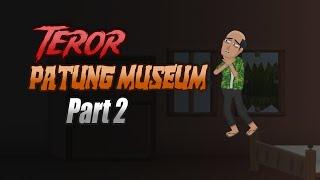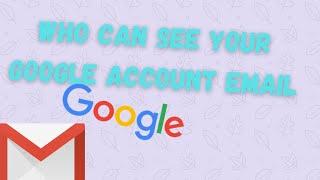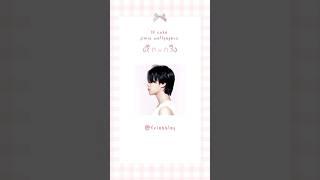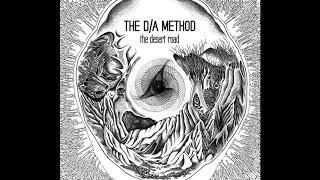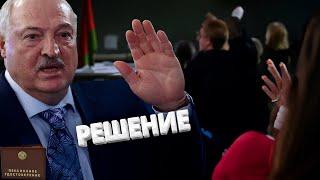How To Install CentOS On Oracle VirtualBox
About this video:
In today's tutorial, we will walk you through the step-by-step process of installing CentOS on Oracle VirtualBox. Whether you're looking to set up a development environment or simply want to experiment with CentOS, this guide will get you up and running in no time.
Key Highlights:
Understand the advantages of using CentOS and the flexibility of Oracle VirtualBox.
1. Ensure your system is ready for a seamless installation.
2. Set up a virtual environment tailored to your needs.
3. Install VirtualBox Guest Additions for optimal performance.
Links & Resources:
1. CentOS Official Website: https://centos.org/
2. Oracle VirtualBox Download: https://www.virtualbox.org/
Connect with Us:
Subscribe: If you found this video helpful, make sure to subscribe and ring the notification bell for more content!
Like & Share: Don't forget to give this video a thumbs up and share it with friends who might benefit from it.
Comment: Have questions or feedback? Let us know in the comments below! We'd love to hear from you.
Thanks for tuning in and happy virtualizing!
#linux #centos7 #virtualization #virtualbox
In today's tutorial, we will walk you through the step-by-step process of installing CentOS on Oracle VirtualBox. Whether you're looking to set up a development environment or simply want to experiment with CentOS, this guide will get you up and running in no time.
Key Highlights:
Understand the advantages of using CentOS and the flexibility of Oracle VirtualBox.
1. Ensure your system is ready for a seamless installation.
2. Set up a virtual environment tailored to your needs.
3. Install VirtualBox Guest Additions for optimal performance.
Links & Resources:
1. CentOS Official Website: https://centos.org/
2. Oracle VirtualBox Download: https://www.virtualbox.org/
Connect with Us:
Subscribe: If you found this video helpful, make sure to subscribe and ring the notification bell for more content!
Like & Share: Don't forget to give this video a thumbs up and share it with friends who might benefit from it.
Comment: Have questions or feedback? Let us know in the comments below! We'd love to hear from you.
Thanks for tuning in and happy virtualizing!
#linux #centos7 #virtualization #virtualbox
Комментарии:
Teror Patung Museum 2 - Animasi Horor Misteri - WargaNet Life
Warganet Life Official
RV Renovation Tour! How We DOUBLED Our RV Storage Space
Grateful Glamper
Fashion Looks 2022 / 23 I Irène Münger x BERNINA
BERNINA Schweiz
10 cute jimin wallpapers !!
friebbles
The D/A Method - The Tree of Life
TheDAMethod
Дрифт и водительское мастерство. УМВД России и Автошкола БЦВВМ в Барнауле провели соревнования
Автошкола БЦВВМ Центр Высшего Водительского