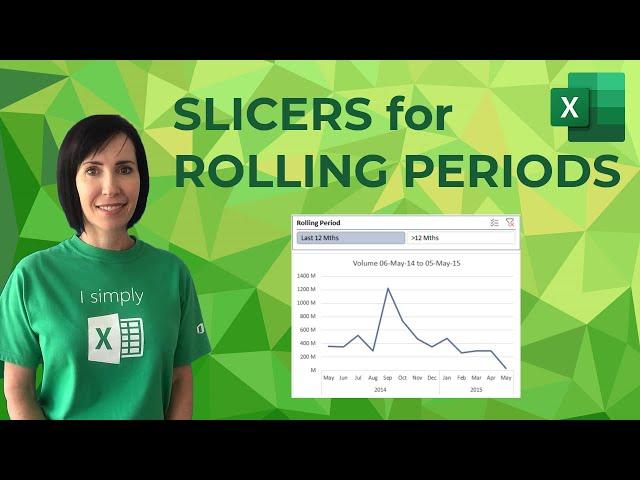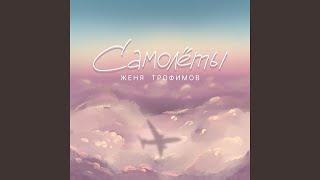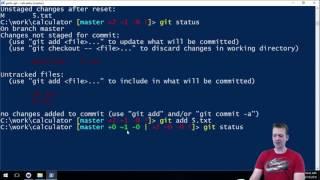Комментарии:

This channel has become addictive to me!
Ответить
Oh.. thank you for this. I actually meant a similar approach the way you did for the macro via chatgpt. Wondering if there would be a universal macro for any table which has a date column.😊
Ответить
pls share activity PDF format if possible
Ответить
How on Earth can someone watch this video and do not thumb it up?
Ответить
Weird seeing you without the green shirt!
Ответить
Hi Mynda, If you have a situation where you have a chart and a timeline showing particular days all created from a pivot table,
how would you create a dynamic title in the chart using the dates selected in the timeline?

As we add more data, and our pivot table grows in rows, do we need to manually keep putting this formula (in the added column), into the newly added rows and refreshed the Pivot Table? I want to create a slicer that looks at rolling 3M, 6M, 1Y, 3Y, ALL. The table will keep growing over year by year. All rows will need always remain to look at the historical data (e.g. 3Y, ALL).
Ответить
hi, i have an issue with one of my slicer is NOT reading the entire month the others slicers are working just fine could you please help, thx
Ответить
Great video but how would this work when the data is in a data isn't in the excel but via a data connection. Ive pulled together a pivot to show Turnover but on my dashboard I only want to show a rolling 12 months?
Ответить
you are my HERO...may god bless you
Ответить
God bless you woman
Ответить
To let you know that this video is really helpful to me. I hit like after 6 years of posting 🥰👌❤
Ответить
Very informative. Thank you
Ответить
How would you change the title based on what you select in the slicer?
Ответить
Fantastic. I've been getting so much from your videos recently, but this one really applies to an exercise I'm working on. Thanks!
Ответить
You are the best ... keed doing it !!
Ответить
thank you so much very kind of you
Ответить
This is wonderful! But what is the work-around if the dates are not sorted? Because they come from a data entry table where the data is manually entered?
Ответить
Great thanks
Ответить
This lady is a living legend!
I don't want to bring gender into this, but she should be a role model for all women out there!

Quick question... shouldn’t the text in the dynamic chart label have used the slicer selection for the MATCH clauses?
Ответить
Excellent! ©
Thank you very much!

Hey hi
I have one problem whenever I add slicer there blank or unknown filter also get added where there is no blank thing in data table. Can u help me here plz

Thank you for this new feature, useful in the Data Analysis.
Ответить
My father says once, a person needs 1000 years to learn and know all the functionality of MS Office ..thanks you to accelerate it down to 100 years 😉 but my mind still blows up, to follow you, with al the details you refer and knowledge you combine them to a perfect lesson 👍 thanks 🙏
Ответить
I am stuck. I don't know if you can help me with this this question: How to create a rolling chart with date on column (A) and Data on column (B) to workout the last 12 months or 12 weeks as a total average number or percentage number automatically capturing the data series on excel web data, into work book or spread sheet?
Thanks . Cheers,

Thanks a lot.
Ответить
Such a helpful video. Thank you so much for sharing your knowledge.
Ответить
FRUSTRATING QUESTION? I am looking for instruction on how to make a table, that will calculate the percentage of time that aircraft flights are cancelled, based on different categories. For example, 11/1/19, a flight was cancelled for RAIN...then on 11/2/19, a flight was cancelled for CROSSWINDS...then on 11/3/19, a flight was cancelled for VISIBILITY...and so on. I want to create tables / graphs that show, for example, during the Month of NOV, 33% of flights were cancelled due to RAIN, and 27% of flights were cancelled due to CROSSWINDS, and 12% of flights were cancelled for VISIBILITY. PLEASE HELP???
Ответить
Poderia habilitar legenda em português
Ответить
شرح ممتاز
Ответить
Hi what a great video thank you, can this be done for a 12 hour period?
Ответить
Good evening from Texas. I am hoping you can help me with a problem. I have a salesperson dashboard with multiple charts showing different types of monthly performance data. I have one category that I would like to be able to have side by side charts with one showing the current month and the other showing the previous month. My problem is trying to have a separate timeline for that one chart on the dash. It keeps syncing to the main timeline even though it is not connected to it on the options pane. Is there any way to do it with a formula or function on one of the pivot table tabs?
Ответить
Muito joia, parabéns, Obrigado.
Ответить
Suggestion if i may.
Use Power Query - pull data in, reference that data, remove all column other than date, remove duplicates, sort date newest to oldest, insert Index column from 1,
create conditional column (Rolling 12s), if index is less then 13 = 1st 12 months, if less then 25 = 2nd 12 months,... else older
merge the Rolling 12s query to the data query, (by the date), expand to Rolling 12's column.
connect query to pivot table, insert slicer... you now have a fully dynamic set of rolling 12 filters and labels to use

many thanks for your efforts, great learning tool
Ответить
Thank You very much. This is very helpful.
Awesome!

You are sweet! Thank you! :)
Ответить
How timely, I've been pondering and therefore procrastinating on how to complete a project and this video contained the answer. Project done! I like the face in the corner! But must say you sure don't make many bloopers!
Ответить