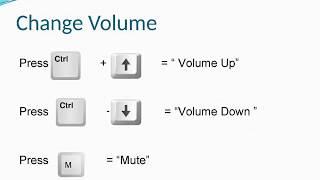Комментарии:

how do I get the calendar and time blocking stacked on top of each other in on the right-side of the screen?
Ответить
What Obsidian theme is that?
Ответить
I don't get the day planner sidebar view. On mobile.
Ответить
I h8 clicky keyboards in videos
Ответить
How did you make that forward and backward links?
Ответить
When I do the command to "Add a Day Planner template for today to current note" it doesn't do anything. :(
Ответить
AMazing
Ответить
How do you automatically do the link that goes to the previous day and next day at the top ?
Ответить
Thanks for the video and explanation!
My main question: what is the point of using obsidian as a calendar? That is usually covered by a collaborative calendar such as outlook or google calendar. Cause obsidian will not reflect any changes.

You should try setting up the day planner to a kanban board. It allows you to move around your activities and change the time.
I made a macro that creates my day Planner kanban as my daily note is created, and I use a embedded reference to the kanban in my daily notes. complicated at first but it works!

NDR, but your voice and your body language is just so Debbie downer.
Ответить
Thank you for the video Curtis! Do you know can you have calendar and Day Planner (or any other plugin like Check Lists) stacked in the right hand side bar on iPad like they are here on your Mac? (Hope that made sense lol)
Ответить
A fellow Alfred4 user :)
Ответить
thanks for this. I use day planner and was wondering if you know if it should be constantly syncing throughout the day? I have my vault on Dropbox so I assume the behavior is normal
Ответить
My day planner time blocks are not working anymore, since I fixed the sync issue between my tablet and desktop. Which theme are you using now? I am getting better at Obsidian slowly. I love your videos because you go slow enough for me to follow. Also, I am pushing on my thesis, so I may not be remembering to watch your live streams on Friday.
Ответить
Do you know how to show the tag pane on the right sidebar, where the day planner timeline is?
Ответить
Nice this is pretty similar to how I use it, though I have mine a bit more heavily templated out. I'm a heavy templater user
Ответить