
Power Apps Export data to Excel with Flow - Collections to CSV file
Комментарии:

Is there a way so that each created file as a unique name. Or else that application is useless as an error occurs stating that the file already exists
Ответить
Thank you Shane!
One question, I don’t have any dynamic values available. Do you know why that might be?
Thanks!

instead of saving the data, is is possible to have the spreadsheet just open with the information?
Ответить
Thanks for this useful video
i need a vedio on converting csv data to excel format using powerautomate

Fantastic Video. It's the only one on the subject that worked for my system. THANK YOU!
Ответить
hi, I have a question: is it possible to export the file with all the items of the gallery and at the same time is it possible to export with the check boxes selected???
Ответить
Amazing. Can you please tell us the code how count is increasing when you are selecting items in gallery
Ответить
Great content as usual! Has anyone figured out a way around the size limit of the JSON function in PowerApps? It is a size limit issue not a record count issue which I have confirmed. Seems to raise it's head around the 4000 record size. So frustrating...
Ответить
do you know how to export an attachment pdf to excel ?
Ответить
Sir, I'm unable to parse it I mean that I'm not able to get BODY column with the data while exporting into csv file in excel. Please help.
Ответить
Hi Shane, been using this for a while now, however recently both of my apps that use it started reporting “JSON function cannot serialize…”{Attachments}””. I added attachments to the varDroppedRecordColumns and it fixed the issue for one of my apps but the other is still saying the same error. Wondering if you’ve encountered this recently and how you’ve worked around it?
Ответить
Does it need to be in gallery or collection to be able to export data from Power Apps to ex. Excel?
Ответить
Hey Shane, I have a flow that creates a csv file that is generated from columns in a SharePoint List. Some of the columns have a text data type and some have a number data type. I am trying to separate the columns in the csv file so that only the columns that have a text data type have quotes around them. Any ideas?
Ответить
Super!
Ответить
Hi
How we can see this collection and explore it on mobile
Or excel on mobile
Because maybe user create the election and he is offline
Thanks in advance

Hi Shane, thank you for so many great videos. I am currently using this type of flow for an inventory power apps program I designed. Currently I am using the flow to send an email of a collection of received inventory items. My received items have pictures. As we cannot patch a picture to a share point list, is there a way to write a flow to patch the picture from this collection to the same share point ID of received items?
Ответить
I love your videos Shane, but this one was really frustrating for me. I really wish you showed how to export to excel rather than exporting to sharepoint. 10 minutes in and you changed gears, i have to go searching for how to export to excel again because this video does not show what it claims to do :)
Ответить
Hello sir, great video as always, but I have a question. I have a gallery and it contains data of multiple people when I export it should export multiple excel file in one go and it should contain respective users data. Is it possible to do?
Ответить
Hi sir
Thanks for the video, Kindly can you explain how we can send the CSV file to different email addresses based on text input in-app.
Thanks in advance

How can we export multiple sheets in one excel using ms flow?
Ответить
Hello Shane! I try to the same as you. But i cant find an action "compose". Is it possible that i havn't Sharepoint. I only have dataverse?
Ответить
HI Shane. Really like your videos. got me out of many a mess. I am trying to export an already filtered (using a searchbox) set of data and want to export the filtered data to a CSV. I come unstuck when Im trying to drop columns as 'IsChosen' doesn't exist its just filtered. Looked all over for help but cant find exactly the help I need.
Ответить
HI Shane, Great Video. thank you. I am facing a challenge when i am passing a combined collection. The parsing fails when i pass the combined collection output. it says expected object but array was passed. How do i fix it?
Ответить
Can you download data from a filtered gallery?
Ответить
Hi Shane, is there any way to avoid duplicate records while exporting data from powerapps to flow and storing it in excel?
Ответить
Hi Shane! You're videos have been so helpful, thank you! I am running into an issue with doing something like this from a SharePoint list to a simple CSV file. My "assigned" column is a multi-person selector option. Whenever my data goes from the List to the CSV file, I get a really long OODATA string it looks like. Would you be able to help point me in the right direction with parsing the JSON in the right way?
Ответить
Is there any possibility to export the data as .xlsx instead csv?
Ответить
Hi Shane, Thanks for the great video. Do you know if you can use the same CSV file to continue to store collection? In other words, every time you export, can you make it add onto an existing CSV file? This way you can continue to collect a library of information all on the same CSV file? Thanks in advance!
Ответить
Hey Shane, nice video! My collection probably has too much info to pass to the flow. Often the generated Word file missing some data. However, all selected record ID in the collection are in the generated Word file. Just some text (large text) fields are missing data. My second thought is just pass the selected record ID to the flow, then in the flow, use the IDs to retrieve the other fields data in the flow to generate the Word file. My app uses DataVerse. Do you have any video that demo the use of DataVerse to retrieve data, record by record? Greatly appreciated is you can provide me some ideas what I need to do in my flow!! Thanks!
Ответить
Shane, thanx a lot for this complete solution. I met some difficulties with final csv file. My problem is wrong coding text (windows 1251) and russian words look like Ð—Ð°ÐºÐ²Ð°Ñ ÐºÐ°. It would be grate if u can reply for this. where should i change coding to unicode or utf-8. thanx in advance
Ответить
How will manage comma (,) in csv for a comment column and if we have main header (Amount) of sub headers (Min, Max) so how we will populate it in a collection to pass in compose.
Thanks 🙏

Shane, I've been watching your videos and you are awesome, got all my filters and sorts working because of you. One thing I am banging my head against the wall about is not how to export records so much (thanks to this video) but how to export ONLY the currently filtered records in the gallery. I'm beginning to think there isn't a way. Is there a video you could point me to that would help me with this? Thank you so much.
Ответить
Is it any way to make the csv file in UTF-8 Format direct
Ответить
How can we avoid text with , to delimqte after export
Ответить
Great video and really helpful. however how do you sort the columns as Age was first column on the export which is is awkward
Ответить
IsChose is not showing me in my application , what should I write
Ответить
Dear Shane, I already prepared my flow and it can export data in csv successfully. But I also facing some issues, if the column has null value "Parse JSON" giving me some error like "Required properties are missing from object:" If I edit the JSON Schema like "type": ["string","null"] , it can create the JSON Schema but in my csv that column is coming full blank. Could you please guide me to resolve this part. I want to export that column with DATA and null value both.
Ответить
Hello shan
Ответить
Hello I am getting data from dynamics CRM and creating CSV file in azure blob but formated value of options set field is not available for all records it showing only for starting 5000 records.
Ответить
A quick question, is there a way that the columns exported will not be arranged alphabetically? I would like my columns to be in the sequence I like.
Ответить
Very good!
In my case the excel file is opening with only one column with all the data. It is not separating by ",".
What can I do to fix it?

This is a great video Shane, I'm wondering if there's a way to Parse blank information to a csv? I currently have a form with non mandatory questions. When these are left blank the export fails. When all questions are completed the export works perfectly.
Ответить
Hello @Shane Young, while exporting EXCEL from PowerApps I am getting unrefined values.
I have used SharePoint's collection.
Can u Kindly help on this.
It would be a great help.

Thankyou very much for making this video
Ответить
Hey Shane, thanks for the video! Is there anyway to include complex data types (specifically fields of type choice) in a CSV export?
Ответить
It's possible to create more than 1 table in a csv file? I have two csv tables that I made based on this video, but when I create the file all the tables are at the same page, how can I create more than 1 page/table?
Ответить
Love this process but can you change the order of columns in a collection, as they are alphabetical and that's not very useful when they go into my CSV?
Ответить
My file.csv is being generated with comma separation not in columns like it is in yours, do you know what happened?
Ответить
how to give an header to the csv file. like i want to name ur list as employee details with user logged in and then the list need to be printed
Ответить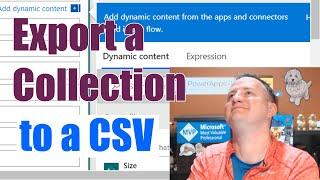
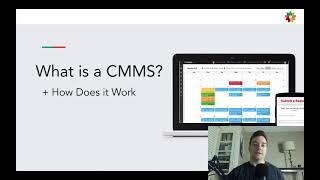


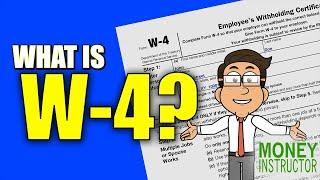



![[2023] Optimizing Ryzen CPU Performance: Best BIOS Settings for 7000 and 3D Series [2023] Optimizing Ryzen CPU Performance: Best BIOS Settings for 7000 and 3D Series](https://invideo.cc/img/upload/RVFDWDZ6bHhoZjQ.jpg)

















