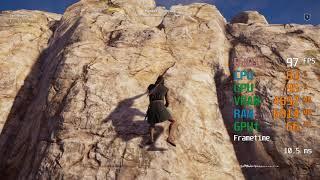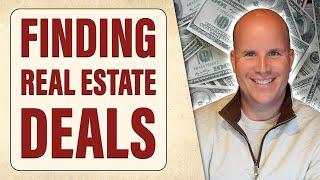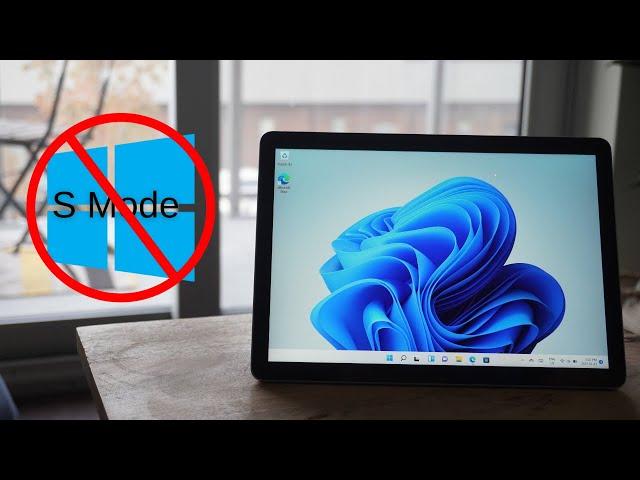
What Is Windows 11 S Mode and How to Remove It
Комментарии:

Thank you.
Ответить
super helpful and straight to the point! was helping set up my moms computer (she couldn’t get zoom to work) so i’m happy to fix things.
Ответить
Can you install a virus protection program?
Ответить
In activatiion screen mine does not say s mode
Ответить
Thank you. Worked. With no problem.
Ответить
Could s mode be why I don't have readyboost tap for my usb drives?
Ответить
Thank u so much helped a lot
Ответить
Thank you for removing the "imaginary speed bump" that if I left MS Land, I'd be lost forever!!! So frustrating to be denied the apps and access I've been using since the Internet began!
Ответить
My windows 11 does not have s mode and i don't know how to get it
Ответить
I did this and it worked until I updated my laptop's BIOS then it came right back and I can no longer turn it off . Very frustrating.
Ответить
Thank you, great explanation
Ответить
Great overview and instructions
Ответить
My drop down does not work
Ответить
Thank you so much
Ответить
Mine says try again. And underneath that it says SOMETHING HAPPENED AND WE COULDNT START THE UPGRADE
Ответить
I don't get it, I'm trying to install Office 2019 on win 11 pro. I get the S mode error message but, when checking ''system information'' it says win 11 pro'' NO mention of S mode.
I had win 11 home initially then I upgraded to pro. Could there be some sort of remnant of win 11 home?
I'm so stuck !

Thank you
Ответить
Tried it and failed… it’s says something went wrong we couldn’t start the upgrade
Ответить
Works for me. Was so much worried. Thanks
Ответить
Mine has a message saying “something happened. Try again”
Ответить
Other tutorial clips on this issue and this only one works. I have HP
Thanks.

Did you need a Microsoft account (and credit card) to switch off the s mode?
Ответить
Thank you for this critical information. Just did this on a laptop
Ответить
Hey man i appreciate you this solved my problem and u were the only truly helpful vid . Thanks
Ответить
This was so freaking easy. Thank you for this.
Ответить
Hello sorry for asking but I really don’t know what to do. After i clicked the “Get” button it only said “Try Again”
Ответить
This microsoft makes me so aggressive
Ответить
It doesnt show me the s mode thing and i when every i donwlode smt it tell me to go to microsoft store. ;-;
Ответить
Ive been dealing with this all day, my pc says "try again"
Ответить
very straight to the point and even global info thank you very much
Ответить
Just keep trying
Tried everyrhing and nothing happen
One day i woke up early and tried the regular wey and it works

Thank you! 🎉you are great!
Ответить
Interestingly enough I was trying to get a client's new laptop out of the S Mode about a month ago and could not. Kept getting this message over a couple of days.
"Try again
Something happened and we couldn't start the upgrade"
I never did get it out and the client had to return the computer to amazon. Fortunately the return went well.

I went to system and it does not say s mode, but i click on the google chrome desktop icon and it goes straight to bing. In other words,my settings say chrome is my default browser, but it defaults to bing browser !
UPDATE! I figured it out! I had to go to the Chrome settings and go to "on startup" and and click "open the new tab page". MS must have stuck Edge in there to open because I sure didn't!

Thank you for the informative video! We are grandparents but don’t need S Mode. We appreciate your clear explanation of S Mode and why it’s safe to disable it.😂
Ответить
Mine just gets gray after I click on the GET button smh
Ответить
I followed all of your steps and it still wont let me out of S mode, it keeps saying 'Try again' what am I doing wrong.
Ответить
Thanks for the reassuring video. I am one of the ‘oldies’ who thinks that pressing the wrong button destroys the laptop and so has a tendency to hide from all this ‘Tech Stuff’. I followed your simple instructions and all done in a couple minutes and my laptop is still in one piece and works! Now I can install Chrome which I need for a part-time online job I’m starting. Many thanks 👍
Ответить
thanks so mach
Ответить
in my Microsoft store there is no get button
Ответить
Excellent explanation and instructions.
Ответить
Can i switch from windows 11 home S to windows 11 Pro using a 3rd party windows key site like keysfan?
Ответить
It doesn't work 😕
Ответить
NOTE: This is two years old so listen up. I am thankful for this but here's what you have to do if you just got punked on Amazon by purchasing an hp laptop without being informed of Windows 11 "S" mode. I tried and tried to get out in System>Activation and the "Go" button to the store kept repeating Try Again. I found out the very first thing to do is go to the Microsoft Store app on the taskbar, scroll down to the left hand corner and open the Library button, then look up on the top right for the "update store apps" and click on it. This will lead to ask you if you would like to update all. Say yes, then restart the computer and click on "install updates and restart." Until I did this the computer would not even install the new Windows 11 22H2 (the 24H2 is coming out in a month 11/24). Now you can go to updates for this as well as go to System>Activation and click the bottom to get out of S mode and continue to the Store and Go button. Then you will be able to install Google Chrome and all the apps you were used to or had on your other computer.
Ответить
Quick, succinct, and to the point. Thank you!
Goodbye S mode, I wish nothing but negative things for the fools who conceptualized this idea.

I’ve been having a issue with this because when I press open store it doesn’t do anything
Ответить
Hey there awesome people! Follow me on Instagram for the latest tech updates and news. IG handle below:
@Soul_Of_Tech