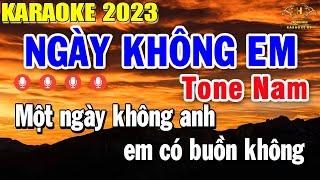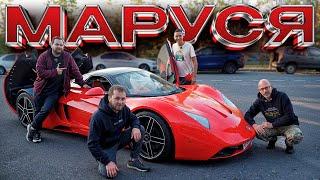How To Create Windows 10 Install Media USB - FREE & EASY !!
Комментарии:

THANK YOU ! I have been struggling to recover my pc for 3 days ! this simple step was missing !
Ответить
I do everything the same and everything happens the same unless installing on my usb 😅
I select usb twice as shown in video but still my usb is empty
Processing completed to 100%
Can someone tell me what I'm doing wrong?

I'm just trying to fix a second hand laptop, but somehow I can't seem to open the file after downloading it. It just kept loading..... I'm new to this kind of stuff, so not really sure what to do.
Ответить
why does mine say, cant find flash drive?
Ответить
Can I make a usb window installer with the hard disk or ssd?😢
Ответить
Can i download it to my phone to sd card and download to computer with a sd card reader?
Ответить
Will this work to repair windows 10?
Ответить
Hi pc monkey,
I want to tell you something about my pc is problem about how to download window 10 pro because I can’t understand them. So please you can help me with the pc. thank you you let know

Super Thanks :)
Ответить
Windows update I downloaded does not give me an option for "USB Drive" or "ISO File" to choose from. It states that my "C:" drive does not have enough space to install upgrade. Help please...
Ответить
Thank you very much, it was the only one who managed to show me a way that is sure it will work, I had already tried several other things and nothing worked, thank you very much and success. 👏🏽🇧🇷
Ответить
When i just even try to open the media cretion tool it will give me an error
Ответить
You talk many unnecessary comments instead of teaching
Ответить
My dell insipron mini windows 7 is sayingoperating system not working
Ответить
I did it, thanks😊
Ответить
If you have a activation key thats been used on the last windows would it still be on the windows that you downloaded? (Sorry if you dont understand)
Ответить
supper
Ответить
Thank you! I can't believe I got my computer going again with your help. One update-the download site now says "Download tool now" which is no big deal, but as a non-computer guy it made me a bit unsure if it was the correct one to click.
Ответить
Could i do this on a SD card?
Ответить
Bro.. please i don't get the option to choose the location on which the windows will be created...
Ответить
When the install options come up on the other laptop, it has "Update" (amongh other things in that box), but my laptop gives the message that "updating" is not an option and it will not load. I have forced the USB boot from the BIOS, but I can't get passed that "Update" box. The laptop had 10 Pro on it and just faded out one day. It does respond to BIOS commands, but will not load Windows. I can only save the ISO file as a web link, so that doesn't work and it won't load from the Cloud either. I was doing nothing special when it failed; it just faded to black. Any ideas?
Ответить
When is the License required? And do you need OS or OAS License number?
Ответить
can I create this with a MacBook to fix an HP?
Ответить
Is it me? I’m trying to watch this on my phone and I am unable to see the full screen.
I just watched an earlier video by PC Monkey, and same thing… He would say something like I’m going to choose this option, but you can’t see the option. At least not from my phone. I’m not sure why it would be any different if I was looking at this video from my tablet or my PC.
Is anyone else having the same experience?

After i select the usb and click next, it says theres a problem installing onto the usb😭
Ответить
Am I able to do this using a Chromebook?
Ответить
Always helpful your video thank u very much...without u i will not be able to solve problem by myself 👍
Ответить
Bro when i try to open the media creation tool from files it keeps telling me that an error occured during loading the archive pls tell me what to do
Ответить
Hi Pc Monkey. How to make it Uefi or Legacy ?
Ответить
Hi, Jamin. Thanks for your videos . How do i create it legacy or uefi ?
Ответить
Hey there! I have a few questions and could really use some help with Windows. I have the USB and drive, and two laptops that I need assistance with. If you could reach out to me, I'll share my contact info. Your help would be greatly appreciated. Thank you! Plz plz.… please 🙏
Ответить
Hey mate, trying to do this on a Mac book to put it on a usb drive for my asus laptop. do you know if it’s possible? I’ve download the file but when I double click to run it, nothing happens 😢
Ответить
i love you bro nothing word
Ответить
I can not reset my Windows 10 is not accepting any information help
Ответить
Will I still be able to use the usb as a normal usb after installing windows 10?
Ответить
My laptop comes on but I get a black screen
Ответить
I bought a computer that had a hard drive put in it that came from a computer that has windows 11 on it. It won't update due to my cpu being an i5 gen 6. I've heard there is a patch that will allow win 11 to update with this cpu. Does anyone know where to find it? Or am I able to completely format the drive and use the usb I just made to install win 10?
Ответить
My pc is unable to run media creation tool. Gives error with error code0x80072F8F-0x20000
Any help?

You made it very easy for me to follow instructions, totally a big help . A very good teacher
Ответить
You are a star, thanks a lot for the detailed explanation
Ответить
Where do i go to buy a windows 10 usb installation Media device on your website i need it to unlock my laptop from windows 10 screen lock and not lose my files
Ответить
Can this be done on a windows 8 laptop? I have a Lenovo G585 windows laptop and I want to update it to windows 10 but idk if it’s possible
Ответить
super thanks!
Ответить
Hi do we need usb 2.0 or 3.0?
Ответить
When I tried to download it onto a usb it got an error saying there was a problem running this tool and they are not sure what happened. Error code: 0x800700D - 0X90002 could you let me know why I cannot download it?
Ответить