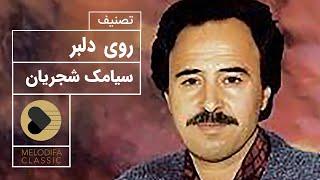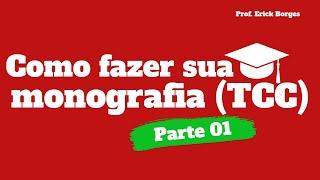Install and Set Up Laravel with Docker Compose
Комментарии:

only bad thing in your video is the part where you skipped the dockerfile shit
Ответить
docker compose command not work in your project
Ответить
may i have run on docker desktop , if i dont want to open vscode then use command "docker-compose -d". On my Docker desktop didnt show a container, so i cant click run on that. i have to open vscode and run it.
Ответить
Thanks you , you just save my life .
Ответить
I'm a new with docker but I'm curious here about how it is running laravel as there is nothing for PHP in the docker-compose.yml
Ответить
Oh shit! I forgot to write the APP part but I have posted the video😮
Ответить
I could be missing something, but is there a gap in the video? It seems to jump from the phpMyAdmin section to building the application, missing out the app docker-compose service and making the Dockerfile?
Ответить
salam man ye soual daram vaghty ke proje ra build mikonim vaghty ro proje code hara avaz konim dakhele on proje update nmishe bayad chikar bokonim?
Ответить
خیلی عالی بود به ساده ترین شکل ممکن بیان کردید الان حدود ۳ ماه هست هر ویدیدیی میدیدم از داکر متوجه نمیشدم چون هیچ پیشزمینه ای نداشتم ازش ولی آموزش شما خیلی کمک کرد بهم و الان درک بهتری دارم از داکر ❤❤
Ответить
amazing video 👏
Ответить
Informative one. I have been learning docker but i am getting confused as different folks do it differently. Here i am confused that why you didn't use Dockerfile.
Can you create another video for clearing my confusion?
Using laravel, Nginx, MySQL.
And how to work with docker some other developer? If possible please do one more.
Thank You.

Hi Hanie, thanks for your course. After getting a build error when working through the tutorial steps, I pulled your repository... per instructions switched from postgres to mysql and attempted to run. Build went fine, but on trying localhost:8080 ,
Warning: require(/var/www/public/../vendor/autoload.php): Failed to open stream: No such file or directory in /var/www/public/index.php on line 34
Fatal error: Uncaught Error: Failed opening required '/var/www/public/../vendor/autoload.php' (include_path='.:/usr/local/lib/php') in /var/www/public/index.php:34 Stack trace: #0 {main} thrown in /var/www/public/index.php on line 34
any idea?

Parse error: syntax error, unexpected identifier "string", expecting variable in /var/www/vendor/sebastian/version/src/Version.php on line 25 I don't know this.
Ответить
make: * No rule to make target '/usr/src/php/ext/tokenizer/Zend/zend_language_parser.y', needed by '/usr/src/php/ext/tokenizer/Zend/zend_language_parser.c'. Stop.
i make php8.2

Thank u so much!!!!
Ответить
Hey what a whore are you. What you are showing here doesn't work at all. And your presentation is for the trash. You idiot, go study properly before you post anything here. You whore !!!
Ответить
Thanks, simple & clean!
You saved me, after all the time i wasted watching other videos. 🙏🙏

good one
Ответить