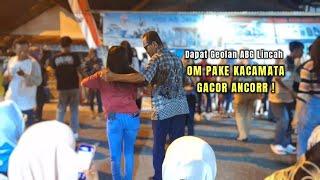Add Changes to Your Latest Commit in Any JetBrains IDE
Комментарии:

@JohnnyBigodes - 03.11.2022 18:32
I love such small / quick tips. Thank you for that
Ответить
@Pedro-ko1mh - 03.11.2022 18:41
Nice tips, keep them coming! 🥳
Ответить
@harry-smith404 - 03.11.2022 19:57
# Ammends all existing changes to the latest commit without changing commit message
git config --global alias.amend "commit --amend --no-edit"
Then just
git amend
to amend staged files
git amend -a
to amend all files

@alexismandelias - 03.11.2022 23:33
You can do everything from the command line, there isn't a single thing the IDE does that you cannot do in the command line. That being said, it might be more convenient for the casual user to click a few buttons than type the commands needed
Ответить
@rezarafieirad - 10.11.2022 08:09
How many days or maybe months! we must wait for jetbrains 2022.3 release?
Ответить
@JimPekarek - 20.11.2022 02:28
How is this different from making a second commit and then squashing them?
Ответить
@likithr.n9692 - 15.04.2024 10:34
Amazing explanation!
Ответить
Skyrim SE- January 2021- Load Order
Gone Turbo
FIRE w/DY Sao
D.Y. Sao
Туса #миланахаметова #суперхаус #superhouse
Милана Хаметова - Лучшее
Seagate 4tb external hard drive for the X Box Series S.
WelchProdigy863
BITCOIN: CALM BEFORE THE STORM!!
Crypto Rover
FOKUS OM PAKE KACAMATA,SEMENJAK TAU RASANYA DIGEOL CEWEK MUDA AUTO NGGA MAU LEPAS
Marun Mardianto Joget Wakatobi