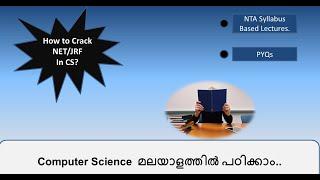HD60 X Review: Fast enough to play console on PC?
Комментарии:

CORRECTION: 120fps capture CAN be done in OBS
HDFURY UPDATE: It turns out that, at least currently, the VRROOM can NOT scale VRR in the device, despite being advertised as such. Disabling VRR seems to get a stable 4K120 - 1080p120 signal for me, but I haven't tested thoroughly. The "Key Features" marketing suggests very much that it can and this was a BIG motivator behind me getting the device, so this is very disappointing - but they might be able to get it working in a future firmware update.

1440p on mac some how very blurry but when i turn it to windows pc is very sharp i have still not found the solution
Ответить
Would I be able to use my elgato wave 3 in a ps5 party chat as well as have it recorded in obs? Thanks for this video!
Ответить
Just ordered mine, I had the 4k60mk2 but I recently upgraded my pc with a 4090 and there's no room to slot the capture card lol
Ответить
31ms is very playable as a way to play console through PC. Used to play my PS4pro though a ~60ms capture card and apart from the most action intensive games it was already fast enough. 30m s will be good for all but competitive shooters, fighting games and rhythm games.
Ответить
So does hd60x work better with streamlabs ? I get audio delays and input lag in games like ufc 4 which sucks . I need help 😢
Ответить
Hi, is the errors on the Mac with the frame rate still a problem?
Ответить
Does the HD60X support Gsync right now? It says so on their website but I need your input on this - Can I use the HD60X for dual PC setup using HDMI passthrough while having Gsync on?
Ответить
Thanks for video. Bought this card. Have a question is your secret sauce video is actual now? If yes, will it work with “very fast” or there is no reason. Also when I set color range l realise I dont know what to do with “buffering” parameter. Is it ok to disable it?
Ответить
So I don't want to record or stream but I want it so I can have and use my audio and screen setup from my pc so if I hook a console up to the capture card and into my pc is there any way to view it in real time and play from that just as if I was playing it normally?
Ответить
I've been using for two days this HD60 X with a GBS-Control (DIY retro scaler). This thing is AMAZING, it is even compatible with the out of spec signal of my modded Super Nintendo running at 59,550hz. Awesome!! My only complaint is the crackling sound while capturing, ONLY while capturing, the final recording is perfect. Let's see if a can fix it... Best channel about this kind of devices, thank you so much.
Ответить
Please help to decide: Asus cu4k30 vs Elgato HD60 X ?
Ответить
Good video, I found the mascara / make up distracting. You're already perfect the way you are, you don't need it.
Ответить
My question is can I play at 4k 120hz and record 1080p 60hz? I don't want to have to change my setting on my xbox to 1080p 120hz I wanna keep it as it is now 4k 120hz. For example the Live Gamer Ultra lets me play at 4k 120hz and my recording come out at 1080p 60hz but the only problem with that capture card is it don't let me record game chat.
Ответить
How does this card perform on USB 2.0?
Will latency be affected?
Will I still get 1080p 120Hz?
Will it even work at all?

Unfortunately, I have a lot of problem with hd 60 x, I tried a lot of things but I have sluttering/minifreezes in preview with OBS, SLOBS, 4k Capture utility, I contacted the support but at the moment no solution. I used my pc computer and a laptop to test nintendo switch but nothing, all setup is ok. (I tried too with laptop at 1080p/1140p 60FPS without luck)
Where the least happens to me is in virtual dub 2, but after 5-8mins starts freezes making uncomfortable to play games sadly.
My only purpose is play in preview, no record or streamming.

is there any videos explaining anything here or does he just ramble box specs?
Ответить
I got myself the HD60X and what can I say? As far as I am concerned, you can play in OBS without an issue. That being said, I am a casual player, definitely nowhere near competitive gaming. I do not own a gaming display, let alone a 120hz or 240hz monster. So take my comment with a grain of salt. Still… to me, this card is pretty much perfect, even If I don’t use pass through. The difference in delay is there, but it’s negligible to me.
Ответить
@EposVox How does the latency compare to the AverMedia Bolt (GC555)? Do you have an updated latency chart, please?
Ответить
i want to connect dslr for client work can you give me recomendation for good video capture for zoom?
Ответить
If I set my Xbox Series X to 1440p and 120Hz with this capture card set to 1440p 60hz for recording on a M1 MacBook Pro.
Should I use a USB-C to USB-A dongle or get a USB-C to USB-C cable and connect it directly?
Any other tips for this setup to work good?

two pc stream setup here... here are my problems with GSYNC.
P1:since there is no gsync compatible capture card atm, i need to duplicate(through display cloning in windows) my 120hz gsync signal to a 120hz hdmi out and capture that output instead.
P2: Since i ve hd60 pro only, and its max acepted refreshrate is 60, i need to set both displayport (gysnc) and HDMI(recording) outputs to 60hz. And even that does not solve the issues..
P3: Because gsync to be active, requires your "fps" to stay just beneath the max display refresh rate. . So when my gpu gives 59-60 fps , gsync treats it as a non gysnc signal, and when fps drops to 57(just 2 two frames below max refreshrate) gysnc activates, and when framerate goes back to 59-60 fps, gsync gets inactive and this switching of gysnc-on/off does not yield smooth results.
Now, the solution looks like i need a 120hz capture card and this capture card looks like a temporary solution until proper gysnc capturing cards(on which they have display port input and out ports) arrive

I have Asus Rog strix g17 with 4th gen ryzen 7 and nivida 4gb rtx 3050 and usb 3.0 will elgato hd60 x will. Work with my laptop for streaming capture card captures my xbox series x gameplay
Ответить
passthrough/capture at 1080p capture card or passthrough 1440p + capture 1080p. streaming quality different ?
Ответить
Having issues not getting accurate colors all washed out. Any fixes? HDR is off. Using XSX.
Ответить
Would this have any issues being slotted in a thunderbolt 3 dock ?
Ответить
I have all of my retro consoles scaled to output in 1440p in my game room setup. I also have a PS5 and plan to get a Series X.
I was thinking about getting this card to capture/stream gameplay.
Do you think this is the card to get for 2022 or is there a better option currently?

Just bought this yesterday! and having a problem with HD60x showing as black screen for Mac M1 Pro in OBS using PS5, tried to disable HDCP off and turned on the screen record in privacy & security.
Not sure whats the issue.

Okay so I have a ps5 playing 120 frames and the new hd 60x I’m using an older lab top Ge Force GTX 1050 TI with i5 processor is there specific setting I need to run for it to work right now my stream is all choppy and laggy.
Ответить
Upon watching your video I stumbled with the same issue of not being able to Passthrough 1440p 120z on my new Dell AW3423DW. I am using my Xbox Series S with a Mac Studio. Do you know of any solution to this problem?
Ответить
Try it on the Xbox for a better experience ✌🏼
Ответить
If you don't know every possible piece of jargon, this video is not for you. He may aswell have been talking latin at times.
Ответить
Does anyone know why I can’t put my series X to 4K 60hz using this? I have a 144 hz 4K monitor and my ps5 works fine with this in 4K but the Xbox goes right to 1080 when I put 4K on. Makes no sense
Ответить
Hey I need a laptop to record gameplays with elgato hd60x and edit videos . These are the requirements
Windows 10 (64-bit)
CPU: 6th generation Intel Core i5 CPU (i5-6xxx) / AMD Ryzen 7 (or better)
GPU: NVIDIA GeForce GTX 10xx (or better)
Ram: 4 GB RAM, built-in USB 3.0 port
Can u recommend a laptop I can get $1k or under please

We’ll i be able to play at 1440p 144hz
Ответить
can you do a tutorial an about stream in ultra wide 5120x1440p please 🙏
Ответить
Question EposVox; Where do I find a list of capture cards with how much delay it has with audio so I can sync it up properly on OBS?
Ответить
I think you put in this video some misleading information. Pass-through should hit also 4K60HDR. Secondly, there is at least "some" multiapp support - 4K Cap. Utility and OBS with NDI plugin.
Ответить
Hi there , can you please have my one request. Can you please make a video testing elgato HD X using ipad 2021 pro 5 generation (with M1) CHIP. You will get a lot of views , you can check on apple and elgato forms or reddit forms people are searching all over but they can’t find a capture card that is compatible with ipad pro 2021 M1 chip. Things required for this video are - 1. Ipad pro 2021 2. Elgato HD X 3. 4k capture utility software (from elgato site). 4. Type c to hdmi apple adapter that’s all please make a video about this
Ответить
Update:This capture card doesnt come ready to use off the box. I experienced audio crackling on 2 hd60x cards, image issues and stuttering. Also my image froze and I had to keep messing with the cables in order for it to work. I suggest you skip it and wait until someone else puts out a better product
Ответить
Can you do a review of a digitnow pcie 4k capture card?? really wondering what you think, since its a 4k pcie card thats only like 130 vs an avermedia or elgato thats 200
Ответить
Thank you for your grateful review. Could you please tell me about "31 ms latency"? This means 2 frame lag , but I got 3 frame lag on my OBS & HD60 X. So I hope that your PC environment and OBS settings when you got 31ms.
Ответить
I just recently started using mine and I've had nothing but huge frame rate issues and audio delay by like 5 seconds.. I run it from my series x into my pc.. idk what to do
Ответить
I have Windows 11 and a GTX 1660 Super and I have the same issue where every time I set the resolution to 1440p then the refresh rate to 120 hz it drops to 1080p. Have you found a fix for that yet? I'm debating on returning it.
Ответить
Amazing review.
Ответить
Can the input lag be reduced if you don't use the pass through and reduce the resolution, I'm wondering if I can use this on my imac and use it as a monitor?
Ответить
I’ve a question and idk where to ask for help, I have the best settings for streaming and recording and I can only get 720p from it, also the colors look a little bit washed out and I’ve done everything to fix it, it’s better quality if I record the display straight from obs, I need help because it was not plug and play!
Ответить
I honestly hope this capture card doesn’t stutter with the next gen console’s cause the 4k60 pro mk2 started doing that after a while and it only happens with next gen
Ответить
Hey @EposVox What's the Elgato HD60 X resolution support like for older retro consoles via RetroTink 5X & MiSTer FPGA? I mainly want to use it to stream retro games from my MiSTer and some of the computers and consoles has weird resolutions and frame rates. Would this be the best capture card now other than the Datapath E1s (is this even possibly better?)
Ответить



![How To Use TANDEM Language Exchange App To Learn Spanish [3 Stages] How To Use TANDEM Language Exchange App To Learn Spanish [3 Stages]](https://invideo.cc/img/upload/QUtpQ2xiRWhyd3M.jpg)