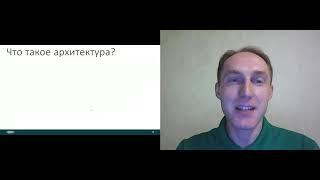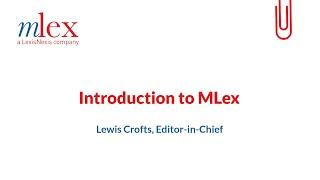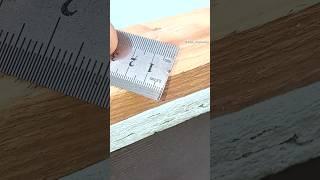Import & Update Excel Values To SharePoint With Flow
Комментарии:

🎉🎉🎉 thank you sir! I’m going to try it on Sunday. Quick Question Imagine you had 4 columns and not 2 in your SP listing. And I only wanted to update one specific column … can my excel template only have the UID and the column I wanted updated? Or does the excel template need to have all the columns from the listing? Hoping I just have to leave it blank in the flow….
Ответить
Jamie - I appreciate your videos and the way that you explain things. I want to perform a similar function as shown in this video, but with a twist. My main List has 10 columns of data - the key is 'SKU', and I want to update column 'Update Date'. This List has 100 rows (unique SKUs). The excel file I want to update from only contains columns 'SKU' and 'Update Date' for five (or a subset) of the corresponding SKUs in the List. What modification to this flow is needed to make this happen?
Ответить
Many thanks for this, I have managed to get this to run and update current records, however the creat new items is not working, when the new item follows the If Yes condition the create new records is greyed out when i review the run history and is not creating any new sharepoint records?
I have checked the details in both the create item and update item and they are the same with the exception of the sharepoint list ID in the update item.
For Info: I can run a different flow with just the create item and that runs fine for all records in the excel table.
Any help would be most appreciated

Hello, this video helps a lot, many thanks! I have one question. How would you declare the statement @empty(body('Get_items')?['value']) in new Power Automate?
Ответить
Hi Jamie, this is great!
Anyway, could you please guide me on how to update multiple metadata in SP library with excel file. please
thanks.

Can you should what you did for get rows? I don't understand because I only have the option to get a row and its asking for key values and idk how to do that.
Ответить
I need to create a sharepoint list from a dynamic range in excel (aka range based off a pivot table). I cant seem to figure out how.. can you help? the sharepoint list needs to be dynamic based on the excel pivot table
Ответить
Me sirvio mucho
Ответить
How do you do this when the "Title" is a number? I have a form that people fill out and it includes their ID number, I then have an Excel Spreadsheet that I want Microsoft Flow to look at and pull their email, department, title from and put into the Sharepoint list. The ID number is a number, which seems to confuse Sharepoint Online and Flow, or at least I can't get it to work.
Ответить
Hi Jamie, thanks for the upload. Instead of @empty (body('Get_Items')?['value']) I check if the value is equals null. Unfortunately the action doesn´t get executed when it´s null only when it has an value. Do you have an idea why this could be?
Ответить
Hi, Is there a way of triggering the import to list app or create list from excel spreadsheet columns before we import please?
Ответить
you dindt expland/explain the get rows!!!!!!
Ответить
Hi Jamie,
Thank you so much for your video. I got everything to work the only problem I have is when I delete the entry in my excel spreadsheet it doesn't delete in the SharePoint list. Is there a way to make this possible? Once again thank you and I look forward to hearing from you.

Hi Jamie, This integration work is great, I really appreciate it. I have a list of 190 lines with 4 columns, the flow cannot do it. with a list of 10 items it works perfectly.
There is a limit of lines, or some way to speed it up? I have tried from excel online and from google spreadsheets. thank you again.

@Jamie McAllister
Really great job.
Actually we want to update SQL table instead SharePoint list
By any chance can you please do a video how to upload excel data in to SQL table
Requesting kindly reply

Hi Jamie thank you very much for the video it helped me a lot, how can I do since I have 30 records in excel and when I run the flow you showed it happens to me to the sharepoint list but it runs double in total it doubles to 60 records. Greetings. I hope you can help me.
Ответить
Now Im stuck with the new look of Condition, there is no place for me to put formula is blank like what you did. Right now there is "Choose Value" box and Dropdown of "is equal to" then "Choose Value" box again. Any suggestions? Thanks
Ответить
@Jamie - Thank you for your video. It saved me a bunch of time. Although Flow has changed since, with some small mods it works a treat!! I would however like a steer on how to remove rows from SP if they are deleted in the Excel file. Do you think you could point me in the right direction please?
Ответить
Thanks for this and your other videos. I'm running into problems with the Filter Query. Both my excel table and my Sharepoint list have columns called "RecordID" with a unique identifier for each row. Based on the video, I am entering into the FilterQuery as follows: RecordID eq 'RecordID' (with the 'RecordID' being the dynamic content from the source spreadsheet, as in the video). Whenever I run the flow, it fails and I'm getting the message "The expression \"RecordID eq '724376\" is not valid." The '724376' being the RecordID value in the spreadsheet. Any ideas/help?
Ответить
hey guys ,
if i want to update a sharepoint list ,i mean only the new values and delete the duplicate values, what kinnd of flow is required

Out dated, facing nothing but issues.
Ответить
Hi Jamie, many thanks for your video. It was really useful. However, I'm having an issue with pulling date formatted columns from xlsx file into the Sharepoint list. Error status 400, "String was not recognized as a valid DateTime...". is there an additional step required to format the date in a recognised format for Sharepoint to read?
Ответить
You can't click 'advanced view' anymore in Power automate / flow. I'm struggling to get it to read 'true' / 'false'
Ответить
Brilliant!
But think SharePoint Online no more let us type condition like @empty(body('Get_items')?['Value'])
Any help? new video request please ?
Regards sir

Hi Jamie,
thanks for update , i had a problem with Date , whenever date is importing from excel to List, it throw error
please can you suggest us the option with excel online in flows

Hi Jamie, this is great! One question I have been trying to figure out though is that I have a list field that must be a binary yes/no. When I try to add that column to the flow it gives me either the option to add a static yes or no. The ability to add the spreadsheet value does not seem to be available. Is there another way to do this?
Ответить
Hey Jamie Great Video I just started using and Learning MS Flow and your video are the best for the beginner.I have a unique need I am saving the email attachment which is an excel file and after that i want to modify the same file and email it back.I am not aware about how to use the list of row in that .Can you please help.?
Ответить
Hello Jamie, Thank you very much for this video, it is Amazing!! I have learned so much and it is really really useful for us. I am having one small challenge with it. I am getting an error in the Apply to Each section. With the SharePoint Get Items. The message is telling me that my column does not exist. I have the same column in the spreadsheet and SharePoint list. Not sure is happening here.
Ответить
Hi Jamie- Great video- thanks so much! For some reason mine is not looping through the spreadsheet. It updates or adds and then stops after the first one. Any ideas?
Ответить
Hi jamie... HOw do we update the values based on if condition i.e: update the values based on conditions like update only when column 3 value is x
Ответить
Hey Jamie! great upload mate!
Just wondering if we can use the same logic to update a SharePoint List from MS Planner. I reckon we don't have a connector available between Planner and SP at this moment.
Cheers,

Thank you thank you thank you! you wonderful human!
Ответить
how to do if the excel doesn't have any unique identifier and without adding any row unique number? and, how to select the specific sheet only?
Ответить
hello there, im running into a problem... one of the fields in sharepoint will not suggest any dynamic content from the excel file... is this a mismatch with data type? empty values?
Ответить
Thanks for video. is there any way to add to existing Sharepoint list new data from excel file? lets say i want to append every month data to online list. many thanks for any suggestion
Ответить
If your Get Item fails do to the row not yet existing in the SharePoint list, I don't think the next step (condition) will run? I think you need to adjust the "run-after" to account for this?
Ответить
There is no more "Get rows action", could please update the video using "Get a row'?
Ответить
Dear All, do you know which Flow I should use to begin with? I am onyl able to see 'Create item to a SPO list for a selected row' but this template does seem different than Jamie's flow. How did you start?
Ответить
Firstly thank you Jamie for this video, I've learnt a lot from it.
I'm trying to use the approach to update project data in a list from an excel output from another system. I have a slight difficulty though with using the approach on my data set as it includes multiple Date columns and sometimes those cells in the excel (dates) are blank, which is fine until at some point the proper date is entered in the excel file then I wish it to update. I used the same 'empty' approach but at the 'item' level rather than the 'body' level to establish if the date was there or not and then use a variable to store the outcome (if date is there then use the date if not then set the variable to 'null'). In the Create/Update actions below it in the flow I call the variables as inputs.
Problem is that when the Flow runs, although from the analysis I can see the variables are resetting on each item the value that gets written back to the Create/Update action seems to be the value from the first line and not the 'current' value of the variable. I've tried resetting the order of the items in the flow but no joy, any idea where I'm going wrong?

Has anyone been able to make this work using Excel for business?
Ответить
I am running into a problem: it errors out if it's trying to match a name with an apostrophe (e.g. O'Niell). Is it possible for Flow to escape the characters automatically?
Ответить
Hello, thanks for the video, very well explained. Can you please help me out, I cannot use the regular excel in Flow, just Online, this means I don't get the "Get Rows" function, only "Get a Row" which it seems to not work the same. I will much appreciate if you could help me
Ответить
Hi James, great video - thanks! Do you think there's any way to dynamically update only specific columns in the SharePoint list, i.e. have column 1 in Excel as unique row key, column 2 in Excel as the name of the column you want to update in the SharePoint list, column 3 in Excel as the value you want to provide to the update. I'm guessing the only way would be have the same expression in each and every field returned for Get Item that checks does the name of the field match the value contained in column 2, and if so, then update the value of the list item column of the same name, otherwise, do nothing. Not sure if that makes sense, kind of hard to describe!
Ответить
Thank you for this tutorial, it was really helpful!
I'm commenting on 5/10/2019 which is really relevant because MS and Flow are constantly changing and updating. Which means sometimes drop-down options change or are worded different or options are removed.
I had an issue at the 4 minutes mark because the expression builder option for going into "Advance Mode" was not an option for me. I can only add or remove additional condition line. I had to build the expression under “Add Dynamic Content” option and select the “Expression” tab for the starting value and the comparison. So, I wanted to pass on the solution I had to build so hopefully the next person won’t struggle like I did.
- Starting value is: empty(body(‘Get_item’)?[‘value’]
- Is equal to
- Expression ‘True’
Hope this helps!

@Jamie - This is only updating 256 rows in the SharePoint List, of the total 1500 that I need to be updated. Any ideas as to why? (My Flow succeeds after ~7 min. Also using Excel Business if that makes a difference)
Ответить
Hi everyone ! First of all thank you for publishing your tutorials, quite a nice helping hand to get started with Flow !
I have tried to adapt your flow so that when an item is deleted from the excel file, so does the item in the Sharepoint List.
- after yes/no conditions, get items from list
- for each item from list
-list items in excel table
-test if empty(body('List_item_in_table)?['value'])
-condition if true
- delete item from list
At the moment item is not removed, and by adding this flow to 'Import and update Flow', I have a time out error message.
Any help/advice would be more than welcomed :)

This is working only if you wana change anything on existing item. It does not add new items. So Do I need to create seperate flow if I want to add new item in list? If yes, can you give hint how I can do that?
Ответить
Thanks for the Video. I have a list of about 145 items and the flow runs but never stops running or actually does anything. I Have to manually cancel the flow after about 30 min of nothing. Any idea why this would occur? Could it be that i am using excel online for business rather than the standard excel connection you are using?
Thanks.


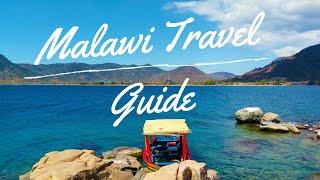
![[듣는영어] 듣기만하면 무조건 외워지는 쉽고 유용한 생활영어 반복듣기 | 영어회화, 영어듣기, 영어 반복듣기, 영어공부, 왕초보영어회화 [듣는영어] 듣기만하면 무조건 외워지는 쉽고 유용한 생활영어 반복듣기 | 영어회화, 영어듣기, 영어 반복듣기, 영어공부, 왕초보영어회화](https://invideo.cc/img/upload/NE92TnpPcnpIYUE.jpg)