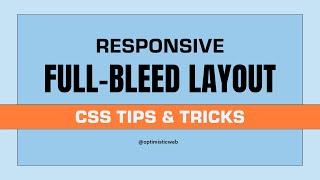Комментарии:

Everything was going great until 19 minutes in. Once the Sass Importing for the Functions, Variables and Mixins happen, it breaks. I tried adding one at a time. First the Functions - Error Can't find stylesheet to import. I saw a comment further down saying it doesnt work with BS 5.3 so I tried again with BS 5.2 Same issue. If someone knows how to resolve I would appreciate hearing from you. Thank You
Ответить
what is the best way to import bootstrap js? import the bootstrap bundle.min.js file in the assets/js/main.js file?
Ответить
Hi everything's working thanks to your tutorial 🙏 But how do I add another map like text color and background color?
Ответить
Excellent explanation, and very sharp vocabulary. Thanks a lot
Ответить
First of all, many thanks. There is such a beautiful and fluent narration that I had no problems in local. The page worked very stable. The only problem was in the build process. It created the necessary files in the dist folder. I threw it at my hosting for trial purposes and noticed that it didn't see the CSS. My page is displayed corrupted. Because I noticed that you don't see the corresponding css file. It is looking for the CSS path as ...href="/index.4717fcfd.css" in the HTML code. It fixed as I removed the "/" at the beginning. What is the reason of this? Why is it creating the "/" sign? How can I fix this problem.
Thanks....

wonderful video! but i have one question:
everytime i do "npm run build" it succsessfully builds, but in the created index.html it does not find the corresponding css and js.
the created path looks somewhat like this:
<link rel="stylesheet" href="/index.c455ebbb.css">
so there is a / in front of the path. by deleting it manually it works just fine – but every build again adds it.
my path in the main.scss looks the following:
<link rel="stylesheet" href="./assets/scss/main.scss">
i would appreciate if anyone has an idea :)
thank you!

Everything works fine, except for Dark Mode. data-bs-theme="dark" does nothing, only works with CDN. Anyone knows how to fix this?
Ответить
Gave more information than the linked in learning course I paid for. Thanks
Ответить
hi, I have the following error @parcel/transformer-css: Invalid state
.form-floating::before:not(.form-control:disabled) {
> | ^
2512 | position: absolute;
2513 | top: var(--bs-border-width);
Have anybody ever met this error? Thank you for help

Dont know why, but i had to use command npx parcel src/index.html to make it work. Anyway, thx for the video, it was very helpful
Ответить
I love this great tutorial, but for some reason parcel doesn't work with the new bootstrap version v5.3.0-alpha1 anymore. Is there a workaround for this issue? Thanks!
Ответить
What do I do when main visual studio code does not recognize the npm command.
Ответить
Your voice is perfect. Really relaxing when learning at the same time. Thanks.
Ответить
Great Tutorial! Thank You!
Ответить
@parcel/transformer-sass: Can't find stylesheet to import.
╷
7 │ @import "~/bootstrap/scss/functions";
│ ^^^^^^^^^^^^^^^^^^^^^^^^^^^^
╵
src\assets\scss\main.scss 7:9 root stylesheet

Excellent video, thanks!
Ответить
Incredibly great tutorial! Thank you!
Ответить
with tilde operator not working for import
Ответить
amazing
Ответить
_variables.scss when I wrote it like this it worked for me: @import "./abstracts/_variables.scss";
Thanks a lot!

Thanks for the excellent video. It has really helped explain the process.
I'm having an issue with the npm run dev command, however. I'm getting an error
Error: Cannot find module './artifacts/index.win32-ia32-msvc.node'
and I can't get past it. Any insight?
Thanks!

Hi this is a very great tutorial, I 'm trying to use it for php files but I'm getting an error. Is there something I need to do for PHP development?
Ответить
Yeah ! So cool :D, Just wandering what's the correct way to switch from "dev" to a "product" app so i can put my website online witout all uneccessary files ? :D
Ответить
very good video
Ответить
Basically Parcel is like Webpack but you don't have to configure an html-loader, minifier, images loader, etc ,etc am I right?
Ответить
Great great tutorial!
Ответить
Hi thanks for your tutorial it is helpful but I´m getting stuck on "npm run dev". I´m getting this error:
"unknown: Could not find entry: C:\Users\halli\Documents\PHP_HTML\sali_web\."
I can run the script, but it fails everytime with this error. Do you have any idea what can cause this? i couldn´t find any solution in the comments.

Whenever trying to run "npm run build" after following your every step, it gives me this error:
"🚨 Build failed.
unknown: Could not find entry: C:\Users\Harry.bagg\Desktop\bootsrap\."
Do you know of any reason why it might be looking for bootstrap\. because it's refferenced nowhere in package.json

this was so so helpful, thank you!
Ответить
Having the same issues as @Bálint Paládi. Here is the error from my screen,
@parcel/transformer-sass: Can't find stylesheet to import.
╷
8 │ @import '~/bootstrap/scss/functions';
│ ^^^^^^^^^^^^^^^^^^^^^^^^^^^^
╵
src/assets/scss/main.scss 8:9 root stylesheet
Error: Can't find stylesheet to import.
╷
8 │ @import '~/bootstrap/scss/functions';
Any help is appreciated. Thank you!

npm init not working
Ответить
Thanks for the video. You mentioned we have to create a new file to modify a bootstrap sass map, how would that look like?
Ответить
For Windows Users:
after "Install Parcel bundler", Open PowerShell as administrator and run (info about policy):
Set-ExecutionPolicy Unrestricted -Scope CurrentUser -Force
npm install --global --production npm-windows-upgrade
npm-windows-upgrade --npm-version latest
to avoid warning "npm WARN config global `--global`, `--local` are deprecated. Use `--location=global` instead." in your VSCode terminal.

Thank you so much - I was really stuck today and finding your vid was the first time it started to makes sense. You're a brilliant tutor, I look forward to hearing more from you!
Ответить
To brincando valeu meu primo
Ответить
Ensina os bagulho direto mermao, ensina os bagulho dos treco tudo errado meu primo
Ответить
Good one 🤘
Ответить
You are a life saver my friend! I've been having the same problem as Diego Vallenilla. The JavaScript for my bootstrap build would load locally but not when hosted on Netlify. I was using NPM for a package manager, but was relying on a Visual Studio plugin to recompile my sass, and I don't think my JavaScript was getting recompiled in the process. I decided to delete everything from my repo and rebuild the solution using Parcel and following your video. The JavaScript now runs and everything is working the way I want it. Keep up the great work man, your videos are awesome!
Ответить
It is necessary to use Parcel to work with bootstrap through npm?
I create a website project and deployed it to netlify, but once deployed, the javascript stops working. I just used a script tag to link the js to the bootstrap js inside node_modules folder. it works locally but it doesn't work on the server.
Is there a way to fix this? Do I need Parcel?
Btw really good video, I will be using your config for future projects for sure

Thank you , I didn't understand, how did you import bootstrap code in js file?
Ответить
Hey bud,
Thanks for video guide, it was really helpful and I got everything to work perfectly. Wish the very best for you!

Parcel can't find my imports, even tho if I open it (ctrl+click) it opens
@parcel/transformer-sass: Can't find stylesheet to import.
╷
│ @import "../node_modules/bootstrap/scss/functions";

keep it up man, nice editing + you added chapters which is great
Ответить
thx pixel👍
Ответить
problem i got after installing saas and bootstrap through npm
- parcel sever is reacting veery slow to changes. even 5-10s for a change in my .scss file.
Almost impossible to work with such a delay....
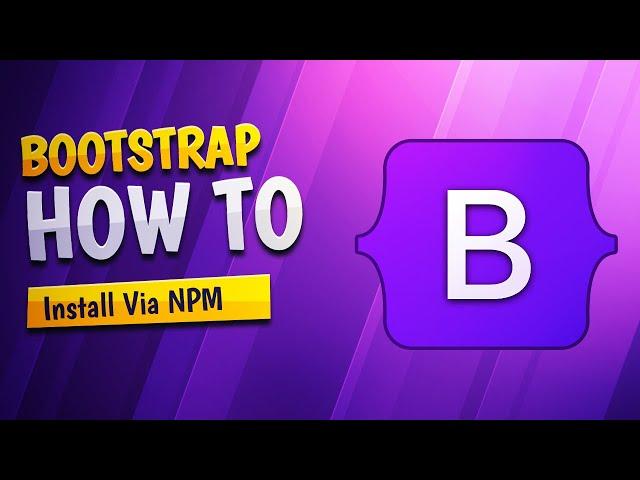

![[Ежи Сармат] Формы правления, экономика и политика [Ежи Сармат] Формы правления, экономика и политика](https://invideo.cc/img/upload/RW5jcWFlendxSjQ.jpg)