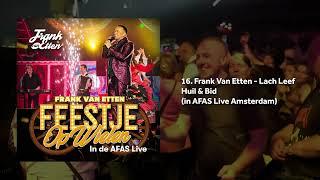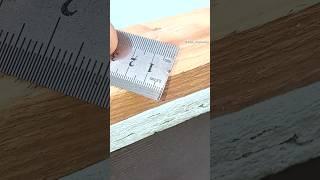here's why VFX artists love Unreal Engine - Easy Character Animations!
Комментарии:

omfg this was so helpful!!! I always start a new project and don't know what to do
Ответить
Great Tutorial just Great.
Ответить
Blueprint is good wise for all ppl to do game really easy. But to become a full fledged game developer blueprint won't work learning c++ is good for full fledged game developer. For example to do a game like god of war 5 blueprint alone won't work
Ответить
You have the talent to teach people... Please make more of these tutorial, thanks!
Ответить
is it just as easy to change the weapons?
Ответить
So you mentioned something about downloading assets even if I don't donate, yet when registering it charged me $15US, and I still can't download any pro assets? AND the super hero or skeleton are unavailable for download. Mech looks nice though.
Ответить
I haven't used 3d tools since the original Unreal Engine, I'm just trying to make a character talk for a video. I'd like to get a premade model and toss in some text-to-speech without much hassle, possible?
Ответить
I love everything I saw , I don't mind the amount of info, I saw it more productive than just one-clicking stuff. excellent video.
Ответить
Good stuff!
Ответить
😂 I hope now it's loading faster. You're welcome.
Ответить
can you do a tutorial animate a folding door in unreal?
Ответить
First time I see a COMPREHENSIVE instruction on what to do, by a human for humans))
Ответить
Thank you for this amazing and quick tutorial! I'm super stoked to begin learning game design in the near future! The blend animation is amazing! I don't know much about animation (even tho I got a background in arts) but the blending seems like it helps alot with the workflow! Cheers! New subscriber!
Ответить
This is the exact kind of tutorial I've been looking for to get started with Unreal Engine. It's been surprisingly difficult to find a beginner tutorial that shows how to adjust the base third person character. A lot of the tutorials just drag in the preset character and use that, but I want to be able to learn how it's actually moving around. Would definitely like more UE5 tutorials! Thanks for this!
Ответить
hey, how can i export avatar and garment from CLO 3D to mixamo with textures?
Ответить
The fact He can show a tuto on the anim blueprint system and make it seems so easy. Amazing ! Can't wait to see other stuff from here on UE5.
Ответить
Great tutorial
Ответить
Great tutorial i learned a lot thanks
After that i have two problems.
My charater slides on the floor.
Is there a way to progressively make a smooth transition between the fourth animations.
expl with the mouse weel ?

I have a love/hate relationship with unreal's animation editor. It is complex enough for you to do some cool shit with it, but It is also complex enough for you to not understand what the hell is going on.
Ответить
This was perfect! Thank you so much. I just started in UE5 and I've used ProductionCrate for years now so it's a major bonus to have available assets for UE too!
Ответить
I've done a tonne of Unreal Engine Tutorials and this is one of the best ones I can recall seeing in it's effective action and explanations. Really thankful to have found it. Amazing work.
Ответить
worth noting: "The Blueprint Update Animation event is executed every frame" so casting every frame is not very efficient, instead it would be better to cast ONCE on begin play or animation init and to save a character ref to a variable
Ответить
Tip for when you need to add a Number: Hold 1 and click. It SHOULD create a Constant.
Same thing happens if you hold 2 for a Vector2D (X,Y) 3 for a Vector3D (X,Y,Z) or (R,G,B) and 4 for a Color (R,G,B,A).

when he said" you could just plug it straight in, and then paused and said" but that can cause problems" omg.. he looked so cute
Ответить
Super sweet!!!!! I’m a subscriber much appreciated
Ответить
i have just downloaded the twerk animation for my hardcore survival game i havent even started on lmao
no im kidding, its gonna be a casual survival game

You sir are a fantastic teacher! Subscribed half way through the video!
Ответить
Wow. I actually understood what blueprint means now. Thank you sir. Subbed. Will browse for short film vids.
Ответить
Thank you.
Ответить
Is it possible to import my collection of Charakters out of SFM ( Source Filmmaker) into Unreal Engine?
Ответить
Could this work if we get the model from mixamo?
Ответить
I have watched 5 other tutorials on the same subject and you explained it hands down better than all of them. Precise and detailed. very very helpful. Thank you. The only real issue I had was maybe I am using a new version of UE% as No ThirdPersonCharacter is displayed in my World Item window. If I run the game, It shws on screen and i can see it then populate in the window but as BP_ThirdPersonCharacter and BP_ThirdPersonChacaterGameMode but no ThirdPersonCharacter (self) as in your video so I can't find the place to change the material to my new model. ** I found a work around and don't know if this is correct way or not. I selected BP_ThirdPersonCharacter from Content folders, and then clicked on viewport. I could then select to highlight the Manniquin and change it's mesh. Don't know if it is correct, but it worked. Following your tutorial, how would you add other animations to this character, example being, forward roll, backwards roll, crawl, crouch, climb, climb ladder etc. I am at that point trying to figure out how to add multiple animations for my character and am stuck. lol. Anyways, awesome video. Can't wait to see your next ones.
Ответить
This is the most helpful video that i've seen yet, that thoroughly explain adding animations and blueprints properly without skipping anything! Thank You, Please keep it up!
Ответить
I am using Unreal Engine 5 preview and the 3rd person character project / map does not show the mannequin but does when you hit play... what's going on? It's not in the world outliner or anywhere, but I do see the content folders for the mannequin.
Ответить
GREAT VIDEO, KEEP 'EM COMING!!! CAN HE FLY?
Ответить
So much tangential knowledge is given in this lesson: A whole bunch of other questions that had been bugging me for ages just got answered. Not a wasted word or even a single "Umm"!
Ответить
Does the camera guy have ADHD?
Ответить
Best tutorial I have ever seen, didn't even know it was going to be a tutorial. I needed this!
Ответить
You just made this seem so easy, thank you for the great explanations and well word use
Ответить
Halloooo?! What a great tutorial, please keep them coming.I'd love to know for a cinematic sequencer how can i control all the transition you have explained. Like and sub!!
Ответить
This tutorial was fantastic. I will have my students follow this to get their original character in their Landscape scene in Unreal.
Ответить
Strong word for Unreal Engine. "Realtime Photorealistic Render". It's not like ray tracing rendering which is realistic anymore but it takes hours of rendering.
Ответить
This has been the most comprehensive tutorial I've come across. Makes me feel more confident in learning BluePrint
Ответить
Hi, I have a question. is it possible to apply mechanics and animations from third person to fps game? Thank you very much.
Ответить
Thanks very much, really useful, more please
Ответить
Amazing! Thanks
Ответить
This guy needs to make an unreal course. Id buy it.
Ответить
I thank you very much for a very informative tutorial. helped me out tremendously !
one question .
i have a character section screen . two characters .
select one works select #2 no animations .
The other thing is is the character movement Rotation settings do no affect the camera direction . WHY !=?
cheers and Happy New Year !