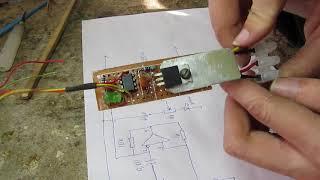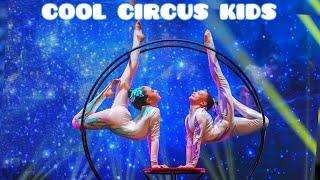How to SEPARATE AUDIO for Twitch VOD with OBS studio (NO Voicemeeter)
Комментарии:

Thank you so much
Ответить
Is there a way to remove certain Audio Tracks in different Scenes? In your video for example I wouldnt need the Planet Coaster Audio Track in my Minecraft scene, so can I remove it from the minecraft scene without deleting it in the Audio Control scene? Or is that the only way to remove it
Ответить
dude. someone legitimately give this guy his million views. this is 10x easier than VB banana and is in-built with the OBS we all know and love. holy shit dude thank you for the guide.
any aspiring streamer that wants to listen to tunes but doesn't want the copyright problems this is your video right here. golden standard for tutorials right here my GOD i can't praise you enough.

9 seconds to explain it all, wowa.
Ответить
Simple and easy to follow thank you!!
Ответить
I don't know what I did wrong : ( Can you help? It was a bliss following your tutorial, and while I was streaming it seemed to be working, but when I was in video producer on twitch, I could hear the tracks that I was not supposed to hear(on the VOD). I ticked off the tracks on box 2. Halp? @GreenBox
Ответить
thank you this was great!
Ответить
so how does alerts work
Ответить
Thanks helped out alot
Ответить
Heya. This video helped me out a ton but I've got a question idek if you'll see at this point. I reviewed one of my vods and saw my raid alert pop up, but there was no sound for it. I heard it through my headphones during the stream, but it's not there in the vod. Is there a way to add alerts to this kind of split audio set up?
Ответить
Soooooo thankful for this video.
Ответить
i did exactly this and it still showed up on the vod
Ответить
hey this video is great thanks so much
only question i have, is there a way to include my stream alerts sounds? i think theyre routed through desktop audio and worried they wont be heard on stream but only in my headphones, if that makes sense.
thanks again for the video!

this was actually insanely helpful. i've been looking for a video on this for days and none of them helped but this one. this was very well-made and made so much sense, thank you so much!
Ответить
thank you!
Ответить
U are a boss
Ответить
absolute life saver
Ответить
Hey guys quick question. If i don't delete my already existing scene 1 where all my sources are and do the same thing you did in scene 1 (Audio control) and then just add the Audio control scene in my existing scene 1 everything should work without needing to do all the scenes and sources again since i have them already mapped on streamdeck ? I hope you understand tnx.
Ответить
Pretty awesome that OBS added this
Ответить
Finally someone has explained it!!!! Thank you so much!
Ответить
Thanks for the indepth info. Made it really easy for me to play around with this.
Ответить
How do you do twitch alerts?
Ответить
thanks bro!
Ответить
This works like a charm, so thank you so much! I've been using this for a few months now, but sometimes the stream will get a crackling sound according to my viewers. Is there a way to counter this, other than just using desktop audio for everything?
Ответить
Thank you so much man, appreciated
Ответить
Goat
Ответить
your video was a huge help. thanks a bunch
Ответить
What mic are you using?
Ответить
does this now mean i can play music without copyright
Ответить
Rare instant like and comment for this one. Exactly what I wanted, worth the effort to boost the algorithm for this one
Ответить
ok so First off. Thank you so much. Second off Every fiber of my being shook when you went to the settings in discord. 10/10
Ответить
Thank you, thank you, thank you ; A ; I was panicking so bad and you made it look so easy <3
Ответить
I am using the Wave 3 mic and the software that comes with it. I am wondering if it will do the same thing or if I should just not use the software and only use this built in OBS option. Thanks for the great video.
Ответить
ily
Ответить
love the intro
Ответить
THANK YOU SO MUCH!! your explanation is so thorough!!
Ответить
It's a great video, but it won't work for quite a lot of creators. See the problem is, your Spotify goes through Desktop Audio as well. So do alerts, blerps and similar stuff. This means basically that you don't have to make this many audio sources, you need in-game audio (for all of the games) and Discord if you want it. Your music will be part of the Desktop Audio anyways, and you will have to mute it in track 2 alongside all of the other alerts and blerps.
Ответить
Thanks so much man for this clear, concise and easy to follow steps! The discord link has expired though, would love to join in the gang. Subbed and liked Keep it up man!
Ответить
i love this video and i love u
Ответить
Do you have a video or could you do a short one explaining how to remove the audios out of certain scenes? Are you just removing them completely or muting them? Like say in my just chatting scene I don't need the game I'm booting up to be blaring in the background, do you just mute/unmute when you change scenes?
Ответить
Can you make a video like that for a dual pc setup? I wanna seperate my game audio that is going through voicemeeter through VBAN to my streaming pc.
Ответить
thanks my man thats very helpful
Ответить
great video! appreciate it!
Ответить
I have a question :D can I get music in my donation alerts ? And it will not me get banned if I don't mute my chrome to VOD ?
Ответить
Thank you, amazing video.
Ответить