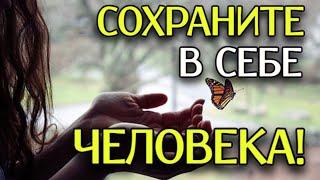Комментарии:

Great!! thanks
Ответить
This video was garbage. Nothing he said was on my laptop
Ответить
Incorrect and false and outdated information. Thumbs down
Ответить
thnak you
Ответить
But how do I put the second ministered sideways but so the iMac recognises it
Ответить
Can't prevent Mac from snapping the open window into the second monitor, I want to be able to use an open window across both monitors. You can hold down the <option> button while dragging - to halfway drag the open window into the second monitor but as soon as you let go of the button, the part of the open window that is on the main monitor disappears, leaving you looking at a plain desktop on the main monitor, and half of an open screen on the second monitor.
Compared with Windows, Mac is such a timesaver for my workflow, I am so glad that I am occasionally forced to work with an Apple computer for important meetings so I can display things in a non-professional matter that shows that I have no clue how to work with Mac windows...after several weeks, and 2 meetings with the people that normally use this meeting room.
Actually with the previous Mac in this meeting room, I could push the windows around, as needed in 30 seconds (or less) and actually put two windows on the same screen without the windows control buttons disappearing.

Soooo…. Where’s the second monitor? This video only shows a single monitor, but the title is “dual monitors”. Did I miss something?
Ответить
cheers man
Ответить
Still can't connect 2 screens. Apple is crap!!!!!
Ответить
quick great vid! Apple makes everything so easy
Ответить
are you able to connect 2 screens to your mac, if so how do I do so ?
Ответить
How do you keep the extra monitor from going to sleep mode?
Ответить
Hi. Quick question. I'm having trouble connecting my Macbook Pro to a Dell U3104 monitor.
From my Mac, I'm using a USBC to HDMI. My laptop reads the Dell monitor under my Sound Menu bar,
But the Display setting is not connecting them together. The Dell monitor itself does not appear under my Displays, not even after I press OPTION to search for it.
But then when I go to Arrange, under Display, it does show the monitor. I placed it to the right of my MacBook Retina Display, but I have no idea on
how to connect them together. My Dell monitor just appears as a dark screen at the moment. Any guidance is greatly apprecaited. Thanks in advance.