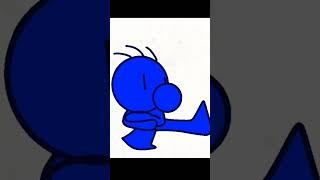POSTPROCESSOR BUILDING in NX CAM - Get the code you want by customizing your posts with Post Builder
Комментарии:

👍👍👍😁
Ответить
Plz make a video on how to add D value in G41 cutter compensation
Ответить
Thank u❣️❣️❣️
Ответить
Pls teach shopmill program (no G )
Ответить
thanks you so much. I have a question, how to post code type G41 G42 . thanks you
Ответить
I am looking for somebody that could help me with a post-processor for Artcam (Carvco) to run a DSP A18 controller with rotary along the Y
Ответить
Pls help
nx 12 post butler shopbot program (sbp) program

Great video!
Ответить
I m currently using ug nx 10 to make g code
When i m converting the g code to nc format the scaling of 10:1 takes place
Means if i hade to made a pgm to cut a square of 100x 100 machin will only cut sqaure of 10x10
Please support what is to be done

hello this is good
Ответить
I want write the code to check tool setup like this,can u help me :
G54
T1M6
G0 G90 X0.Y0.
G43 H1 Z100.
T2M6
G0 G90 X0.Y0.
G43 H2 Z100.
T3M6
G0 G90 X0.Y0.
G43 H3Z100.
NEXT TOOL
........
THEN COMBACK WITH THE OPERATION
T1M6
G0 G90 X10.Y10. S0M3
G43 H1 Z10.
G1.......
THANK !

thanks
Ответить
Hi,
I need some help with building a postprocessor for Mitsubishi. It is very similar to Fanuc, but when you turn off cutcom with a simple G40 sentence w/o any X,Y movements, it makes the tool move back to the "original" coordinates (that would be w/o cutcom). It causes crashes, gauges.
How can I make the postprocessor post G40-s with a movement?
Thank you in advance!

thanks for the video, i want to make a post for a 3 axis machine TNC 430
Do you hava post TNC 430

hey guys, does anybody have nx postbuilder manual?
Ответить
Anyone tell me how to make G92(78) lathe Taper thread cutting cycle post processor in NX.
I made G92 straight Lathe Threading post but taper thread i don't have no idea about this would you please help this .

Hi i can´t find the tool information file, where it is ?
Ответить
Which version of NX it is? , Or it works equal than NX- 8
Ответить
Hi, I cannot get the postprocessor to output feed rates higher than 10000. I can't find anything in the postbuilder to be limiting this, could you please tell me where I should be looking?
Ответить
what about g-code sinumerik 808d ?
Ответить
thanks for the video , what i want to ask is , if i want to make post that will work with other cam software like hsmworks and mastercam , foe exomple i want to make a post for a 3 axis machine with Sinumerik 828d . can i do it with NX postpro- builder ?
Ответить
I've been working on a post using postprocessor. I got it to do everything I want exept a couple things. This post is for a lathe. My post works fine when I use 1 tool for 1 tool path but when I use the same tool for multiple tool paths it sends the tool home and turns coolant off after each tool path. I want it to be able to finish 1 path and move right to the next path. Here is a program example of what it's doing.
I put arrows where I'm having problems. Any help would be much appreciated.
G20G40G80G99
(OPER - FINISH BORE ID 1)
T1010
G54
G97 S2200 M3
G0 X1.78 Z.1898
Z-1.19
M8
G2 X1.84 Z-1.16 R.03 F.005
G3 X1.87 Z-1.145 R.015
G50 S2200
G96 S1600 M3
G1 X1.9476
Z-1.095
X1.9176 F.05
G0 X1.646
Z.4035
M9<<<<<<-------
G28U0.0<<<<<------
G28W0.0<<<<<--------
M1<<<<<<<-----------
(OPER - FINISH BORE ID 1 COPY)
X2.1116 Z.1386
Z.065
M8<<<<<<<<<------------
G1 Z.05 F.003
Z-.0027
X2.0658 Z-.0134
G2 X2.0486 Z-.027 R.015
G1 Z-.495
Z-.4957
X2.0568 Z-.5743
G2 X2.0478 Z-.585 R.015
G1 Z-1.13
G3 X2.0178 Z-1.145 R.015
G1 X1.9478
Z-1.13 F.05
M9
G0 X1.646
Z.4035
G28U0.0
G28W0.0
M30
%

Thanks for your comment, Siva. Take a look at some of the other Post Processing Tech Tips in the NX CAM Tech Tip playlist – you’ll find some good details for using Post Builder there. The Machine Builder function in NX is where you construct or modify the machine models, including their kinematics and motion limits. We’ll consider creating a Tech Tip on the Machine Builder function for a future video.
Ответить
give more detail & say how to build a machine. thanks for post
Ответить