
Sony Smart TV: How Turn Off / On with No Remote (Use Button on TV)
Комментарии:

What is the second button used for on first sony tv, the button moves left to right vise versa and when you push it right, thr light on the tv turns orange
Ответить
Thank buddy
Ответить
Thanks it worked , actually I unplugged it , then , I went behind the TV N turned it on !!!!
Ответить
thank you
Ответить
Your a life saver! I just got the tv and lost the remote and had no clue thinking I was going to be sleeping with it on all night
Ответить
For Sony XBR43X800D, those buttons are located in the rear lower left (when you are facing the screen).
Ответить
Hello, have the Sony bravia which I factory reset but I'm stuck on the welcome screen because I can't click OK on language screen due to no remote being paired went an brought another Sony remote still cant click OK any ideas? Thanks
Ответить
Hay dumba$$, your title says "Sony" and you're demonstrating on a SAMSUNG.
Please, LEARN TO CODE.

I’m pressing and holding that middle button and it’s not working! I’ve misplaced my remote for the past week and I’m starting to get a little annoyed
Ответить
hello can u help me im already reset android rv using without remote just press power button and negative sign now im the middle choose language what button to press to choose language my tv is sony bravia kd-65*8000G
Ответить
How can I press ok? Without my remote 😑😐😌😔
Ответить
Wow I found my button On the back Thanks
Ответить
Thank you! My TV (Sony) was not turning on. And I lost the remote! You helped me to get back to it. Thanks!
Ответить
How about x900h? I cant shutdown..it will standby mode
Ответить
How can I reach the wifi settings without remote control? By the way, my tv isn’t connected to any network so it’s hard to use a controller from my iPhone.
Ответить
Thank you you saved my life at this day!
Ответить
Thank u so much
Ответить
Shame technology goes two steps forward one step backward like this... why not put the power button in an accessible spot ON the TV LIKE IN THE PAST.
Ответить
Omg thxs I thought my Mom Gonna Mad at me😬
Ответить
Thanks so much following eye surgery I lost my remote.. you saved my life! Sony Bravia 8196..
Ответить
But how to Power off Sony Bravia 49X8000H 4k tv, when we Power off the tv by itz Bluetooth remote, suddenly after few minutes it again starts so we need to switch off the power connection. There in no option to power off the tv on remote.
Ответить
Good tip👍😊
Ответить
Nice info for the Sony smart TV.👍
Ответить


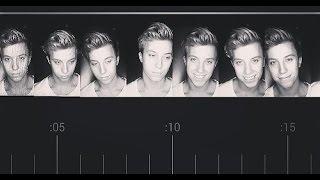
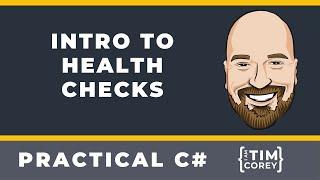
![[UPDATE] New Module hide ROOT from Banking apps and games [UPDATE] New Module hide ROOT from Banking apps and games](https://invideo.cc/img/upload/RWdwcWtkNnUwcU8.jpg)




















