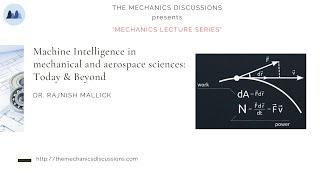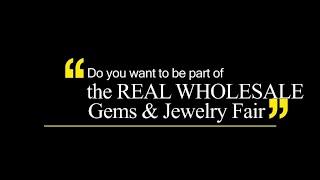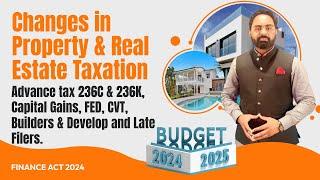Google Sheets FILTER - Advanced tricks with SUM, UNIQUE, IF, LEN, IFERROR
Комментарии:

este vídeo é muito bom, volto nele com frequência
Ответить
Super dense and helpful. I suggest watching this repeatedly on .75 speed for anyone less than professional. It would take a lot of work for the @Railsware crew but timestamps would be incredibly valuable to all advanced formula videos.
Ответить
Hi, Thank you for the detailed videos. I am new to Googlesheets. It was really helpful. I wanted to make the formula font in the formula bar to permanently bold as in your vide. Can help me on how to do it?
Ответить
Eu achava que o Google Planilhas perdia para o Excel no uso da função filtro, e com este ótimo vídeo mudei de ideia. Este vídeo é ótimo.
Vocês não pensam em fazer um vídeo sobre os possíveis usos de {} nas funções?
Eu sempre encontro a sintaxe para o uso de {} de forma muito casual e discreta, embora este vídeo de vocês é o melhor ao reunir tanto conteúdo.
Perdão por me estender tanto mas estou com muitas dúvidas sobre o uso de {}.
Existe alguma fonte que poderiam indicar para eu me aprofundar no uso de {} nas funções do Google Planilhas?
Ou vocês pensam em fazer vídeos sobre {}?
Continuem com o ótimo trabalho

What is you have multiple answers is a column Such as both EMEA and Africa in one cell. How would you filter that to show results for only EMEA in a different tab? The ="EMEA" would not include that one row as it had both. How would you have it included?
I am trying to build a sheet based on a list of symptoms provided and each cell can show more than one symptom. Need a way to tell the filter to include that row if it has that specific wording in my filtered column.

Thanks for the video, it's very helpful. I've encountered and issue where i want to assign different filter formula based on cell value; for instance : filter(A2:A, B2:A>100) & filter(C2:C, B2:B<=100).
Ответить
So on Google Sheets I have this:
=iferror(FILTER('RAW DATA 2'!$B$2:$G,'RAW DATA 2'!$B$2:$B>=$B$1,'RAW DATA 2'!$B$2:$B<=$B$2),""), the formula is working. However, I would like to skip a column from the range, my range goes from B2:G, I would like to skip column D from the range, how can I do it?
Thanks in advance.

Thanks. But what should I do, if there is a table
Title1 1 2 3 2
Title2 a b c d
Row3 9 8 7 6
Row4 5 4 3 2
And criteria is in another table that I must use Title1 and Title2 and look for Row3, as in find in column "Row3" and "2" in Title1 and find "b" in Titile2. Result should be "8"

Very smart content and approach. Thanks for taking the time!
Ответить
how to use unique and filter function together in wide range ie A1:K
Ответить
ARRAYFORMULA( IF(LEN(A2:A)=0; ;GOOGLEFINANCE(A2:A);"price")))
Where is the mistake?

How do you use indentation? Can't figure it out
Ответить
Very helpful and well paced tutorial.
Just want to add that some locales (like mine) preserve the comma (,) as number separator, in this case G sheet offers the backslash (\) as AND operator.

TWO FAST...
Ответить
So helpful the content thanks!
Ответить
Awesome! Is there any way to bring the filtered content in a a-z classification using formulas?
Ответить
Although you're sharing useful content, I feel like you're rushing, maybe you should slow down a bit and explain patiently. It's okay to have long videos!
Ответить
Wooow, you are Awesome!! Thanks for the content!!
Ответить