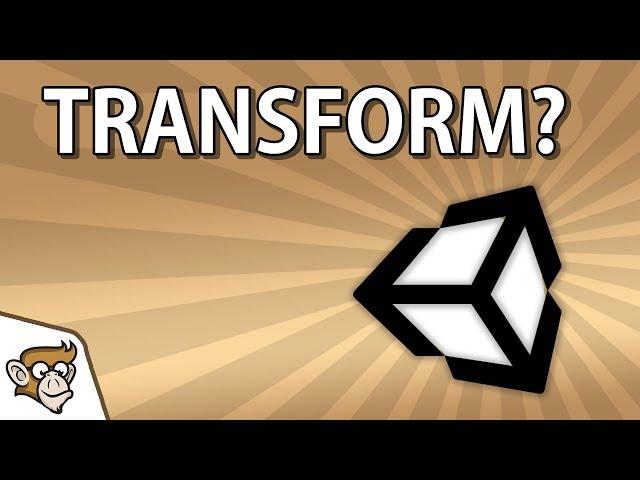
What is a Transform (Unity Tutorial for Beginners - Position, Rotation, Scale, Vector3)
In this video we're going to learn what a Unity Transform is and what it's used for.
🌍 Get my Complete Courses! ✅ https://unitycodemonkey.com/courses
👍 Learn to make awesome games step-by-step from start to finish.
If you have any questions post them in the comments and I'll do my best to answer them.
🔔 Subscribe for more Unity Tutorials https://www.youtube.com/channel/UCFK6NCbuCIVzA6Yj1G_ZqCg?sub_confirmation=1
See you next time!
📍 Support on Patreon https://www.patreon.com/unitycodemonkey
🤖 Join the Community Discord https://discord.gg/eHjUVrm
📦 Grab the Game Bundle at https://unitycodemonkey.com/gameBundle.php
📝 Get the Code Monkey Utilities at https://unitycodemonkey.com/utils.php
#unitytutorial #unity3d #unity2d
--------------------------------------------------------------------
Hello and welcome, I am your Code Monkey and here you will learn everything about Game Development in Unity 2D using C#.
I've been developing games for several years with 7 published games on Steam and now I'm sharing my knowledge to help you on your own game development journey.
You can see my games at www.endlessloopstudios.com
--------------------------------------------------------------------
- Website: https://unitycodemonkey.com/
- Twitter: https://twitter.com/UnityCodeMonkey
- Facebook: https://www.facebook.com/UnityCodeMonkey/
Тэги:
#unity_transform_tutorial #unity_transform_essentials #unity_transform #unity_transform_position #code_monkey #brackeys #unity_game #unity_game_tutorial #unity_tutorial_for_beginners #unity_2d_tutorial #unity_3d #unity_3d_tutorials #unity_basics #unity_tutorial_2d #unity_tutorial_for_beginners_2020 #unity_tutorial #unity_tutorial_for_beginners_2d #beginner #easy #unity3d #unity #basics #basic #game_development_unity #c# #programming #how_to #learn #tutorial #game #game_developmentКомментарии:

Bro help me It dont login when i try😪😪😪😪😪😪😪😪😪😪😪😪😪
Ответить
thanks A lot your a real helper ❤❤❤
Ответить
awesome, Thank you .........
Ответить
Hello I know this video is older and my question might not get answered, but I've noticed that since the transform function changes the position, scale, or rotation instantly. which could cause objects to just phase through it. but I want to transform an object the same way the inspector does it.
here is my problem, its not the exact situation but ill simplify it.
imagine a mesh collider wall that gets transformed to slide in a direction and what I want it to do is push on objects that it runs into and keep pushing them, just like how it would work if you just clicked on the X, Y, or Z values in the inspector and dragged them. but instead it just phases through all of the objects, even with a Lerp.
but If I were to transform using the inspector, it does work exactly how I want it to.
for the real situation that I am suffering through, I have a bunch of free floating "particles" or just spheres inside of a giant sphere, the big sphere has inverted normals so that the walls of the collider face the inside, not allowing anything to escape the inside of the sphere. I want to be able to scale the sphere up and down so that the particles inside of it would be forced to go to the center of the sphere, but I dont really want to add a force to the particles because every one of them already have a bunch of force calculations so they can attract and repel from each other

nice job bro
Ответить
Way too brief. It would be much more useful if you went in to detail of coding examples and explanations. Very hard to find something like this for transform. Everyone is doing this with multiplying the values/variables together and it doesn't make any sense to me why what is written in the code is changing what is happening on the screen.
Ответить
I thought I was gonna know all this already and I still learned something!
Ответить
why vector3? not vector2?
Ответить
Hey, I know this is a bit old, but I had a question while I was watching the video.
When you use the code to manipulate the rotation, the child object rotates around the parent object, treating the parent’s pivot like its own pivot.
Is there a way to keep the parent-child relation, but prevent the child from rotating around the parent? That way they could still move in the line together, but just rotate in their own circles, rather than make one big one?

hello every body, i have a question in my mind for a long time and i will ask it here.
what is difference between get the transform from a GameObject variable or Transform variable?
i know you cant get a transform from GameObjects so why should i use Transform?

I have a question. There is a unit, the rotate character engine. I want to control this with keys, for example, when it is stationary, it returns when the key is pressed. GetKey commands don't work by the way.
using System.Collections;
using System.Collections.Generic;
using UnityEngine;
public class Rotate : MonoBehaviour
{
public float RotationSpeed = 1f;
private void Start()
{
}
void Update()
{
if (Input.GetKey(KeyCode.I))
transform.Rotate(new Vector3(0f, 1f, 0f).normalized * RotationSpeed * Time.deltaTime);
if (Input.GetKey(KeyCode.K))
transform.Rotate(new Vector3(0f, 0f, 0f).normalized * RotationSpeed * Time.deltaTime);
}
}

as always awesome
Ответить
Thanks for the tutorial! Do you know if there's a way to change the movement direction based on a changing direction? I have a arrow gun that rotates to face my player but I have no idea how to make the arrows that shoot out shoot in the direction of my player if that makes any sense 😅
Ответить
very useful
Ответить
Nice!
Ответить
Thank you this helped a lot!!
Ответить
Excelent, thank you.
Ответить
Crystal clear.
Ответить
eulerAngles is pronounced "oiler angles" just FYI. Thanks for the great tutorials.
Ответить
Can we make games in unity without using c#
Ответить
IS it important to use or learn c# to make games like this ??
Ответить
Thanks for the video
Ответить
CAN YOU MAKE THESE GAMES ON SCRATCH
Ответить
How can u make a reference to the child of the parent without using the name of the gameobj
Ответить
Thanks!
I just want to ask how do you get these tips for the code from Visual Studio. Mine doesn't work with the Unity commands such as transform or Time.time etc.
Any help?

Pronounced 'Oiler' not 'You-ler'
Ответить
Someone help me
List<Transform> targets
How to find this targets with tag...

Hello and welcome, to code monkey, the guy who explains at his own pace and doesn't bother to have empathy for his viewer's pace.
Ответить
Your channel is exactly what I needed! Thank you for this
Ответить
Awesome videos!!!
Thank you:)

Love your work, mate! Thanks for opening the doors to Unity for many of us :)
Ответить
Im struggling to make the child gameobject occupy the position of the parent object. I'm attempting to make one gameobject switch with another gameobject, but occupy the position of the previous gameobject. What do u do?
This is in 3D btw.

How do you move a transformer of your object only one time without it moving every frame and without using the void start?
Ответить
do you have to have like notepad+ in order to write scripts? or is it a setting thing? i started with a tutorial so i dont know if i need to "take off" the training wheels?
Ответить
In the final part of your tutorial, you don't see any difference in value between "Debug.Log (childTransform.localPosition);" and "Debug.Log (childTransform.position);" why ?
Ответить
In the tutorial do you use a figure (sprite) where can I find it?
Ответить
you r the best
u really helped me

thank you so much
Ответить
Code Monkey! , AWESOME JOB! Bravo!!, and may i say , Who Don't Wanna Learn By a Nerd Monkey??
Ответить
how do i make limits of scale
Ответить
The Unity Api says "you should only apply absolute values, not increment them" for the transform.eulerAngles.
Do I misunderstand the description, or is the shown example not recommended?

Thank you ! You really helped me !
Ответить
Unity keeps throwing compiler errors at me and Visual Studio won't pick up any of the function calls. Transform and debug just aren't registering to it and I'm not sure why. I made sure my code was identical to yours. I'm missing something I guess, but I have no idea what.
Ответить
Whats is locel value (like whats us the difference)
Ответить
What is the point of using vector3 on a 2D game?
Ответить
How do i get an object to change from one form to another?
Ответить
Hello, I am brasilian and have you ever think to make a Portuguese channel for people that don’t understand English
Ответить


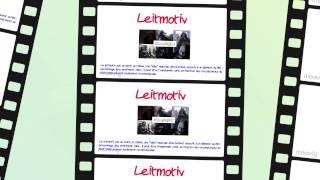
![No Chill - Coke Deal [Music Video] | P110 No Chill - Coke Deal [Music Video] | P110](https://invideo.cc/img/upload/d01VRko1UXVUYmQ.jpg)





















