Комментарии:

Hello
Ответить
That was great. Thanks!
Ответить
hi pc monkey thanks it helped
Ответить
Thank you. Just the information I was looking for.
Ответить
Can you save those multiple desktops so when starting up it loads it up directly?
Ответить
Great Video. Already setup what I needed to do before your video was done!
Ответить
Thanks for keeping it brief!
Ответить
Excellent video! Thorough, but quick and to the point... excellent! Would be nice to see a new video for Windows 11. Although Desktops works the same way, it looks slight different and would be easier for users using Windows 11.
Ответить
all it does is make a clone of my full desk top how do you make a new clean one
Ответить
Works far better on a Mac. You just need to swipie mouse left or right with two fingers.
Ответить
Super helpful! I'll be using that feature A LOT!
One thing that through me off is that I didn't have the Task View button. But I found that you can, Right-Click the Task Bar and select Show Task View Button and it will add it.
thanks again for this demo.

Why does it keep all the folders and shortcuts. This is infuriating 😠
Ответить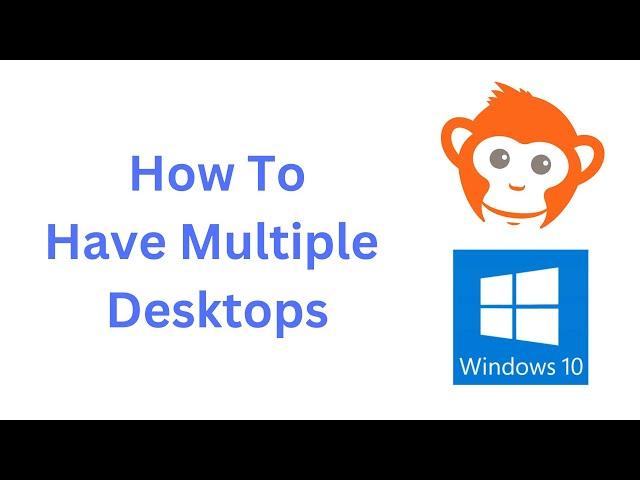






![SEO para Wordpress [Actualizado a 2023] SEO para Wordpress [Actualizado a 2023]](https://invideo.cc/img/upload/STl0QUZRaE5OSVo.jpg)




