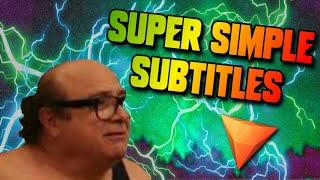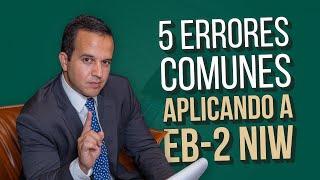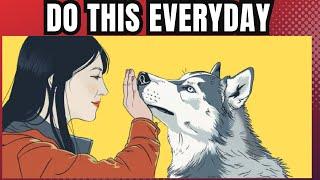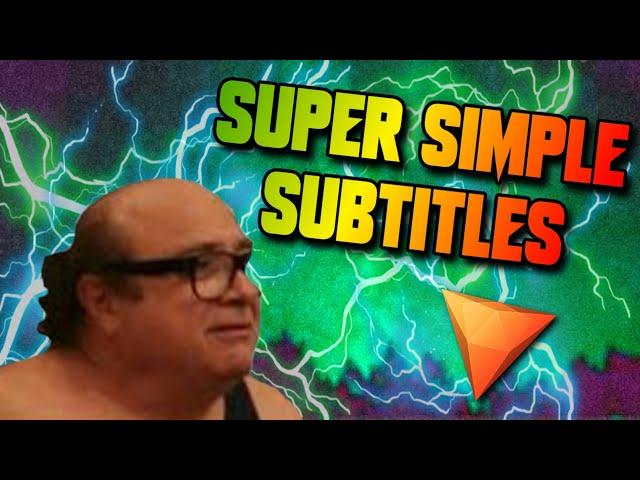
How to Edit Gaming Subtitles (Hitfilm Express 2020)
Please subscribe. I'm almost at 100 subs
Discord server
https://discord.gg/kDQuhsg
Like, comment, subscribe for more.
Outro:
Billy Marchiafava - sauce
Тэги:
#how_to_edit_gaming_subtitles #hitfilm_express #hitfilm #video_editing #subtitles_for_gaming_videos #how_to_edit_gaming_videosКомментарии:

thanks bro
Ответить
Really helpful, great vid
Ответить
way more helpful than anything ive seen before
Ответить
Very helpful man thank you!
Ответить
this is such an amazing video for hitfilm users like myself!!
Ответить
you are so underrated-
Ответить
THIS IS SO HELPFUL!
Ответить
IDK why when free app makes rendering videos less pain than premiere pro
Ответить
hey man i know this video is 2 years old but can you explain why my shake effect is so laggy?
Ответить
U deserve like 8m subs wth
Ответить
i love you
Ответить
Very helpful my guy thank you so much!
Ответить
Under rated for sure this helped alot thank you!
Ответить
Dude i was changing scale and doing all the work individuallu for every text and u just made my life a lot eaiser and more time saving. Thank you now i wont have to spend weeks editing
Ответить
great video! thanks for the tips my boy
Ответить
Exactly what I was looking for. TYSM!
Ответить
Great! Really helpful! thank you!
Ответить
I always respect someone who goes straight to the point, this is very helpful thank you!
Ответить
Thx man
Ответить
Hey bro I don’t know if you still look at comments on this vid but how would I like add a one one word pop up and then like 5 frames later add another one word text without the last text still being on the screen. Ex: So (Next frame) Today. (Next frame) I did. Kinda like that because every time I do it the other text is still on the screen because it’s in a very tight space.
Ответить
so useful and straight to the point, thanks a lot man !!
Ответить
very good, thank you sir
Ответить
So whenever i use the pop-in effect, it doesn't make the text pop in from the middle but from the side, I don't know how to fix it but it does't look very smooth
Ответить
loll
Ответить
that video helped me alot. thank you
Ответить
thx guy it worked :D
Ответить
I have a problem with the regular subtitles. Anytime i copy and paste them the scale get larger. Liets say the scale is now 100-110. If i copy paste of put a new text it will stack so it's like 110-120.
Ответить
dude this video was incredible helpful, thank you
Ответить
Super helpful man appreciate it
Ответить
damn now my videos can look hot
Ответить
thanks so much
Ответить
this man knows what he is talking about
Ответить
Is this using the free version, or will there be a watermark if I’m using the free version, because of some effects used
Ответить
My question is my text stroke look wierd on my font "dosis" and others (m or n look wierd) pls help
Ответить
Dude you are a lifesaver man. HUGE W!
Ответить
This is so helpful, thank you!!!
Ответить
I know this is an old video but Thank you SO MUCH
Ответить
how do you add music and greenscreen effects? From where do you get the green screen?
Ответить
The text thing Is not on my menu 😭
Ответить
It is better to set a 0% scale at the beginning of the text, jump 3 frames away, set 110%, jump another 3 frames away, and set to the base value of 100%. Then the pop-up animation is much better. You're welcome.
Ответить
hey thanks man this really helped me out :)
Ответить
Unbelievablely helpful tutorial much appreciated keep at it mate 👍👌👏
Ответить
Good vid, way easier to understand
Ответить
Yo why Dh fuck u use light mode?
Ответить
Thanks sir
Ответить
for moving text use composite shot and move tracking
thanks for the vid though

Very good video
Ответить
tysm
Ответить
Bro this is the most simple way thank you
Ответить