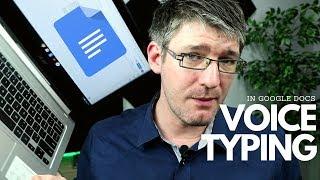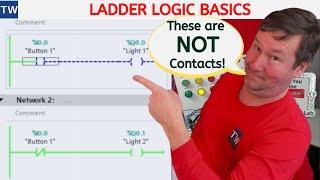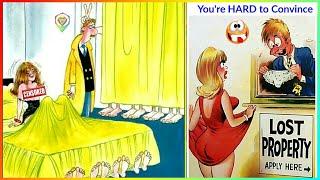How to use Voice Typing in Google Docs - All you need to know | Tips and Tricks Episode 22
Комментарии:

Why won't it let the first word of each new sentence start with a capital letter? It keeps it lower case. My writing let's me, so the right box is right that has to be set for this to take place. It's like because it's dictation, it's not possible. I don't get it! And I dont know how to fix it
Ответить
I want to know if you can use audio from your media player with the voice typing if it will work instead of yourself speaking is it possible to play the audio from your media player and have it typed.
Ответить
Absolutely informative, and well understood. Thank you so much.
Ответить
Problem is, Google often doesn't capitalize the first letter of a word after a period. The program seems very poor to be honest. Anyone know why this is?
Ответить
Can the text be dictated only in English?
Ответить
How to do next paragraph and new line please.
Ответить
I would like to see picture, photos, or diagrams added. (a picture is worth a thousand words)
Ответить
I'm gobsmacked by this discovery. I use Google voice recognition constantly on my phone. It's virtually flawless. No amount of training will teach Windows speech recognition to work for me and I've longed for the ability to use Google on my phone, so EUREKA! I'm so excited. This WORKS! THANK YOU!
I coach dozens of writers and they are going to LOVE this discovery!

Interesting, but I'm concerned about why, for example, using the word "comma" simply results in it typing that word (i.e. the word "comma" appears). Likewise, the country I am in uses the words "full stop" at the end of a sentence, and it took me some time for me to deduce- in spite of me having selected "British English" in the language. that Americans use the term "period"!. So when I finish a sentence and I say "period", it definitely inputs a dot to stop the sentence, but then, (inexplicably)proceeds to input the word PERIOD!! Again I've tried "dot" and any other variations, all to no avail guess what I'm saying is I'm still putting as much time into corrections as it took me to type things out! Is there a solution for this?
Ответить
Capitalisation there is terrible?
Ответить
There are numerous asks below for help on common issues -all of which you've ignored. But you've said numerous thanks to people who say well done. I earned nothing that I hadn't figured out for myself, and ihs hoped some basic help period I'll keep looking......fullstop!!
Ответить
i have a voice type problem it wont type
Ответить
Its not working on my PC, do you have any tips?
Ответить
What if I want numeric "1" and not "One"?
Ответить
This is cool! I've been living under a rock for the past decade and was wondering how voice to text and commands was coming along! I'm frickin blown away! ...think I'll go back under my rock and dictate some books for the next decade lol.
Ответить
This helps a lot. Thanks dude.
Ответить
I have a question. When I use the talk to type feature when I pause it puts a period in and capitalizes the next word. It has made it really frustrating to edit because I have to edit every time I pause.
Ответить
This video is very usefull,Great job
Ответить
Google Docs Voice Typing suddenly stop working after 5 minutes and then a window appears with written: Try to load it again or send an error report. And on the microphone icon appears a window with written: You're offline. Voice typing can't be used until you reconnect.
I checked my internet connection and it'working and it's stable.
My microphone is working well. I cleared the cache and data in chrome and reboot the laptop and did not help.
i'm using Windows 10 and the google chrome version is: 92.0.4515.159 (64 bit)

Thanks for the video. Can I use Google Voice Typing offline?
Ответить
Can this be used with Office?! Asking because I want to write a manuscript but I would rather voice typing instead of typing or calling I use Google Docs to write the book
Ответить
NOW I HAVE TO LEARN HOW TO DICTATE LIKE FULL STOP AND PERIOD MEANS I HAVE TO PUNCTUATE IM HORRID NOT DECENT AND PUNCTUATION. WHICH TYPE VOICE EMAIL AUTOMATICALLY. PUNCTUATES AND STOPS WITH PERIOD AS NEEDED?????HELPPPP
Ответить
Great video! I find it still does not add in capital letters after a period, which I can see in this video too.
Ответить
Thank you Sir. I want to work on this with you. I want to make my posts using voice typing and making videos.
Ответить
but i want to fill google form which is share me from another person,its is only will work own google form
Ответить
Works great thank you for sharing. Wanted to know if there are any commands to erase the last word or sentence to retype
Also found it to be working great with airpods.

can this be made to work on an iphone? Or only android?
Ответить
I am on mobile. Why don't the text commands work on mobile?
Ответить
Is there a "training" mode............ a way to train it, or in some way increase its accuracy to your voice?
Ответить
Thanks for making the video. The main question I have about Google dictation was not addressed though. After you say "period" or "full stop" it doesn't automatically capitalize the first word of the next sentence. This is very frustrating. I tried using the "Capitalize" command. Sometimes that works and sometimes it doesn't. If I have to go back and manually capitalize every new sentence it doesn't really save much time.
Ответить
When I say Period it writes Period and also when I say end of sentence again it writes end of sentence
Ответить
How to delete a word ? What do I need to say?
Ответить
This was really helpful!
Ответить
Superb
Ответить
Awesomeness
Ответить
Mine is not punctuating what could be causing this? Its writing the word instead if I say comma it does do a , it writes comma etc, same with new line. It's annoying. Anyone know a fix? Thanks.
Ответить
Question: After you used the command "full stop" and started again, why didn't it capitalize the first word in the sentence?
Ответить
Hey , I can’t find the voice typing in tool ..how to add it back
Ответить
Seriously does not work for me! It writes out commands, instead of executing them.
Ответить
Loved this!
Ответить
I still can't get it , not working for me😟
Ответить
Hello,
}I found this very useful, but I{m having some trouble in some commands such as : introducing bullets, changing font color ...etc. It only accepts the basic commands like period, comma, exclamation and question mark, new line and new paragraph.
I can't find how to fix this. Can you help me out ?

How do you enable Voice Typing within Google Docs on a Levono Thinkpad? My students are unable to do so.
Ответить
Thanks, it helped a lot.
Ответить
boss how we can do it with a WIFI speaker place near to our mic? i wana type what you tuber is saying i just place the wifi speaker near to the mic but its doesn't work i have 2 laptop.
Ответить
How could I use voice typing of google docs to my google meet to record everything who speak in the google meet?
Ответить
Thank you.
Ответить
Thank you so much! I did not got up typing so this helps so much. I have started writing a fantasy novel series.
Ответить
What if it dosen't work? Mine dosen't work when I speak...
Ответить