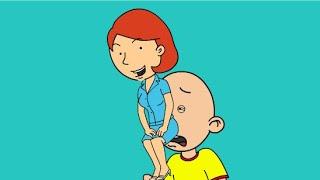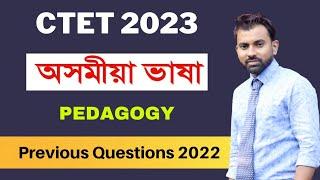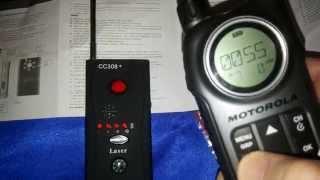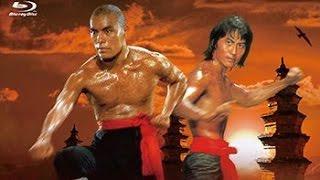6 Common Kindle Paperwhite Problems (2021) – How to fix them! Kindle problems solved!
00:00 - Intro
00:20 - 1. A previous page remains on the screen even after forwarding the page
00:49 - 2. Not being able to automatically connect to Wi-Fi
02:11 - 3. Battery of your Paperwhite discharges really quickly
04:24 - 4. Kindle paperwhite does not sync among your devices
05:39 - 5. Kindle Paperwhite not displaying items in the correct order
06:30 - 6. Device fails to recognize your password
#KindleProblems #KindleTroubleshoot #KindleProblemsSolved2021
You can check out many more top rated devices and sports and outdoor equipment at https://www.besthoverboardbrands.org
COPYRIGHT ISSUE: DOES SOME CONTENT HERE BELONG TO YOU?
Some of the footage used in this video is not original content produced by Up on Top. Portions of stock footage of products was gathered from multiple sources including, manufactures, fellow creators and various other sources. If something belongs to you, and you want it to be removed, please do not hesitate to contact us at upontop.channel[at]gmail.com
Affiliate Disclaimer: As an Amazon Associate I earn from qualifying purchases.
Content Disclaimer: The footage in this video fall under fair use and was created as promotional/educational material.
Тэги:
#kindle_problems #kindle_problems_fixed #kindle_screen_fixed #kindle_problems_troubleshooting #kindle_frozen_screen_fix #kindle_frozen_screen #kindle_paperwhite_reset #amazon_kindle_paperwhite_reset #kindle #kindle_paperwhite #amazon_kindle #kindle_tips_and_tricks_2021 #kindle_hacks #kindle_troubleshoot #paperwhite_problems_fixed #kindle_issues #kindle_problems_2021 #kindle_problems_and_solutions #kindle_problems_charging_battery #kindle_problems_connecting_to_wifiКомментарии:

Any fix for fading screen?
Ответить
Help please
My kindle Paperwhite 11. gen never managed to connect to bluetooth. I activated the option to use my phone data via bluetooth and I tried switching the bluetooth Mapping and bluetooth AVRCP versions on my phone, but I have no clue how to do that properly, if that would even work.
My kindle isn't able to find any nearby visible device while scanning with the bluetooth icon appearing on the top right.
My goal is to use my phone data via bluetooth so I have internet access on my kindle when I'm on the road.
Big Thanks in advance!

I have an kindle 2020 But it doesnt have a brightness adjustment?
Ответить
Big Upgrade from 10th Gen
Ответить
Why does the background dedault to yellow?
Ответить
Hi, thinking of Buying 4th Gen and can i just load books in some sort of file type from my Win 7 computer like i do with old Ipads?
Ответить
My kindle stopped showing book cover on the Lock Screen, even when the option is enabled. Now I get a box with the name of the book in text. Is there any solution to this?
Ответить
I have tried a 2 days for my kindle not working with no help from goggle or
Ответить
Is it just me, or did my kindle backlight randomly stopped working?
Ответить
Thank you!!! I helped my mother a state away fix her sync issue.
Ответить
my kindle paper white 6 generation does not have Bluetooth why is that
Ответить
I lost some readings, no a very good device.
Ответить
Everything else can sync expect for this one book downloaded from web. Help
Ответить
My Kindle is not downloading books i have not used it tha much and it either says your book will appear when the dowwnload is complete and then it does nothing to try and download the book or it brings up the download bar and it stays white and then crashes telling me ' There has been a problem ' I have tried options to solve the problem I have looked up on the internet and nothing has worked so far.I won't be buying anything like this device from Amazon again when basically it's primary purpose is to download books so you can read them and it can't even do that what's the point in having one ? I have tried restarting the KIndle and tried to re-establish the internet connection I am very frustrated, confused and annoyed.
Ответить
why kindle ebooks can't be sent as gift internationally, is there a workaround ? apparently sender and receiver has to be of same country
Ответить
i just got my new kindle 11th gen and i cant change the background or cover.. there isn’t an option im the settings where it normally is when i watch tutorials🥲
Ответить
I have a new Kindle Oasis and can't get it to wakeup/start. I've charged it, green light shows. When I press Power on Button green light comes on but I see no apparent change to screen. I've tried to reset, 40sec holding power button etc. Device seems to flicker but other than that no apparent change to screen. I' stumped, any suggestions?
Ответить
Mine just keeps randomly turning off any fix for that?
Ответить
The ghost touch on my kindle is getting worse. The page just keep changing on it's own. How to fix it? 🥲
Ответить
Mine new 6.8 paper white will not sync with my iphone or earbuds. It will only recognize my Samsung tv! Which does not help me!! The TV is across the room. The iPhone and the earbuds is sitting right next to the Kindle. It will not acknowledge anything other than the TV. How do I get past that?
Ответить
My problem is getting updated screen it was every time I change books but now I get it whenever it wants to I have paperwhite 2021 version
Ответить
I have a problem too.
When I read a book no matter what I search and buy their always end up as samples. Are all kindle books like this or I need to set something to read the whole book?

Does anyone know how to remove clippings? Some of the lines there were not on my highlighted and noted parts, they were just so random
Ответить
I really need your help! I just bought my new Kindle Paperwhite but I have some books that I already highlighted in the past along with some notes. Could you please help me to understand if there is a way to delete all the highlights and notes from a single book in a single step? Deleting one by one is too time consuming. Thank you for your help 🙏🏻
Ответить
It's not a Kindle paperwhite... It's the basic one....
Ответить
Do these things always flash black and white? I'd there no smooth scrolling? Just got one and it feels unresponsive, janky and primitive TBH. It's that normal? 🤔
Ответить
I'm actually reading the same thing that you are Harry Potter and I'm disappointed. For some reason I have read the novel on my phone and it's missing key points in the novel. This has nothing to do with the person reading it literally has to do with Kindle itself. They can't get this right then buying a Kindle with a bad investment.
Ответить
My windows PC cannot detect my kindle 2021. Any suggestions?
Ответить
Dislike!
This is garbage made by a bot.

Problem seven: How can the direction of written text be changed or adjusted (for better reading experience in certain books on kindle paper white eleventh generation)?
Ответить
Lost Collections: Can anyone help me with a different problem?. When I had to factory reset my PW 11 gen my Collections didn't download onto my device. I can see them when I do Add to Collection and books I previously added to a collection have the collection ticked in this view but they haven't appeared on my Kindle
Ответить
Problem 6. If you ever have to reset your device first have the Kindle app installed on your phone. When you start your device you will have the option to set it up on your phone. This is way easier, I didn't have to log into wifi or anything
Ответить
Problem 5. There is no Manage your Kindle page. I've got Manage your contents and devices. There is no Sync option when you press on the Devices tab
Ответить
That isn't a 2021 Kindle (11 Gen) with the latest software update. I can see that by looking at the toolbar and the large bottom bezel
Ответить
the ghost image still there after trying first step
Ответить
my kindle updated and the "go back" is gone. This isn't good, and I've figured out how to use it but what happened to 'go back'????
Ответить
My horizontal mode only turns to one side. It is posible to turn it the other side? This is for cover purposes.
Ответить