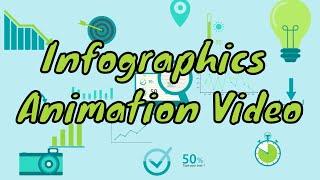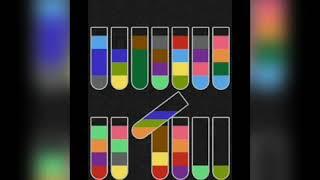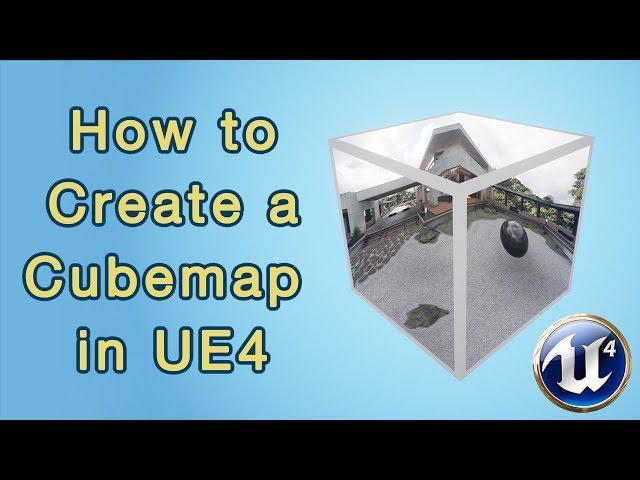
How to Create and Use Cubemaps in UE4 - Materials Tutorial
Комментарии:

Hi, I was almost but not quite able to recreate this cubemap material effect from just watching the video through once. I'm going to jump around a bit and see if I can spot what I missed, perhaps got lost in the rotation logic or made a typo... If you had a pastebin [blueprintue] of the unreal code in your description it would be helpful for situations like I find myself in. I've been using them myself and they're really easy to copy and paste into and are a huge leg up for sharing math heavy / error heavy scripting. Unreal is using them in a lot of their on-site tutorials now as well.
If I find what I missed and it's simple I'll come back and edit this comment. Overall very cool effect. I've seen it highlighted with spiderman windows etc, but I like the effect for a handheld object I'm building in my project.

too long too complicated guide sucks thumbs down
Ответить
Hello, I want to ask, how can we use texture cube on UI widget lmage
Ответить
excuse me why i cant find proper animated cubemaps for buildingwindows u cant reach but see.. static stuff is so simple, does it draw so much power? cant belive that..
Ответить
so fucking complicated example
Ответить
I clicked for the very beginning, as soon as I saw Donald duck you lost me
Ответить
Your tutorial is very good! But i need something different.
How to create old school skybox? Today's skybox actually a sphere that renders 360 degree image. But i want box to render 360 degree image instead of sphere like old school's game skybox. I can achieve similar effect using Camera Vector node. It works fine for rotation but not for position. I want camera dolly effect(zoom in/out) from camera with skybox. I just want a box render as a sphere(no corners). Have you any idea?

Hello, I'm actually most interested in the first part with the live captured cube and can't find any other showcased results or hints on it. When I'm using your nodes I just get a grey box. And without the Lerp my cube looks like I would look into the captured "room" from every side of the cube instead of standing in it. Does the cube need some special UV mapping for this?
EDIT: Right after this comment I found something in Google Images :D I don't know if it's a version thing, but >> [0,0,0] > Reflection Vector Input > UVs ParamCube << did the trick for me.

Pictures of Donald Duck? Ummm, how about a cubemap for ya know, reflections? I got lost pretty quickly wondering how anyone would find creating a cubemap of donald duck useful. I'll watch again to see if I'm missing something, but this is a little baffling.
Ответить
If you attach the actor (from the zen scene) to a character or the main camera, can we get reflections in real time? then we could override screen space reflections and other processes and get fake global illumination if it affects every object in the scene (every object should have a minimal reflection material I imagine). Inside a room, a character receiving the light of a window as a clear reflection and the walls also having that information of light as a blurred reflection may give the illusion of light interacting with the scene?
Ответить
Can you use any texture? When I add a texture to the material it is just white
Ответить