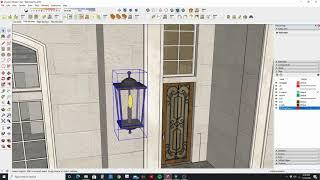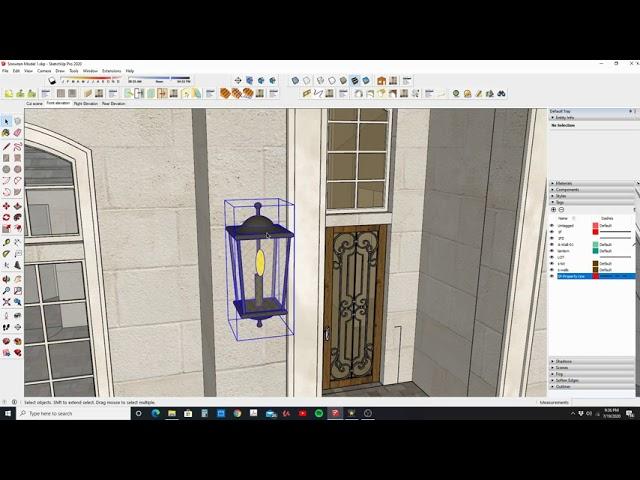
How to Change Tags - layers In SketchUp
Комментарии:

Moving every element to a named tag can cause problems, and a lot more work that doesn't add any more functionality. It means you have to go back and do all of that again if you want to change it's layer. It's better to keep the individual elements Untagged, and only tag the group "Lantern". All the benefits of the tag are still there.
Ответить
Tag = Layers? wow... new to me after all these years - thank you Sir !
Ответить
Does anyone know how to completely remove all tags embedded in a component?
Ответить
This shouldn't need a 4 minute video. I swear you just need to sit down with a complete newbie to figure out how to make programs intuitive. Sigh.
Ответить
When I use the Intersect With Model, sometimes strange geometries were created that messed up my previously flat planes into numerous triangles. The View Hidden Geometries hint in your video revealed a world of lines I never new existed. I'm now able to clean up my models. Thanks so much!
Ответить
Thank you you the best 😊
Ответить
THANKS SO MUCH!! So very helpful, you made it easy for me. Not a lot of helpful guidance on Layers out there, appreciate your easy to follow steps - it fixed my problem.
Ответить
OK, using the web interface, don't recognize any of those menus. Hate when developers torpedo my productivity by inventing "new and improved" interfaces
Ответить
Thank you really appreciate it I’ve messed up my model tonight. Glad I found your video.
Ответить
Thanks a lot brother. I was confused about that, but i find this video & you explain it very well.
Ответить
One new video lesson about render with Twilight render please. How to set. Light skay .
Ответить
thanks for explaining every single step, the easy click that folks assume everyone knows is often the one that gets me stuck and FRUSTRATED
Ответить
Tommy ?
Ответить