
Azure Media Services | Azure Media Services Tutorial AZ-104
Azure Media Services | Azure Media Services Tutorial | Azure Media Services Live Streaming | #az104
Azure Media Services is a cloud-based platform that enables organizations to manage and deliver video and audio content to a wide range of devices. With Azure Media Services, organizations can encode, package, protect, and stream media content to users across the globe. Here are the steps to use Azure Media Services:
Create a Media Services account - Create a Media Services account in the Azure portal to access the platform. You can select the appropriate region for your account.
Upload media content - Upload your media content to Azure Media Services. You can upload video and audio files, live streams, and on-demand content.
Encode media content - Encode your media content to the appropriate format for delivery to devices. You can use Azure Media Encoder, which supports a wide range of codecs and formats.
Package media content - Package your media content for delivery to devices. You can use Azure Media Services to package your content into Smooth Streaming, HTTP Live Streaming (HLS), and Dynamic Adaptive Streaming over HTTP (DASH) formats.
Protect media content - Protect your media content with digital rights management (DRM) technologies. Azure Media Services supports various DRM technologies such as Microsoft PlayReady and Google Widevine.
Deliver media content - Deliver your media content to a wide range of devices such as desktops, laptops, tablets, and mobile devices. You can use Azure Media Services to stream your content to devices using the appropriate streaming protocol.
In conclusion, Azure Media Services is a cloud-based platform that enables organizations to manage and deliver video and audio content to a wide range of devices. Using Azure Media Services involves creating a Media Services account, uploading media content, encoding media content, packaging media content, protecting media content with DRM technologies, and delivering media content to devices. These steps ensure that organizations can deliver high-quality media content to their users across the globe.
If you Guys want to thank us, just give us a Like, and Subscribe this Channel
This really motivates us. 😊
Disclaimer:- Only For Educational Purpose
________________________________________
For Business Inquiry-: [email protected]
________________________________________
So watch this Cybersecurity and ethical hacking video till the end If there are any suggestions or any questions please comment below.
________________________________________________________________________________________________
You Can also join and support us on our mentioned below Accounts.
WhatsApp Group :
https://chat.whatsapp.com/BCyxxHkOCSO...
https://chat.whatsapp.com/KSIz5ihXsku...
https://chat.whatsapp.com/GsPk0XDREIC...
Website:- http://rkcsolution.blogspot.com/
Instagram Account:- https://www.instagram.com/ranjeetkuma...
Telegram Channel :- https://t.me/RKCSolution58
Facebook Page :- https://m.facebook.com/103802075275718/
FB group:- https://www.facebook.com/groups/51006...
Thank you 😊 | Support | Like | Share | Subscribe.
#RKCSolution #Cyber_Security #Ethical_Hacking #BugBounty #RKC #Hacking #Information #CyberSecurity #Web #PenetrationTesting
Disclaimer:-
Video is for educational purposes only. Copyright Disclaimer Under Section 107 of the Copyright Act 1976, allowance is made for "fair use" for purposes such as criticism, comment, news reporting, teaching, scholarship, and research. Fair use is a use permitted by copyright statute that might otherwise be infringing. Non-profit, educational, or personal use tips the balance in favor of fair use. DISCLAIMER: This Channel DOES NOT Promote or encourage Any illegal activities , all contents provided by This Channel is meant for EDUCATIONAL PURPOSE only ✔ THANK YOU FOR WATCHING THE VIDEO....
🔴STOP: Before Starting This video, Keep in mind that this video is just for Educational purposes and nothing illegal is promoted here. We, along with YouTube, are not responsible for any kind of action taken by you using this video.🔴
Tags:-
azure media services
azure media services tutorial
azure media services live streaming
azure media services api
azure media services v3
azure media services live streaming example
azure media services pricing
azure media service drm
azure media services documentation
azure media services c#rkc
azure media services streaming video
azure media services architecture
azure media services pricing example
azure media services features
Azure media services
Azure media services api
Azure media services live streaming
Azure media services live streaming example
Azure media services pricing
Azure Media Services is a cloud-based platform that enables organizations to manage and deliver video and audio content to a wide range of devices. With Azure Media Services, organizations can encode, package, protect, and stream media content to users across the globe. Here are the steps to use Azure Media Services:
Create a Media Services account - Create a Media Services account in the Azure portal to access the platform. You can select the appropriate region for your account.
Upload media content - Upload your media content to Azure Media Services. You can upload video and audio files, live streams, and on-demand content.
Encode media content - Encode your media content to the appropriate format for delivery to devices. You can use Azure Media Encoder, which supports a wide range of codecs and formats.
Package media content - Package your media content for delivery to devices. You can use Azure Media Services to package your content into Smooth Streaming, HTTP Live Streaming (HLS), and Dynamic Adaptive Streaming over HTTP (DASH) formats.
Protect media content - Protect your media content with digital rights management (DRM) technologies. Azure Media Services supports various DRM technologies such as Microsoft PlayReady and Google Widevine.
Deliver media content - Deliver your media content to a wide range of devices such as desktops, laptops, tablets, and mobile devices. You can use Azure Media Services to stream your content to devices using the appropriate streaming protocol.
In conclusion, Azure Media Services is a cloud-based platform that enables organizations to manage and deliver video and audio content to a wide range of devices. Using Azure Media Services involves creating a Media Services account, uploading media content, encoding media content, packaging media content, protecting media content with DRM technologies, and delivering media content to devices. These steps ensure that organizations can deliver high-quality media content to their users across the globe.
If you Guys want to thank us, just give us a Like, and Subscribe this Channel
This really motivates us. 😊
Disclaimer:- Only For Educational Purpose
________________________________________
For Business Inquiry-: [email protected]
________________________________________
So watch this Cybersecurity and ethical hacking video till the end If there are any suggestions or any questions please comment below.
________________________________________________________________________________________________
You Can also join and support us on our mentioned below Accounts.
WhatsApp Group :
https://chat.whatsapp.com/BCyxxHkOCSO...
https://chat.whatsapp.com/KSIz5ihXsku...
https://chat.whatsapp.com/GsPk0XDREIC...
Website:- http://rkcsolution.blogspot.com/
Instagram Account:- https://www.instagram.com/ranjeetkuma...
Telegram Channel :- https://t.me/RKCSolution58
Facebook Page :- https://m.facebook.com/103802075275718/
FB group:- https://www.facebook.com/groups/51006...
Thank you 😊 | Support | Like | Share | Subscribe.
#RKCSolution #Cyber_Security #Ethical_Hacking #BugBounty #RKC #Hacking #Information #CyberSecurity #Web #PenetrationTesting
Disclaimer:-
Video is for educational purposes only. Copyright Disclaimer Under Section 107 of the Copyright Act 1976, allowance is made for "fair use" for purposes such as criticism, comment, news reporting, teaching, scholarship, and research. Fair use is a use permitted by copyright statute that might otherwise be infringing. Non-profit, educational, or personal use tips the balance in favor of fair use. DISCLAIMER: This Channel DOES NOT Promote or encourage Any illegal activities , all contents provided by This Channel is meant for EDUCATIONAL PURPOSE only ✔ THANK YOU FOR WATCHING THE VIDEO....
🔴STOP: Before Starting This video, Keep in mind that this video is just for Educational purposes and nothing illegal is promoted here. We, along with YouTube, are not responsible for any kind of action taken by you using this video.🔴
Tags:-
azure media services
azure media services tutorial
azure media services live streaming
azure media services api
azure media services v3
azure media services live streaming example
azure media services pricing
azure media service drm
azure media services documentation
azure media services c#rkc
azure media services streaming video
azure media services architecture
azure media services pricing example
azure media services features
Azure media services
Azure media services api
Azure media services live streaming
Azure media services live streaming example
Azure media services pricing
Тэги:
#Azure_media_service_drm #Azure_media_services #Azure_media_services_api #Azure_media_services_documentation #Azure_media_services_live_streaming #Azure_media_services_live_streaming_example #Azure_media_services_pricing #Azure_media_services_tutorial #Azure_media_services_v3 #azure #azure_live_streaming #azure_media_services #azure_media_services_tutorial #cloud_computing #microsoft_azure #microsoft_azure_media_services #microsoft_azure_media_services_tutorialКомментарии:
Максим Горький. Самый издаваемый писатель
Лекторий Dостоевский
i'm working today (a mood.)
andy othling
[QT07] How do you manually install Sublime Text packages?
OdatNurd - Sublime Text Tutorials
FREE FIRE-HAMZA GAMING
Hamza Gaming
SnowRunner Navistar 5000 MV Gameplay And Review
It’s Mr Lone Wolf

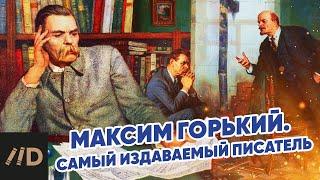
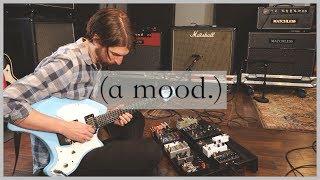

![[QT07] How do you manually install Sublime Text packages? [QT07] How do you manually install Sublime Text packages?](https://invideo.cc/img/upload/RXg1bm1mTkxVU3Y.jpg)



















