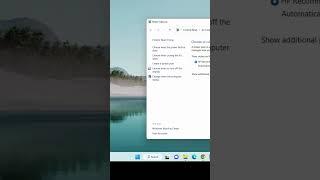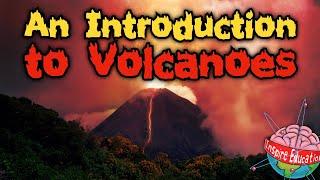How to upload svg file to wordpress by the media library
the easiest way to upload svg file to wordpress by the media library just five minutes.
Just copy this:
define('ALLOW_UNFILTERED_UPLOADS', true);
and paste it inside wp-config.php file above this:
/* That's all, stop editing! Happy blogging. */
Thanks for watching ... Please subscribe to help us to making Great videos.
Just copy this:
define('ALLOW_UNFILTERED_UPLOADS', true);
and paste it inside wp-config.php file above this:
/* That's all, stop editing! Happy blogging. */
Thanks for watching ... Please subscribe to help us to making Great videos.
Тэги:
#svg #wordpress #how_to #uploading #media_libraryКомментарии:

@svglover4474 - 11.11.2021 10:15
That's what I need
Ответить
@zacharyerskine4277 - 30.06.2021 18:50
Can you create an SVG that is white text on a transparent background? I have been having issues importing a text logo that is white in SVG format. Not sure if I am doing anything wrong.
Ответить
@ozogenc9933 - 03.06.2021 21:36
Her videoyu izledim çok faydalı 👏👏👏
Ответить
@eviminyemekleri - 19.12.2020 19:26
Çok faydalı video oldu. çok teşekkür ederim çok sağolun 👏👏👏
Ответить
@igraphicsalliance - 23.11.2020 12:41
Thanks that's what I need!
Ответить
Lost Kings - Bad ft. Jessame (Official Music Video)
Spinnin' Records
How to Deal With Criticism Like a Pro
Sam Martin - Peak Performance
ШОУ ИСТОРИИ | Привет, ромашки!
ИМПРОКОМ
Rules of Survival:RPG is BROKEN!
Nannerclip
Introduction to Volcanoes
Inspire Education