
KIT OPS 2 Complete Video Manual for both KIT OPS 2 FREE and KIT OPS 2 PRO
Комментарии:

This looks good. I'm looking for an blender addon for our company. I'm testing the free version, it's great. BUT I haven't been able to export to unity. I export fbx and every thing comes through except the materials/textures. I haven't been able to find anything in the docs or videos about exporting, only .blend saves.
Ответить
where do i find that eevee material pack?
Ответить
Changed the life of a old guy with neurapthy.
Ответить
I started Blender like 5 weeks ago.. I'm not a complete beginner to 3d cause I did 3d over the last 30 years here and there but I'm absolutely floored how far the 3d tools and all you do has gone. I just found you and immediately realized that I need Kit Ops 2 in my life immediately :) I'm building a game too so I'm buying kpacks like crazy LOL.. the window parallax thing is absolutely SICK.. I"m blown away.. making 3d today is so beauttiful and creative that tools completely get out of your way. Fantastic and keep GOING!
Ответить
Thank you sir chipp, your addon has helped me alot with my current project, I hope in the future I'll be able to afford the pro version as I currently can't afford to get alot of good cg add-ons as an amateur cg artist.
Ответить
Any help here would be massively appreciated!!! I am trying to download the amazing looking Kitops FREE add on... the download comes with three folders... one called Hardpoints, one called Toggle display and another called Freemats Masterfolder. None of these folders contain an install file... am I missing something? Is the free version no longer available?
Ответить
Very enlightening. :-)
Ответить
Finally a video showing full installation process, thanks!
Ответить
my blender wont download the zip file inside of blender
Ответить
Ok so i just brought kit ops 2. Its installed. was easy since it was zip files. but now i seem to only get a few of each pack.. I thought there was a whole number of each pack that would appear. Guess i have to buy more packs ot maybe the pro version ? Thanks for an absolutely fantastic add-on.
Ответить
Do you have examples of kitops working on curved surfaces?
Ответить
Hi when i want to 3d print in simplify i have a problem because it can attach the differenc meshes, i mean the insert and the base cube for example, the only way is i use boolean on the insert, is there another solution? i tried the convert to mesh too but doesnt fix that. because with some inserts the boolean seem to damage the mesh a bit.
Ответить
Hi Chip Thanks for the great add on !!! How do I use the mirror modifier on the inserts, the boolean shows up but nothing else. Thanks once again !!!
Ответить
I'm thinking of buying this today but what is the viability of using this with games design? Is this more for rendering purposes or can I actually create my own 'kit bash' parts and then use them with a modular workflow for use in games engines? I suppose, in a way, one would create the kit bash parts with the same detail that one would make assets/details for a games engine. However I'd just like your opinion on the viability of using this in games design. Also should I get KIT-OPS PRO 2 or KIT-OPS Synth? There are a few on Gumroad...
Ответить
Thank you so much! This is very helpful
Ответить
Good day. I have a question, Definitely EEVEE Materials System and KIT OPS BEVEL can be used without KIT OPS PRO? Thanks
Ответить
I'm genuinely confused - while it's true I'm fairly new to Blender, it seems odd I haven't heard about this EVERYWHERE. I mean, even before I'd started my first tutorial, there were some hard surface plugins I knew I was going to want/need, because several of the videos I'd watched mentioned them... (I watched a LOT of modeling videos to decide which software to invest the learning time into) Is this just too new to have that footprint yet? Is it just luck of the draw that the content I've seen didn't mention it?
Wanna hear some crazy serendipity? I fell asleep watching some blender videos with auto-play on, and, somewhere in that stack, some of your videos got included, so when I was looking for a video I knew I'd seen but forgot to save, I saw your thumbnails and thought "Wait, what's Kit Ops?" Then it suggested the new Synth videos, and that said to come watch this, so I did, and now I want everything ...>.>;; I even have crazy ideas for making kpacks for some of the projects I want to do (The impetus for learning Blender after two YEARS away from 3D is this indie film project that's been stuck in my head, and kit-ops is going to help make that work a LOT easier... But maybe I should learn how to make something other than a cube, first. :)

Nice video! I really like to have a video how to set up Moi3D Allign buttons and library button :(
Ответить
Bravo!
Ответить
Great Video. I hope this kind video inspiring another Add On Product creators.
There are many gems in Blender add on, but very few of them had structured information like this video
Kudos!

This comment is not going to be related to the video, but I found this is the easiest way to contact.
Chipp Walters, thank you for sharing your methods and techniques of NITROX3D, now it is my "goto" method of prototyping, or making stuff where ease of editability is a must, or making stuff for render when I am not bound by polycounts.
In return, I want to share something with you.
I am not sure how much this is true for you now, but in older videos and in your course about NITROX3D, you often address the "ugly seam" (e.g. after bevel modifiers) problem and you solve it by more precise positioning of a given bevel without "Clamp Overlap" enabled, but there is a bit simpler way.
Try making a bevel with clamp overlap enabled and use "Weld" as the next modifier is a stack.
This will remove double vertices as if you used "merge by distance" on a mesh.
Hope you find this tip useful :)

Was wondering why the video uploads slowed, was hoping SYNTH was close lol. Looking now, it's only been a week since your last video. Feels like it was allot longer lol. Thanks for this video, will save me time from screen sharing and explaining my techniques and how to use the pro version to some people.
This is very well formatted, you must of put allot of time and effort into this. Thank you for that, appreciate it!



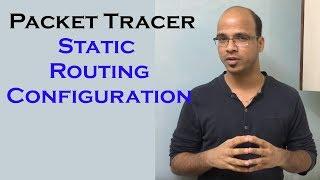
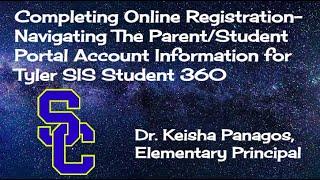

![[SFV Update] Kage's New Air Fireball is GREAT Against Bullies "Kage's Time Has Come!" [Daigo] [SFV Update] Kage's New Air Fireball is GREAT Against Bullies "Kage's Time Has Come!" [Daigo]](https://invideo.cc/img/upload/VUFJSXVRdnpmMU0.jpg)



















