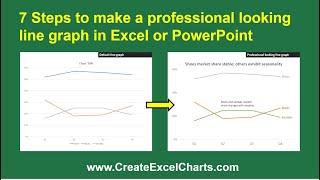7 Steps to make a professional looking line graph in Excel or PowerPoint
How do you take the default line graph in Excel or PowerPoint and turn it into a professional looking line graph? This video has 7 steps for you to follow.
This video is based on the article at https://www.thinkoutsidetheslide.com/7-steps-to-make-a-professional-looking-line-graph-in-excel-or-powerpoint/.
These videos are inspired by the work I do with business professionals to visually communicate financial results and analysis. If you like the video, please subscribe to the channel and add a comment below.
If you want to learn what you should do to create presentation-ready Excel charts that are easy to update and re-use, sign up for my free mini-course at https://thinkoutsidetheslide.teachable.com/courses/presentation-ready-excel-charts-that-are-easy-to-update-and-re-use/.
If you want quickly learn expert-level Excel techniques to create presentation-ready charts that are easy to update and re-use without programming, add-ins, or web tools, check out my Excel Chart Skills 501 course at https://thinkoutsidetheslide.teachable.com/p/excel-chart-skills-501/.
This video is based on the article at https://www.thinkoutsidetheslide.com/7-steps-to-make-a-professional-looking-line-graph-in-excel-or-powerpoint/.
These videos are inspired by the work I do with business professionals to visually communicate financial results and analysis. If you like the video, please subscribe to the channel and add a comment below.
If you want to learn what you should do to create presentation-ready Excel charts that are easy to update and re-use, sign up for my free mini-course at https://thinkoutsidetheslide.teachable.com/courses/presentation-ready-excel-charts-that-are-easy-to-update-and-re-use/.
If you want quickly learn expert-level Excel techniques to create presentation-ready charts that are easy to update and re-use without programming, add-ins, or web tools, check out my Excel Chart Skills 501 course at https://thinkoutsidetheslide.teachable.com/p/excel-chart-skills-501/.
Тэги:
#Excel #chart #graph #line_chart #line_graph #default #professionalКомментарии:
7 Steps to make a professional looking line graph in Excel or PowerPoint
ThinkOutsideTheSlide.com
Ove Engström sjunger sin egen Hösten är här 16 september 2012
Bambi Elinsdotter Oscarsson
Chinese MBTs / War Thunder
War Thunder. Official channel.
17 - أدوات تشكيل العناصر فى الاليستريتور - Distort Tools in Adobe illustrator
Amr Atallah - عمرو عطاالله
How To Create Line chart in PowerPoint
Presentation Process
So fotografierst du Getränke: Step by Step
Foodlovin' Academy