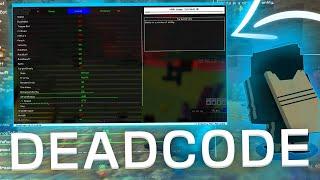5 Awesome Visual Studio Code Extensions for Writing HTML
Комментарии:

Great video, but how does typing h1, tab, and enter create a snippet! It does not work in MacOS nor Windows! setup and open a file and type the string, the cursor just move down one line!
Ответить
All tips are great buddy. thanks alot
Ответить
thank you so much, this was really helpful
Ответить
My vs does not show emmet please help me
Ответить
how to to adjust code line in vscode based on editor width
Ответить
How to multiply the three lines after <ul> <li> <li> <li> </ul>? (<lix3 that doesn't show on my auto complete)
Ответить
Ur tutoriAL is very gd:) but the prob m facing not able to use emmet .
Want help

What is the extension that writes the <button></button> just after righting button?
Ответить
Great video and awesome extension but how do get your tags to open up when you can write code directly inside instead of need to hit end then putting code inside the tags?.
Ответить
Thank you so much Sir, For this Video 😊
Ответить
Thanks
Ответить
VERY useful extensions ! Thank you for condensing all of them here. Cheers !
Ответить
live server is now used by around 7 million users. God.
Ответить
For me, HTML IntelliSense is not working
Ответить
I am on macOS Cataline 10.15.6 , when i type ! i don't see any emmet suggestion. Do you know if we need to do any setting for this ?
Ответить
Thanks man
Ответить
whenever i write any tag like <head> and after 1 second my cursor automatically go to above that tag (<head>) can anybody tell me how to fix this??
Ответить
Thanks , you help me ...
Ответить
jaw dropping hahaha
Ответить
great stufff, there are a few things that you were doing that just doesn't happen on mine..
Like the !TAB for Doctype, and the the li*3 . These things would make it so much handier

i was good without this, but now since i know about this life is easier then ever before! haha
Ответить
usefull <3
Ответить
Is there any extension that gives a template? for example if I enter <img it should give me all the options like source, alt .....etc.
Ответить
New subscriber here! I just want to ask where can i see the link on how to set up VS Code Autocomplete html tags ?//
Ответить
what the dash u r doing i am not like your video because you dont have a sense to teach...
Ответить
thank you so much. That was great.
Ответить
Hey man, thanks a lot, just by typing ! and pressing enter the EMMET abbreviation did the job for me. It was so easy but I didn´t know it. Thanks again.
Ответить
Dude, YES!!! Hahahaha! This is the gospel.
Ответить
so is visual studio code better than visual studio?
Ответить
How do u made that👉 li=3 👈 it's not coming in my vs code
Ответить
What is the name of font you use? We need a video of fancy fonts that are good to use as a developer. I frequently don't change font. But I found it routine-breaker and funny.
Ответить
This is dope! Thanks for sharing!!!
Ответить
Greate one thank you so much sir <3
Ответить
thank you!
Ответить
your my hero.!
Ответить
Close tag seems to be a built in feature in most recent version of VS Code.
Ответить
Auto Rename is super nice. Thanks Jun Han!
Ответить
thanks!
Ответить
how can add refrence of a css file automaticly just with daging and droping ?
Ответить
Happy New Year. May 2022 be your best year yet. Nice extension.
Ответить
does anyone know an extension for auto completion of certain tags? my link tag didnt auto complete with "stylesheet" etc. Even in the Sublime text free trial this was available
Ответить
Highlight Matching Tag 😎
Ответить
Rename Tag is now featured in vscode as "Linked Editing" in the settings.
Ответить
Solid! Thanks.
Ответить
pls make a video if ! was not working then how can we enable it
Ответить
I'm considering migrating to VS Code, but first I need to verify whether it supports my biggest “must have” feature: refactoring HTML hyperlinks when the HREF target changes (renamed, moved, etc.).
I tried a simple test with a File1.htm & File2.htm, with a link in each file pointing to the other. Then I renamed one of the files, but the hyperlink in the other file did NOT change.
So, unless I've missed something VS Studio doesn’t support hyperlink refactoring natively.
So I started looking at HTML extensions, but could not find any extension that supported hyperlink refactoring.
Is there a way to refactor HTML hyperlinks in VS Code?

How do you, use an installed extensions.
Ответить
Why is nobody talking about HTML End Tag Labels? It's one of the best extensions I've ever used, and I just can't work without it. It makes coding sooooo much easier.
Ответить