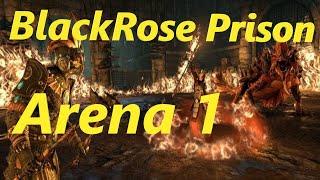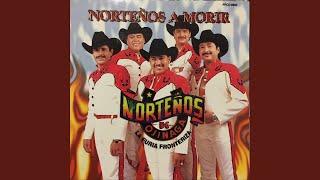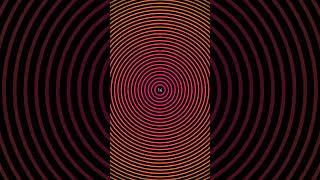How to MOVE your iCLOUD PHOTO LIBRARIES and APPLE PHOTO LIBRARIES to an EXTERNAL HARD DRIVE!
Комментарии:

I have become a fan of ALL your videos. You have a way of explaining in a clear, uncluttered manner. No Ha-Ha jokes or ringing bells. Love it. Watching some videos just for the fun of it. So easy to learn..... Thank You
Ответить
Great GreatnnnAfter new library created on HD, where do you tell system (and how) that it is now the System Library?
Ответить
Thanks!
Ответить
Before I start watching this video, can’t you just copy & paste it?
Ответить
You are a star! Wish I'd seen this yesterday, then I'd still have hair on my head!
Ответить
Hey Joel, great vid. This is why I love Google's old photo program, Picasa. It just scanned your PC for photos and showed them in a nice interface, leaving the photos in their original location. No faffing about with consolidating and wot not.
Ответить
hi! I want my external disk to be organised by years and the date that the photos have been taken, how can I do that ? I have the external disk formatted with Mac OS Extended (journaled). thanks
Ответить
Helpfull and in depth video, thanks . I got my first mac & Iphone 10+ years ago, but still not comfortable with libraries.can you help with my issue: Have maxed out 2TB of iCloud (mainly photos), and wonder how to do it "right" with library on external drive. lets say I get 4TB(or more) external drive, and move(download ) all my iCloud photos to it. Then I want to free up my iCloud and lets say I delete 1TB of photos/videos from iCloud(would leave only "favorites" and maybe other albums on Icloud). here 2 questions pops up:
- How to delete these 1TB of Icloud photos without deleting it from External drive(afraid it will sync and delete form external, while syncing)
- when I take more photos, and later turn on Mac I want new photos on icloud to add to the external drive, together with these 2TB of photos from before. Can it be done automatically? or I need to move these manually? if done automatically Im afraid it (system) will delete photos from external drive library, because these are deleted from iCloud.. (ref. 1st question)

Great video, though I wish it weren’t necessary. I like Apple products, use an iPhone, iPad, and an iMac. I still carry an ancient iPod shuffle when I run. I even, in maybe the only good financial decision I’ve ever made, picked up some Apple stock several years ago and held onto it. So I’m a fan. But for the life of me, I don’t know why Apple makes this whole iCloud thing so overly complicated and difficult to navigate where photos are concerned. Seems to me that software engineers should first ask themselves, “Is this helpful?” rather than, “Can I do this?” But again, thanks for this and your other informative videos. I subscribed.
Ответить
Wow way to go and take what should of been a fairly easy simple process and make it so confusing with a bunch of other issues great job
Ответить
Apple makes this shit extremely complicated
Ответить
well i fuc.. up and now cant even open the library.. sheit
Ответить
Great tips, thanks! Really easy to follow. Looking forward to learning more from your new videos.
Ответить
Thank you! A question please, I have about 43,000 of photos and videos. I want to move to a 5TB hard drive one time. Is it possible? I appreciate your help. Thanks!
Ответить
Excellent!
Ответить
too complicated
Ответить
Can I do the same but using iPhone? Say “How to move photo library from iPhone to external drive”, would it be possible? I can choose all photos from iPhone and copy it, but I would refer the concept of photolibrary that could be merged and open on MacBook
Ответить
Do Live Photos stay live even after moving them?
Ответить
I use Windows. I’m glad.
There’s a reason why the first Apple computer was $666

hi Joel how much would you charge me to complete this task for me? I need to clear up my iphone photos and save to a external but I am having a hard time. Please advise.
Ответить
I CAN'T DO THIS, I'M NOT GOOD ENOUGH TO DO IT AND I AM NOT COMPUTER SAVVY. CAN YOU BE HIRED TO DO THIS FOR ME AND AS YOU DO IT, I CAN LEARN! NO WAY I CAN DO THIS. YOU MAY THINK THIS IS CLEAR AND I'M SURE IT IS, BUT FOR ME, A 78 YEAR OLD, WOMAN, IT IS NOT EVEN CLOSE TO MY "WHEELHOUSE".
Ответить
i wish i had wached this video before i copied everything to my external hd. how do i recover photos which should be on my external hard drive? i think i converted them from live to still photos, however i cant find any of them...
Ответить
This is pretty complicated. And you are going very fast. Funny, the older I get (65) to more dumbed-down instructions need to be. I really just need to know how to copy a movie from my desktop to my external hard drive.
Ответить
I moved the photo library to a NAS device. when I try to select iCloud in Photos on my Mac I get this: "icloud photos not available if system phoyto librray is located on a network file server". what to do? thank you
Ответить
Need help with this I internal storage on my I phone is full, I have no computer and when I try moving photos of my phone onto a external hardrive it can’t because the phone has no storage space to download the photos to transfer any help appreciated thanks 🙏🏼
Ответить
Ok so I’ve pretty much learned how to move photos but I’m still not confident to do so.
After photos are removed from Mac does that mean they won’t be on ICloud ? I’m giving my Mac to my husband but I want to remove my photos to a hard drive. Once my pics are moved does that mean when my husband uses it for his photos they will be saved to my hard drive when it’s connected? If so is that why new libraries are created? I mean he doesn’t have his separate Apple ID , but would restoring the Mac back to factory settings be better?
Sorry for all the questions, I would appreciate the help

Joe, that was really helpful video! It answered a lot of questions I had regarding iCloud and backing up and preserving my original photos of several years. Once I have transfered the iPhoto library to an external drive and deleted the one on the MAC, will deleting my older photos from my Photo on my iPhone also delete them from the Photo library on the external drive? I am trying to save storage on my iPhone.
Ответить
Joel, I finally get to understand much of the tech you discuss, thank you!
Questions: 1) New photo library on external drive, can phots be edited in mac without having to import back in?2) Are phots available on iPhone and iPad even when computer is off?

When I download my pics from iCloud to external HDD, the files are all dated day of download. How do I get iCloud to retain original (meta) date?
Ответить
Hi I exported my photo library to my external drive. It worked. Now when I open my external drive, it is mentioned " Impossible to open your Photo library!! What can I do?? Please
Ответить
I don't have a Mac 😭
Ответить
Very useful videos Joel! Thank you
I have a question - I move my main library to an external HDD and I would like to mage all pictures from there as the HDD is always connected. After opening the library from the HDD and trying to import pictures stored on my Mac or iPhone, it never finish or import anything. I had to quit the library as looks like there is an import session in progress.
is this even possible? or maybe the format of the HDD must be APFS (currently ExFAT)?

Would I be able to transfer iPhotos to external hard drives via albums I created in iPhoto as oppose to selecting individual photos? This way I get to maintain the photo albums already created?
Ответить
Hi Joel, love your videos, I've found them all super informative however, I'm a septuagenarian living in the UK who is reasonably savvy with my Windows PC, MacBook Air and new iPhone 14 Pro Max I have two questions to ask before I make a complete hash of things and screw everything up. Here's my set up, I have a massive load of photos and videos on my PC, I currently have 200GB of Apple iCloud which I will upgrade to 2TB, my 2013 MacBook Air is only 125GB with a 250GB SD Jet Drive and my iPhone is 250GB. All three are linked to my iCloud but only a fraction of my PC media has been added to my iCloud Photo Library at present until I upgrade.
1) Does my Windows 10 Laptop work in the same way as my MacBook Air so that when I upload files to my iCloud Photo Library that it effectively keeps a smaller sized file on the PC whilst keeping the full sized file in the Cloud or does it create duplicate file of the original on my PC in an iCloud Folder like Microsoft One Drive does, thus eating up my drive.
2) If I purchase a 4TB Portable Hard Drive, format it to MAC OS, copy all of my media files onto it from my PC and MacBook Air, upload them all (via my MacBook Air) into my iCloud Photos Library and then move my iCloud Photo Library from my MacBook Air onto the Portable Hard Drive making it the Master Photo Library, what happens if I disconnect the Portable Hard Drive from my MacBook Air, will all of my Media be unaccessible from my MacBook Air and iPhone until I reconnect the Portable Hard Drive or will I be able to view the smaller sized files until the Hard Drive is reconnected.
Sorry for the long question but as you can see, I am a little confused and don't want to lose everything but would love to be able to look at everything via my iPhone wherever I go and that's about 1-1.5TB of Data.
Many Thanks once again Joel, I hope that you can help me out.

Hello, I have 75k photos and videos That I want to transfer. Ihave 2 TB of iCloud storage and have 850 GB used. I want to transfer a lot of that to an external drive because my phone continuously says full and I have to have space to create my content on TT, FB and IG.
Unfortunately with my external SSD When I transfer over content from my photos app on my phone or MacBook Air it will not show the original creation date smh. the SSD will show the day I put it on the SSD as the Date of making and that's a problem for me because I have this whole year worth of content that I haven't uploaded but id like to get off of my phone then start working on it project by project. so if you have any help there instead of me creating a folder for each month on my external storage and a folder for each day PLEASSEEEEE let me know or else I'll have to manually place them in each folder with its original date. Thats my first problem.
My 2nd is.. You mentioned Referenced photos but how would I even know any of my photos that are referenced? you used an example of a pic that you knew. was referenced, I don't know any.
aside from that , if I am exporting my photos to my external storage manually, clicking each photo I want moved and placing it into the correct month&day, do I have to worry about referenced photos if I fo it that way?

How reliable is it when you're disconnecting and reconnecting the drive yet deleting files from your phone stored on iCloud? Is it reliable with making the changes on the external drive when reconnected?
Ответить
Hi Joel, Great video and I am in the process of moving my photos to an external hard drive. My 2 questions before I delete the photos library (that I just copied to external drive) from my MAC is "Will my MAC create a new photo library to add new photos on my MAC or do I need to create a new one?" and "when using iCloud how have I reduced the storage if iCloud still has the photos from this library I copied?" Thank you for your help with all of this.
Ответить
Hi Joel! Great video. But i am not able to drag the file from my pictures to my external hard drive. i've followed everything but still it won't allow me to do the transfer
Ответить
Great video. But...utterly convinced me to buy a (Synology) NAS and stay far away from Apple Photos, Google Photos, etc.
Ответить
Wonderful video. I taught digital photo for years, but learned a lot from your videos! Quick question. I have a colleague with 2TBs of photos in his iCloud account. It's so full, that we need to clear it out, and save to an external drive. The option to turn off Photos in iCloud preferences, won't download the files due to restricted amount of space on his laptop, which is why an external drive is our preferred location.
Do you have suggestions about downloading all the images in his iCloud to an external drive? I thought about using your suggestion to create a new library on the external drive, then hopefully, when we disable Photos in iCloud preferences, the option to download, will go to the new library on the external drive. But.. before I tried that, I thought I'd ask your opinion. Thanks for all the great work and videos!

Joel, first of all, love your channel! Really my first choice for info on all things Apple. This particular video has recently become very relevant to me, as I am getting ready to migrate all of my photos to a new Mac (Studio). I may be overthinking this, but here is the dilemma I am facing... I bought the new Studio primarily for photo management and editing. I will not be adding any other apps of files to it, other than my photo libraies and editing software (Affinity, Luminar Neo, etc.). I am a dedicated amateur photographer, and have experienced over-tasking of memory and process latency using my editing software on my current Mac (2019). Hence my purchase of the Studio. I will continue to use my Mac for routine work and home management. My plan has been to move me Apple Photos library to an external drive, and use that on the new Studio. But I can't help but think that might not be necessary, if once I fire up the new Studio and establish my profile on there with my iCloud account, my photo library will simply sync to it (hopefully full resolution). I can then add a clean (formatted) external drive to the Studio, and move the newly synched library from the hard drive, over to the external and be right where I want to be. Does that make sense? Am I indeed overthinking this? Or am I missing something obvious?
You comments and recommendations would be greatly appreciated.
Again, love your channel and thanks for the outstanding content. Always looking forward to your uploads! Kindest regards!

Why is this video so long
Ответить
Hi, I am a bit of a Mac novice. Base in the UK. I have a Mac 27 2019. I tried moving my photos library to an offline hard drive by just dragging to the hard drive. It came up with errors about locked and shared files. I have absolute tons of photos and videos. So I tried using copy and paste and after many, many hours the vast library was apparently copied to my offline drive. However when I open the copied photos library on my offline disk it goes straight to to Photos. I was expecting all of my albums to be physically on the offline drive not referencing Mac Photos. I know that I am being dumb but any advice? Please.
Ответить
lol I fucked up now all my photos are blurry
Ответить
So if i want just a back up (no syncing), I simply do everything except the part of setting the external drive library as system photo library correct?
Ответить
I like Mac but Windows is a much simpler process
Ответить
Nice video of the day.
Ответить
Hey Joel great video! I have some questions and hope i get a reply from you:
I have an 1TB Mac Storage & 2 TB iCloud Storage. I recently just bought External SSD with 2 TB storage
In my scenario, it is a reverse of the situation that you explained in your video in the way that I do not want to make my External SSD "System Library" to sync with iCloud as I have enough space on the Mac. My objective is purely to create a back up for my Photos on the External SSD while still making my Mac "System Library" to sync with iCloud
1. With that being said, I would make my Mac a "System Library" to sync with iCloud and download photos as original on the mac. Then, copy the .photolibrary from my mac to my External SSD and do not make my External SSD "system library" to avoid any iCloud Photos sync. Is this the correct way to back up Photos on External SSD (without using time machine)?
2. Following #1, I plan to back up my photos on the External SSD every month, that means every month I would repeat #1 and copy .photolibrary from my Mac (with updated photos from iCloud) to the External SSD and delete the previous .photolibrary file in the external SSD from previous month. Correct?
3. This is a separate question. Ive gone through all ur videos but have yet to find a videos related to Notes and Calendar. I have big OCD about losing my data and I am quite concerned about having Notes and Calendar just sync on iCloud without backing up. Is there any method to back up Notes and Calendar on my External SSD