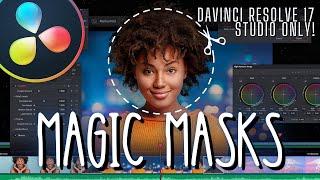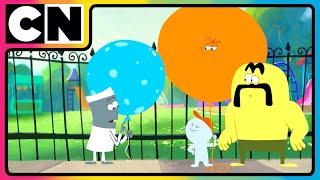MINDBLOWING NEW FEATURE - An overview of MAGIC MASKS in Davinci Resolve 17 Studio
Комментарии:

Quick note, this won't replace a green screen IMO! The Masks work well but there are imperfections, especially with fine detail like hair or fingers. When the subject (like the dog or runnner) remains on the original background, those issues blend in so are hard to spot but if you were to remove the background completely, and put the subject on a different background then they would become really obvious.
Ответить
How do you copy the effect to the new node?
Ответить
this is wild.
Ответить
Unfortunately I dont have the Studio Version, but thats the best reason to buy one
Ответить
Magic masks in Resolve are a gimmick. So many problems, glitches, dropped frames where it refuses to track etc etc, it just isn't worth using. Better off with a power window and cloud tracking
Ответить
You are amazing mate!
Ответить
Hi there, I use the free version of the davinci resolve 18. Magic mask is not available in free version.
So, what can I do? Is there any preset or something to reduce the difficulty of making manually?

thanks for these great videos! very helpful
Ответить
Hi thank you for this amazing tutorial - Is there a way to use the magic mask to delete small objects like a little black mic on a white shirt of a person moving around?
Ответить
damn, know I want to buy the studio version at some point and this might have just sold it for me! Thanks
Ответить
great video thanks for showing this
Ответить
is this only for the full version of davinci reslove ?
Ответить
Instead of adding a new serial node and copying from the first node. Just add a outside node and that will automatically do the invert.
Ответить
Excellent explanation....can we change background using this feature..
Ответить
Great vid. Thank you!!!!
Ответить
Great! I am happy to use the Studio version and you just gave me something to try!
Ответить
I purchased the studio version a while ago, and I have zero regrets. Nice video, thanks. I hope that BM does not go to a subscription model, as that might have me packing.
Ответить
what if it doesnt play
Ответить
Nice work as always. Thanks
Ответить
Nice one - great intro. Thanks.
Ответить
This is a game changer 🙌
Ответить
When I hit play for tracking, it only moves one second and does not continue to track. Anyone has the solution to this? Thx!
Ответить
Is the Magic Mask using the GPU or the CPU? I ask because my tracking/rendering speed is really slow. I wonder if another GPU would improve it's speed. Perhaps there is a setting that let's me choose between the GPU or the CPU?
Ответить
Awesome vid brother
Ответить
Thanks! Short and sweet!
Ответить
Thanks! Might buy the Studio version now. But my question is, I have a clip of a crowd and I want to replace what is behind them. Would this feature allow you to select multiple people? Ive been trying to use the pen tool and mask around them, but the clip moves a little, causing the mask to be off at the end of the clip... I'm going nuts
Ответить
How well do you think this will work in regards to real estate videos with tracking windows?
Ответить
What's the name of the font for the "MAGIC MASKS" at the beginning of the video?
Ответить
wow this is amazing and easy. You got my like and subs
Ответить
super Very nice explain thanku
Ответить
Alex,
You are the Bomb!
Thankyou!

good job
Ответить
Really clever techniques! Cheers Alex!
Ответить
I like your video so much. They help me really a lot to Master Davinci!
Ответить
Thanks for showing this feature, fantastic...
Ответить
Amazing video! Thx! Very easy!
Ответить
I don’t see it and I have 17.3 beta
Ответить
Keep going brother thank you very much
Ответить
Amazing.
Ответить
Ok, so after the effects have been applied how do you export this clip with the effects? Sorry, first time using!
Ответить
So how do you refine the masks? Is there a way to display the edit points afterwards? Also your subjects looked to be on different lighting planes, hope that didn't make it easier to pick up the outlines.
Ответить
With this being the only thing I might want to upgrade to the studio version. Do you feel its worth it for just this feature. If I am doing more interviews in my videos.
Ответить
Wow! Another brilliant tutorial Alex... loved the pink dog. Is there a way to track two objects? ie two people? I'm almost sold on getting the studio version. BTW, I'm also using the Ryzen 5 3600X with 32 gigs of RAM... great setup.
Ответить
Brilliant as ever Alex, thank you!
Ответить
If I don't like this , does this make me an anti-masker?
Ответить
You selected too little and next to the tool is a minus select, try that! :o)
Ответить
Thank you for this ...great job ...no car used salesmen stuff...
Ответить