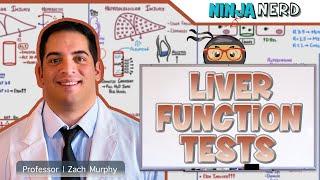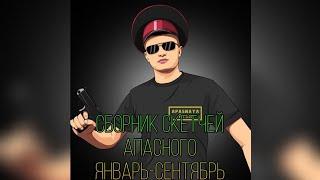Color Spaces Explained! sRGB, Adobe RGB (1998), ProPhoto RGB
Комментарии:

You are working on a sRGB monitor, never will be able to see Abode RGB colors. Before understanding color spaces, the key is what kind of monitor do you have, from where your images is coming from and what you going to do with your images (print, store on your computer, share on the web). Then you will make your decisions. 99% of people will fit in a sRGB color space workflow. Even photographers, the only way to take advantages of ProPhoto color space is shooting with medium format camera.
Ответить
OK, so what if you want to "Save as"?
Ответить
Thank you
Ответить
Thank you, thank you!!! I was looking for this info everywhere and it was so confusing! You explained just perfectly clear!
Ответить
When I choose these settings will they be a help when I go to get them printed on canvas or photo paper
Ответить
I love your videos. Thanks a lot. Very helpful.
Ответить
Hi Aron and thanks for all your amazing tutorials. I have always been confused about color space because although it makes very much sense to use more informations when editing the picture, we're not gonna be able to instantly visualise the final result while working. Am I correct? If, for example, I have to edit some pictures that I know are going to be printed for an album/exhibit etc. wouldn't it be good to work on a CMYK profile straight away considering that, when printed, I'm not going to be able to see the wider Prophoto range of colours I worked on , but instead the narrower range of colour allowed by the print? Or maybe work on pro photo first, then export with the printing lab photo profile and make the necessary adjustment to the exported file ? don't know if I am making sense but thanks to anyone who will reply to this!
Ответить
This was a very detailed tutorial, thank you. I noted that you use a resolution of 240 and I use a resolution of 300...I thought 300 was the recommendation for image quality especially for prints and I use 300 for web and prints, do you recommend 240 for web content?
Ответить
Can you tell me if Display p3 is good to use ? It seems that my camera raw chose that as the default
Ответить
Thank you sooo much for your videos. I was having trouble with my photos.
Ответить
does the colour setting affect prints? eg, if I print two photos with two different colour settings, both the photo will be the same or diff?
Ответить
Thank you so very much Aaron! Very helpful tutorial!
Ответить
Color Spaces Explained! sRGB, Adobe RGB (1998), ProPhoto RGB
Thanks.

This over complicates things. Do everything in sRGB. If you edit in ProPhoto RGB or Adobe RGB, you run the risk of color shifts when exporting if you don't pay attention to exporting values. Stick to sRGB.
Ответить
quick question. We are working in "pro photo RGB" but we are viewing on an sRGB monitor so that means the monitor not showing the extra colours that the pro photo RGB is having and it's doing some mathematical conversion before it gets displayed so that it does not look as if its clamp. Agreeing on the data info (colours) is available on the image file after the raw to Profoto RGB conversion. 🙋♂
Ответить
Thank you so much for this editorial, i have really struggled with my colours and this as made so much sense now. Please keep up the great work as i find photoshop so very difficult kind regards Lee
Ответить
Thank you , for the first time I understand PS color settings. They were very confusing.
Ответить
Hi, I edit with lightroom and on a Microsoft surface laptop. I have had issue for a while with the colour transfer from my laptop to my phone when exporting images, all images on my laptop are more saturated and highlights and shadows stand out more. When I get these images on my phone they look flat and less saturated. I export with sRGB but still have issue with this. wondering if you have any answers?
Ответить
Even after following alle these steps and convertet to sRGB, my pictures com out oversaturatet, when i post it on instagram. I can't figure where it goes wrong!!
Ответить
Thanks for the info and always producing great content.
Ответить
thanks
Ответить
Brilliant video explaining a complicated topic in a simple fashion. I finally get it!
Ответить
This was a really perfect explanation and walk through as always. Thank you x
Ответить
Superexcellent Aaron, very helpful. A million thanks!
Ответить
Thank you so much.
Ответить
Thank you so much for this wonderful information
And I have one doubt the color space and color profile is the same?

I set everything to sRGB but when exporting my rather desaturated picture is more red and more saturated ... this drives me nuts what do i do wrong :(
Ответить
Thank you.
Ответить
Great stuff.Thank YOU!
Ответить
So usefulll information. Great! Aaron, can you also make a tutorial on what is the proper setup in making a layout for a large print. I would like to put a large wallpaper in my room. Thank you so much, I am always watching you.
Ответить
Excellent, you are always smiling .thanks for everything
Ответить
This is so helpful and well explained. Thanks
Ответить
I use apple Rgb
Ответить
Fantastic, approachable tutorial.
However, I wonder about the recommendation to always edit in the ProPhoto color profile. In the use-case where you KNOW you're ultimately editing something that will be displayed (maybe exclusively) on the web, doesn't it make more sense to just work in sRGB? Otherwise how will you know what the image is actually going to look like once it's been converted?

You are a good teacher! Explaining verse clearly.
Ответить
You are always so clear! I finally got it ! you are great !
Ответить
Thanks so much very helpful!
Ответить
Damn dude, this was super helpful. I know almost nothing about photoshop and I was editing an image that I screenshotted but when I opened it it was darker and more saturated, and it happened again after opening the exported version. Turns out the Color Settings were all out of wack. Thanks!
Ответить
what should be the monitor settings?
Ответить
I am using photoshop to draw and paint, what color profile should I use? and in which settings should I export?
Ответить
Thank you so much
Ответить
alan resnick
Ответить
excelent thank you
Ответить
which color space do you recommend for digital painters???
Ответить
What about photos for prints? Printers asked me to send them photos in sRGB which doesn’t make sense to me. Any advice of the profile for prints?
Ответить
Thank you so much for this video!
Ответить
One of the most useful videos I saw, no crap only professional and well-explained data. Should be 10 times more views..
Ответить
I didn't know that Ironman was good at photoshop😂
Ответить