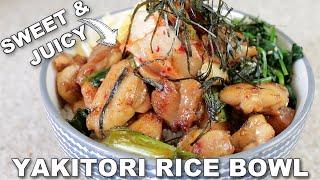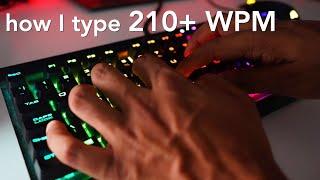"How To Install and Play Non-Steam Windows Games on Linux - Step-by-Step Guide"
This is made possible by using specialist Lutris scripts that automate the installation process and apply any tweaks or configuration to enable the game to run.
It should be noted that Lutris will not work with games that typically use anti-cheat such as EAC and Battle Eye which does mean that games such as Destiny 2, PUBG and Fortnite will not work.
To use Lutris, you must ensure you have installed the latest version of Wine including additional dependencies and the latest driver for you GPU that supports DXVK / Vulkan.
Depending on your distribution, there will be different methods for doing this, so see below for installation instructions from the Lutris wiki.
Install the latest version of Wine
https://github.com/lutris/lutris/wiki/Wine-Dependencies
Install the latest DXVK supported GPU driver
https://github.com/lutris/lutris/wiki/Installing-drivers#installing-vulkan
Install the latest version of Lutris
https://lutris.net/downloads/
In summary, I recommend that you use Proton for your Steam library and use Lutris for everything else.
#lutris #linuxgaming #tutorial
Тэги:
#lutris #wine #esync #dxvk #vulkan #linux_gaming #battlenet #origin #epic_games_store #GOG #tutorialКомментарии:

How do I install games that I have an iso of into linux
Ответить
When I hit install nothing happens why I hate windows but gaming on ubuntu seems almost impossible unless you're computer programmer
Ответить
Hi Ryan, great video and a very clear explanation. I am trying to find some Instruction on how to install all game launchers, such as Ubisoft, epic, rockstar. I appreciate that Lutris is the key to success but I’m still having issues.
Ответить
Hello
I proceeded according to your instructional video and I was able to install the game, but it gave an error when running
Error text: no file vided
What should I do? Thank you for your help

if i install valorant it show that there is no installer available
Ответить
I have issues about wine prefix..
Ответить
Hey guys does anyone think that it will be possible to do this on upcoming xbox?
Ответить
Red Dead Redemption 2 now works on Linux. There are patched versions of Proton specifically because of the Rockstar Launcher.
Ответить
i have linux beta on my chromebook. its a pentium powered equivalent to a pixelbook so it has power, my question is what form of lutris to download? i think the debian version?
Ответить
Great explanation video and an great tutorial for new users coming in to the Linux World.
Ответить
Another great video, thanks man, keep them coming.
Ответить
Any questions, feel free to get in touch :)
Ответить


![Apple Watch 9: How To Turn OFF/ON [watchOS 10] Apple Watch 9: How To Turn OFF/ON [watchOS 10]](https://invideo.cc/img/upload/Y2V2ME5FTUlieko.jpg)