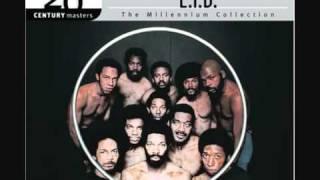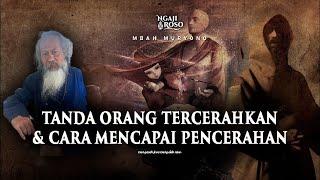How to Install Python 3 on Ubuntu Using Terminal (2024)
In this video, I'll show you how you can install python 3 on Ubuntu using terminal. You can easily install python 3 on ubuntu using terminal. Python is available for installation on ubuntu in the default repository.
☕Buy me a coffee: https://www.buymeacoffee.com/thecodecity
🌐Connect with me:
- TikTok: tiktok.com/@thecodecity
- Twitter: https://twitter.com/thecodecity
- Instagram: https://instagram.com/thecodecity
- Website: https://thecodecity.com
Steps to Install Python 3 on Ubuntu:
1. Run this command: sudo apt update
2. Install python: sudo apt install python
3. Check python version: python --version
4. Install PIP for python: sudo apt install python3-pip
By the end of this video, you'll learn how you can install python3 on ubuntu using terminal. We will also install PIP for python, that is a very common python dependency manager. You can use python and install python dependencies by the end of this video.
If you have any problems, let me know in the comments below.
#python3 #ubuntu #installpython
☕Buy me a coffee: https://www.buymeacoffee.com/thecodecity
🌐Connect with me:
- TikTok: tiktok.com/@thecodecity
- Twitter: https://twitter.com/thecodecity
- Instagram: https://instagram.com/thecodecity
- Website: https://thecodecity.com
Steps to Install Python 3 on Ubuntu:
1. Run this command: sudo apt update
2. Install python: sudo apt install python
3. Check python version: python --version
4. Install PIP for python: sudo apt install python3-pip
By the end of this video, you'll learn how you can install python3 on ubuntu using terminal. We will also install PIP for python, that is a very common python dependency manager. You can use python and install python dependencies by the end of this video.
If you have any problems, let me know in the comments below.
#python3 #ubuntu #installpython
Тэги:
#install_python_3_on_ubuntu #how_to_install_python3 #install_python_on_ubuntu_24.04 #how_to_install_python_using_terminal_ubuntu #install_python_3.12_using_terminal_on_ubuntu_24Комментарии:
AFTERNOON TV | Cleo & Cuquín Episodes
Daily Dreams with Cleo and Cuquin
How to Install Python 3 on Ubuntu Using Terminal (2024)
The Code City
LTD - Holding On (When Love Is Gone)
OldSchoolChibani
How to Change the Video Playback Speed on TikTok (2023 EDITION)
Official Help Desk
Yamaha NMAX 155 Standard 2021 Black
MoToBike