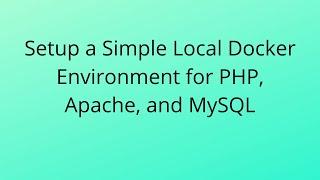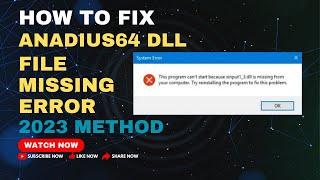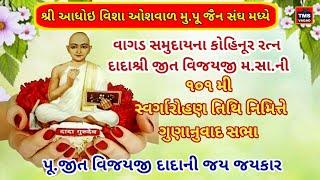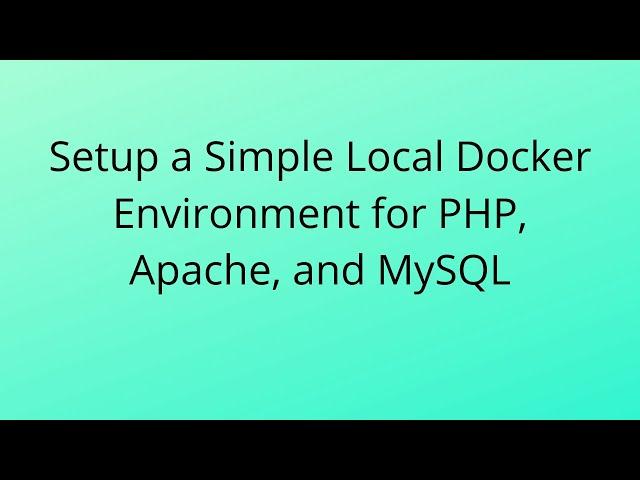
Setup a Docker development environment with PHP Apache & MySQL
Комментарии:

hello, i did the exact same set up, connected to Adminer etc, although th econnection to the db is not working, did you have to install any extension off the record ? Much appreciated thanks my friend. Great content btw
: Fatal error: Uncaught Error: Class 'mysqli' not found

Thankyou for your help
Ответить
Do not forget to add also php.ini and important extensions. For example, you can not debug your code without xdebug extension.
Ответить
i get forbidden access
Ответить
Thanks for this amazing explantion, but i have a question inside Dockerfile in cmd line you added index.php what if i had many php pages! what shall i do_
Ответить
Dude, you just ended about a 5 hour headache for me, going round in circles with tutorials that don't explain what the docker code actually means, or how to actually load anything other than a default nginx page, thank you! I'm going to trawl through your videos in the hopes you have one for Webpack too!
Ответить
Man thank you! There are so many tutorials out here that try to explain this but imo they are too long with alot of fluff. Here you jump straight to it and provide a good overview of everything without going to much into detail, and show implementation.
Ответить
if I have 3 docker containers i.e apache, php, mysql. how would apache know that I have to go to php conatiner for hosting a index.php file on apache container
Ответить
Thanks mate, just What I was looking for.
Ответить
thanks for the great content
Ответить
Still no 8.0 above?
Ответить
very good!
Ответить
You skipped the part where you added a volume to persist the sqlite db to the yml file
Ответить
thanks man
Ответить
The most complete and objective tutorial I found. It was exactly what I was looking for days. Here's a suggestion: It would be a video teaching how to include PHP extensions. Thank you very much!
Ответить
Hey thanks for the tutorial. Im just wondering why my db didnt persist at the end. When I composed down, my db was deleted
Ответить
I tried on my computer just like what you did , but I got localhost 403 forbidden. Any help?
Ответить
Hi, Im very beginner to docker, can someone please help me if I have index.php inside some folders like src/public/index.php, Docker says Could not open input file: ./index.php i tried relative path to Dockerfile but didnt work. Thanks for any answers
Ответить
Thanks so much for this video. You just saved my world!!
Ответить