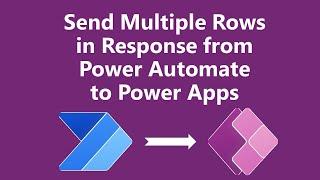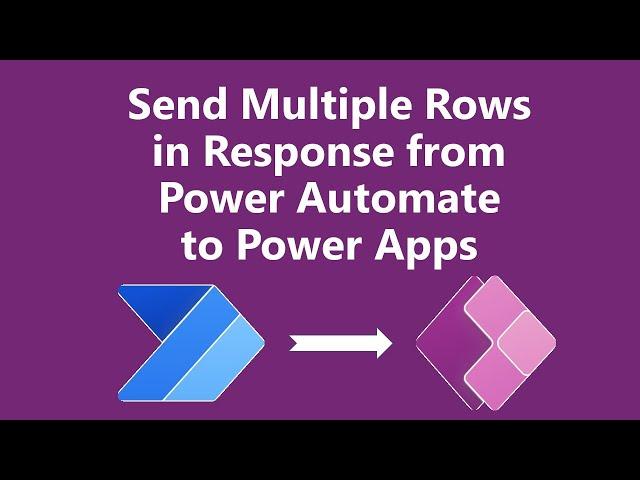
Send Multiple Rows as Response from Power Automate Flow to Power Apps
Комментарии:

Thank you keep up the good work amazing
Ответить
Awesome!!
Ответить
Thank you for video. It is really helpful. I am trying to get user sharepoint profile through api and result is different then you have used example. I tried to parse json result the wah you did but it is not quite working because result includes key, value and keyvalue as component for different set of profile. Can you please show how to create flow for sharepoint profile and send rows to powerapps. Thank you
Ответить
Excellent Job. My data was coming from Dynamics 365 and I just picked up on where you Parsed JSON. The rest worked exactly as your video. Spent all day on trying to do this another way. 12 minutes was all it took following you. Thanks
Ответить
Thank you. That was very helpful
Ответить
My firts steps in power apps and i was looking for this. It seems great! Thanks!!
Ответить
this was amazing! Thanks a lot
Ответить
HI Thank you.. How do I transfer the output from the flow to a table in model-driven power apps?
Ответить
Hey Dhruvin! Thanks a lot for your Video. Only thing I want to know is that Response is a Premium Action. so, do we have any workaround to this premium action ?
Ответить
A big thanks for such step by step solution!
Now my data are flooooow correctly :)

Superb .. thanks .. Shame Microsoft don't do this as a native operation
Ответить
what about returning it from an excel sheet, i keep getting a boolean on my collection
Ответить
Hi @Dhruvin. Wow, I cannot explain how much you have helped me with this brilliant explanation. I have been stuck on this issue for around 4 days now, and you have resolved it in a few minutes. Thank you for taking the time to do this. You are a life saver
Ответить
If the json is nestled? Let say a json of users. Address is an array in that object. How would you do that?
Ответить
This formula has side effects and cannot be evaluated?... I am getting this error
Ответить
Dhruvin, Really helpful,
but how to handle if there is an error during getting a response. may be we also need to know the flow status either success or fail .

This was great - thank you! Integrating our help desk's web API with power automate. Worked on the first try after your help. Much appreciated!
Ответить
Hi @Dhruvin.
I would like your help. I have to create a Forms in Microsoft and make its answer generais a flow in Excel with severas rows.
If you read this and reply I can give you the details.
Thank you.

Great tutorial 👌 👍 👏
Ответить
Hi, In my case using a SP from SQL Server I had to add "Table1" to the ClearCollect. ClearCollect(localData,ExecuteSQLstoredprocedureonPowerAppsbuttonclick.Run(TextInput1.Text).Table1)
Ответить
Bro Ive been stuck here for 2 days and your video helped me solve!
Ответить
finished watching
Ответить
Nice video!😊
Ответить
Thanks by❤
Ответить
Awesome video! I just have one problem, I cannot select my collection (That has items) as a Data Source (either in Gallery or Data Table), has anyone experienced this problem before?
EDIT:
So I have found the root cause of the issue. It's because of the preview feature " New analysis engine".
Disabling this and refreshing the app editor restores the old functionality.

This is really helpful,Thanks 🙏
Ответить
I am getting it as a boolean value . can u help
Ответить