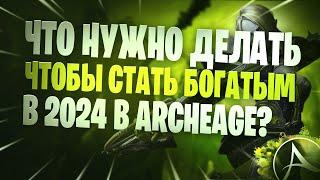3D Design on the M1 Mac Mini | Fusion 360, Cura, Sketchup
Комментарии:

Note: All testing was done on Big Sur Version 11.1. The 11.2 update released during post production.
Ответить
it would be good to see the Mac Mini tested against the same PC, but without the nVidia GPU in it.
Ответить
3D Modeling in m2 mac mini 16GB?
Ответить
Would be interesting to see how the new M2 Pro-equipped Mac Mini performs in 2023.
Ответить
Prusaslicer on my Mac mini runs super fast. Basically instaslice 90% of the time.
Ответить
No blender? Oh, bummer...
Ответить
Any updates?
Ответить
Thanks, i found the perfect video for my work flow
Ответить
For Mac, Nomad is a one time pay and use. It’s also available for the iPad Pro.
Ответить
Seems some folks are using Parallels to run Windows asa VM and operate F360, cura etc.
You would want to add at least another 8GB RAM to your setup though.

How does the right click functionality of "windows" programs like Fusion 360 work on a MAC since mac doesn't use right click context menus?
Ответить
I am taking this exact step and your efforts to share this area gold mine. THank you.
Ответить
I would be VERY interested to see how 3ds Max + VRay run on Apple silicon with the latest Parallels. It’s really the one thing holding me back from getting a newer, non-Intel Mac.
Ответить
I use prusaslicer on my Mac studio and now that it is optimized it is sooo fast at slicing models etc, even on my Mac mini its pretty quick, but on my Mac studio its basically instaslice every time
Ответить
Does unreal engine work ?
Ответить
what is the RAM of your mac m1 mini in this video. Thanks!
Ответить
Try Cinema 4D R25 for Mac, It is like 3DS MAX
Ответить
hello, I see you are an expert in 3d on imac, can you please tell me if the imac 27 2020 i9, rt 5700 tx 16g, 128gb RAM for 3d max is suitable thanks a lot in advance
Ответить
Thanks for the video 📹
Ответить
All the models shown are really lightweight from a professional perspective. This is not a high grade/workstation class computer but I would've liked it get pushed a little harder and see the performance (maybe something with 20-30 million polys). Thanks for the vid.
Ответить
I'm glad I saw this just on time, I work on archviz and I was about to migrate to the Apple ecosystem from Windows, based on M1 processing power shown on a lot of reviews, but your review really showed 3d workflows which I can compare to mines and now I know I'll have to wait and see.
Ответить
Great report!
I fairly recently bought an Air M1 (16G RAM and 1T disc), I use a MBP 2019 and Windows PCs as well. All I can say is this is an excellent review - so many others are very superficial and more intended to attract attention for the poster (ie sensationalist), they involve very brief use in real applications, and only involve word processing, browsing, email, watching videos and gaming - with no real experience of more specialised applications. Reported problems by you and others mean that I'm staying with PC/Windows for CAD at present my phot experience with M1 apps is fine at present), but I'm very impressed by temperature and battery life on the M1, and I hope that more software will soon be modified to suit the M1. Thanks again for this report.

Using Luban that came with my Snapmaker and it works fine.
Ответить
Tá lento no sketchup, maquete simples com mobiliário simples e as sombras não carregam e tem intervalos no carregamento de texturas, ou seja ainda não tá bom não... imagina no render do V-ray.
Ответить
I'm also a big fusion 360 user. What I can't get to work on an M1 Mac are the 3D Connexion space mouse. For me, Catalina killed it, and trying to get it to connect to an M1 MacBook in Big Sur is non-existent.
Ответить
By looking at the sketchup part all I can say is M1 chip isn't optimized for designing and that delay and lag on sketchup is awful. Don't buy it for sketchup.
Ответить
Id really appreciate it if you did something with solid works!
Ответить
SketchUp gets really sluggish really fast no matter what hardware you've got (even with my 1070ti Sketchup gets choppy as heck on medium sized projects too). Turn off shadows and hide layers (vegetation, complex-poly assets) you don't need while designing. And when you're done and ready to render you have to be patient and tolerate SketchUp...
Ответить
Sketchup user here, maybe next time try to turn off the shadow first
any machine with shadow turn on will make the performance sluggish

with macs, you will be able to 3d model and maybe some simulations, but that's about it... rendering... hell no. This idea that macs are better for anything creative is simply stupid. Pretty and shiny, yes... better, not really.
Ответить
Had the same problem with Cura 4.9.0 on an old 2011 iMac. 4.8.0 is fine.
Ответить
Great video. I'm researching the limits of the M1 machines, considering the m1x/m2 are not coming anytime soon. 8gb is not an option. 1tb should be close to standard but nope apple too cheap
Ответить
Hello sir I am a interior designer, i am use Sketchup and v-ray and autocad so should I go for a mac mini m1
(16gb + 512gb ssd )model, this software running well in M1 chip?

In sketchup - I think that the problems are caused by the shadows cast by those ugly 3d trees with thousands of triangle leafs . I work regularly with files exceeding 200MB (with good textures and tens of thousands of polygons) on an ancient macbookpro from 2014 - but with the shadows off (I turn them on only when I want to export images directly from skechup)
Ответить
What3D software do you think the Mac mini is capable of running well!?
Ответить
Has anyone used an M1 for TwinMotion renders?
Ответить
I'm tried using sketch up on Macbook Air base model, a bit laggy. 😣
Ответить
M in the very beginning of 3D world, I would like to learn it and in a future work as 3D artist. All what I use is Apple . I am thinking to get the M1 mini 16gb to learn, and after if I get good at it get then a much more powerful and expensive Machine. What’s your advice about my intention. I am sure you can give me a good advice. Thank you in advance.
I guess MAYA, BLENDER, CAD, those type of programs will be the ones to learn.

Should I get macbook pro M1:
256gb with 16gb ram
OR 512gb with 8gb ram?
Knowing I’m a beginner in 3d rendering

I am planning to get a macbook air m1 . I will be using sketchup + vray mostly for my architectural designing will you suggest going for macbook air with m1 ?
Ответить
I tried Modo The Foundry (Intel versions 11-13) it's extremely fast in modeling and rendering. on M1 16GB RAM Mac Mini. But you cannot export rendered file. Simply crashes with no feedback.
But M1X is not working with Modo 14 or 15 at all.

Hi, I do SketchUp and Lumion models with heavy materials, can the Mac handles it. I have not used any Mac before but the M1 made me think about it!
Ответить
The solution for prusa slicer ?
Ответить
Vray test, please!
Ответить
Hello sir I am a 3d artist and dealing with heavy 3d scenes so should I go for a mac mini base model
Ответить
How was he fan noise when render in Fusion 360?
Ответить
Thanks for the well-presented info. Based on your experience would smallish projects on Fusion 360 benefit much from a RAM upgrade to 16GB?
Ответить
Great stuff 👌
Ответить
Let's try blender mac will be suck because of him graphic card even when we got optymized version of it
Ответить
I was gonna ask you but I forgot, how do you manage your workflows between the M1 and your PC? In terms of your documents and production assets? I’m thinking of setting up an iCloud Drive between my two devices and just use that
Ответить